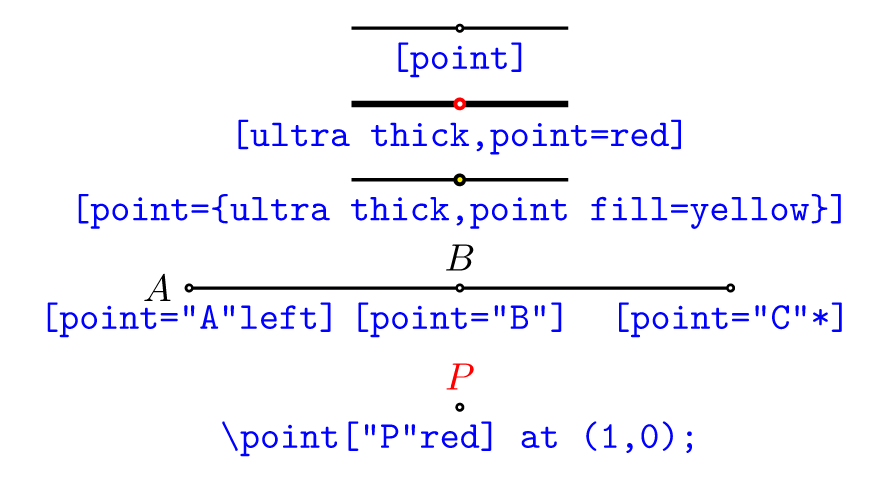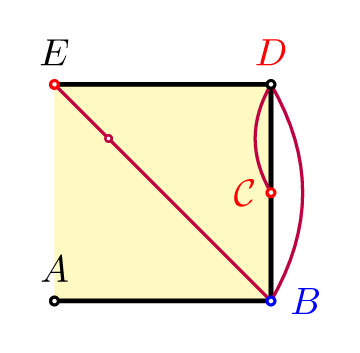This is a TikZ library named nicepoints that makes it easy to draw points.
This code is similar to this TeX.SX answer
- Put
tikzlibrarynicepoints.code.texfile in a folder accessible by latex. For example in the same folder as your main file. - Load the library with
\usetikzlibrary{nicepoints}[point]draws a point whose size is dependent of the current line width, whose "border" color is the salme as the text color.- custom size :
[thick,point]or[point=thick]set the point to the size corresponding to "thick" line;[point size=4pt,point]or[point={point size=4pt}]set the point to the size corresponding to 4pt line.
- custom color :
[red,point]or[point=red]draw the point in red[point fill=yellow, point]or[point={point fill=yellow}]fill the point in yellow (the default is white)
- custom size :
[point="A"]makes 3 things :- (1) same as
[point] - (2) name the point coordinates as
(A) - (3) put the label
$A$next to the point
- (1) same as
[point="A"*]or[point="A"']makes the same (1) and (2), but without (3). This is equivalent to [point]coordinate(A).[point="A"blue]or[point="A"{blue,below}]set the style of the label$A$to[blue]or[blue,below].[point={label=$B$}]is equivalent making 1) and 3), without 2).node[point,above]{$B$}is the same as[point] node[above]{$B$}\point["A"red] at (1,1);is the same as\path (1,1) [point="A"red];
- Example 1
\documentclass[border=7pt]{standalone}
\usepackage{tikz}
\usetikzlibrary{nicepoints}
\begin{document}
\begin{tikzpicture}[scale=2]
\draw[fill=yellow!30,very thick]
(0,0) [point="A"] -- (1,0) {[blue,point="B"right]}
-- node[red,point="C"*,left]{$\mathcal{C}$} (1,1) [point="D"{above,red}]
-- (0,1) [point={red,"E"}];
\draw[thick,purple] (E) -- (B) to[bend right] (D) edge[bend right] (C) [point=near start];
\end{tikzpicture}
\end{document}This library declare one additional layer called points , and draws all points in this layer.
This layer sits above the main layer, so even if a point is drawn before some line, it remains visible.
If you want to add your own layers, you have to add to this layer too, for example like this
\pgfsetlayers{background,main,foreground,points}If the current font has a dot that is not well centered, you can reset the font used by [point] to be Latin Modern by adding the style [lmpoint].
This file may be distributed and/or modified
- under the LaTeX Project Public License and/or
- under the GNU Public License.
Both licenses are available in the LICENSES folder.