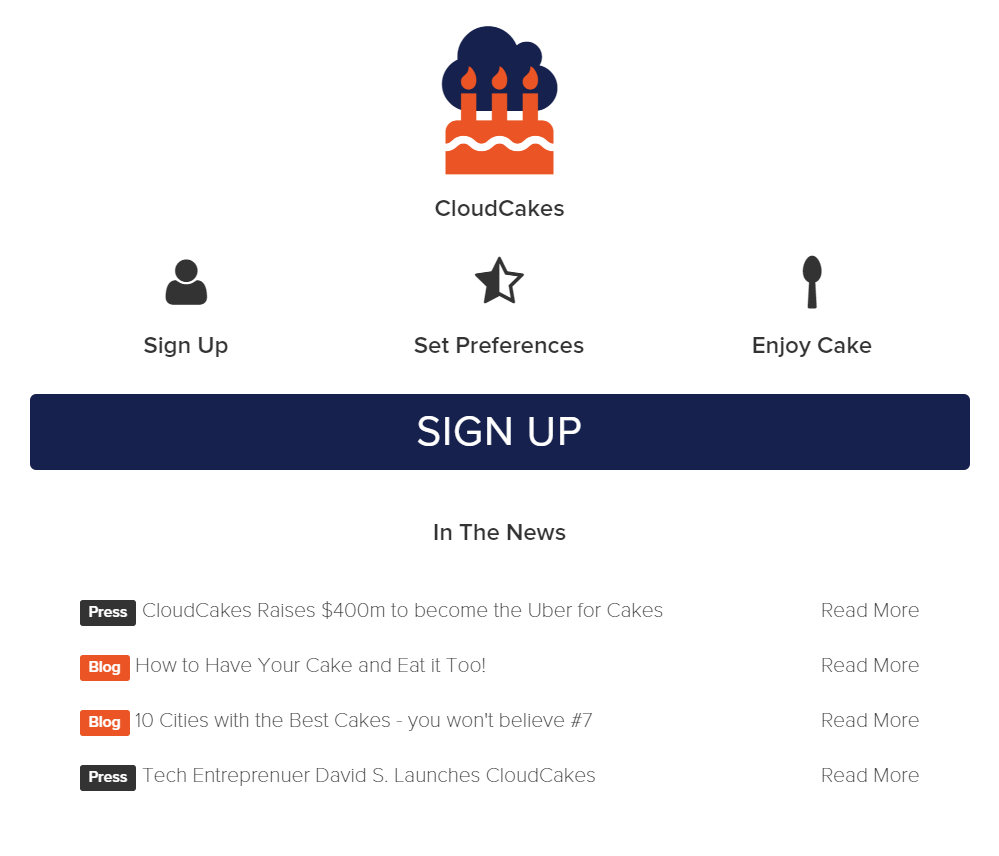This is a sample app demonstrating how to migrate your existing Parse users to Auth0. For additional details see the following post.
You will need an Auth0 account for this example to work. Head over to Auth0 and create one if you haven't already.
- Login into your Auth0 Dashboard
- Get your Client Id and Domain
- Open the
auth0-variables-example.jsfile and insert your Client Id and Domain - Rename the
auth0-variables-example.jstoauth0-variables.js
In order to run the example you need to just start a server. What we suggest is doing the following:
- Install node
- run
npm install - run
node server
Go to http://localhost:3000 and you'll see the app running :).
There are two scripts, Login and Get User, that will need to be implemented within the Auth0 Dashboard to enable the automigration to take place. We have added our sample implementation in the DatabaseActionScripts folder in this repo - to learn the how and why please visit this post.