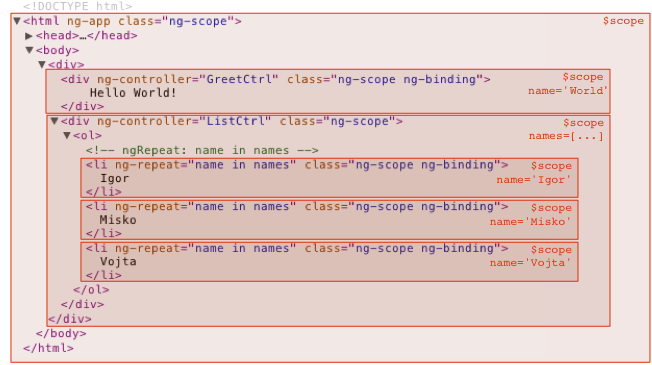- Describe what a $scope is
- Describe what $rootScope is
- Describe how Angular utilises Prototypal Inheritance
- Create a $scope variable
- Bind the $scope variable to the View
You might've noticed the magic of $scope in the last lesson - an object that we can assign values to and they appear in our view. $scope is named by Angular - we can't change the name of it, so make sure you refer to it as $scope!
Angular introduces scopes into our application. Whenever we have a new instance of a controller, that controller has a $scope. Everything inside our controller can access this scope, however anything outside cannot. $scopes can access their parent scope.
We can access every property of $scope that we set in the controller inside our views. This is done using the {{ }} syntax that we used in our first lab. All we need to do is put the property key inside of the double curlys - such as for $scope.name, we use {{ name }}. We can also use . to access properties inside properties (for example, an object).
For example:
function MainController($scope) {
$scope.contact = {
name: 'Bill Gates',
phone: '01234567890'
};
$scope.year = '2016';
}<div ng-controller="MainController">
<h2>{{ contact.name }}</h2>
<h4>{{ contact.phone }}</h4>
<div>
Copyright {{ year }}.
</div>
</div>This would render out:
<div ng-controller="MainController">
<h2>Bill Gates</h2>
<h4>01234567890</h4>
<div>
Copyright 2016.
</div>
</div>Neat, huh?
However, if we tried to access items outside of our controller, such as:
<div ng-controller="MainController">
<h2>{{ contact.name }}</h2>
<h4>{{ contact.phone }}</h4>
<div>
Copyright {{ year }}.
</div>
</div>
{{ year }} {{ name }}All we'd get rendered is:
<div ng-controller="MainController">
<h2>Bill Gates</h2>
<h4>01234567890</h4>
<div>
Copyright 2016.
</div>
</div>
{{ year }} {{ name }}Look at the example above - each red rectangle is a scope. If we look at the first rectangle for the HTML element with ng-controller - this is currently what we have in our application. From this $scope, we'd be able to access the parent $scope (the big rectangle around the whole image), but not the $scope of the second HTML element with ng-controller.
We also have the $rootScope - this is the first scope in our application. All of our $scope's will end up linking to this scope eventually. Not to worry about this yet, you'll come to see it a lot more later on.
$scope isn't just an object that can assign values to the view - it's also an extremely powerful API that allows us to do things, such as communicating between scopes, keep track of data state, watching for changes and much more - but we'll touch on this later.
View angular-scope-rootscope-readme on Learn.co and start learning to code for free.