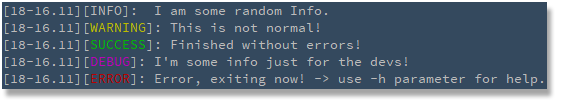Use this bash-template for your next script! This will give you cleaner output, better error handling and more features. This script is based on the rules of Googles Styleguide and bahamas10's Styguide
Output example:
There are the following output classes: info, warn, success, debug and error. The classes are structured as follows (info function as example):
info() {
local _date
_date=$(date +%d-%H.%M)
echo -e "[$_date][INFO]: $1 "
} So you can easily filter the output your script produces. Example usage:
info " I am some random info."
warn "This is not normal!"
succ "Finished without errors!"
debug "I'm some info just for the devs!"
err "Error, something is wrong!"
err_die "Error, exiting now!"In addition, some functions have more features than just clean output.
The debug() function will only show up if boolean 'is_debug' is true. This is made by the -d parameter. So devs can just execute the script with -d to view all debug messages.
$ bash /usr/local/bin/script.sh -dThe err_die() function redirects the message to STDERR, starts the cleanup function and then exits. You can call err_die() with "1" as argument to show the help before exiting.
err_die "Please use parameter." 1You can call normal errors without exiting the script by just
err "This is an error but I can continue anyway."The following traps are builtin:
trap exit_EXIT EXIT
trap exit_CTRL QUIT SIGINTThe trap function ensures that the script recognizes if it is aborted by the user (ctrl+c), or if it crashes due to other reasons. As soon as it detects an abort, the cleanup function is started, thus ensuring that the cleanup function also runs in case of unplanned aborts.
This function is ALWAYS started when the script ends. Therefore the cleanup function is not included in the main function.
exit_EXIT() {
info "Script ended! Cleanup & Exit."
cleanup
exit 1
}This function is called when the user presses ctrl+c.
exit_CTRL() {
err "User pressed CTRL+C!"
exit 1
}Just change the color pallet values at the top of the script as you whish.
readonly cf="\\033[0m"
readonly red="\\033[0;31m"
readonly green="\\033[0;32m"
readonly yellow="\\033[0;33m"
readonly purple="\\033[0;35m"Just download the script
wget -O mynewscript.sh https://raw.githubusercontent.com/lfkdev/bashtemplate/master/template_script.bash
chmod +x mynewscript.shFill your information into the metabox
####################################################
# Author: #
# Info: #
# License: #
####################################################Now start creating your code with the output functions and write every function in the main one! Have fun
If you have any problems or wishes let me now.