You signed in with another tab or window. Reload to refresh your session.You signed out in another tab or window. Reload to refresh your session.You switched accounts on another tab or window. Reload to refresh your session.Dismiss alert
When using tabtk cut for cutting and reordering columns, empty fields are lost and columns are shifted to the left in those rows that contain the empty fields.
the file I am using is an expression matrix, with in the first 2 rows sample identifiers, therefore no entry is present in the first field of those rows.
As simplified example I used following command:
startfile:
As can be seen, the tab in the first column is lost. Adding TAB as delimiter option did not solve this problem.
This is the wanted result. For this case it is easy enough to manually edit the file, but in more complex files this is not possible.
The text was updated successfully, but these errors were encountered:
When using tabtk cut for cutting and reordering columns, empty fields are lost and columns are shifted to the left in those rows that contain the empty fields.
the file I am using is an expression matrix, with in the first 2 rows sample identifiers, therefore no entry is present in the first field of those rows.
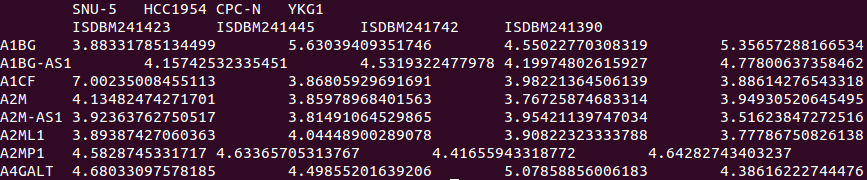
As simplified example I used following command:
startfile:
tabtk cut -r -f 1,5,2 startfile.txt > resultfile.txt
resultfile:
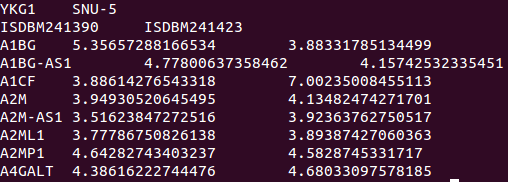
As can be seen, the tab in the first column is lost. Adding TAB as delimiter option did not solve this problem.
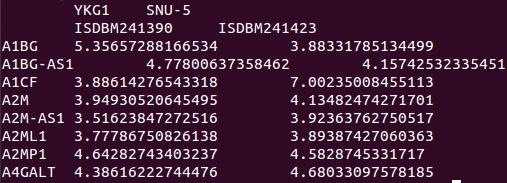
This is the wanted result. For this case it is easy enough to manually edit the file, but in more complex files this is not possible.
The text was updated successfully, but these errors were encountered: