Closed
Description
* Cinnamon version: 4.4.5
* Distribution: Mint 19.3 (updated from 19.2)
* Graphics hardware *and* driver used: just Intel
* 64 bit
Issue
Wrong date format, not as per LC_TIME=zh_CN.UTF-8
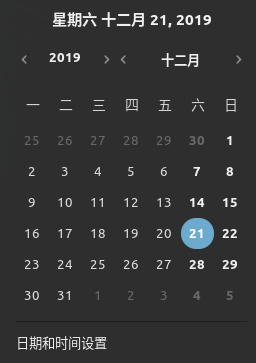
Steps to reproduce
*Change locale other than English (US)
*Check the calendar applet or uncheck "Internet time" box on Date & Time setting to see the date format
Expected behaviour
The previous Cinnamon version that shipped with 19.2 DOES NOT occur with this bug.
Metadata
Metadata
Assignees
Labels
No labels