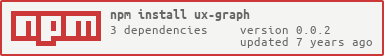Vue wrapper for d3.js predesigned somponents
Please,note: library is still in the development mode!!!
- Demo: https://lirael.github.io/vuejs-d3-uxgraph-demo/
- Code: https://github.com/lirael/vuejs-d3-uxgraph-demo/
All designs are based on recommendations of Stephen Few described in a book "Information Dashboard Design".
Firstly you need to create Vue wrapper component. Exaple of SparklinesBase.vue:
<template>
<div class="svg-container" id="sCanvas"></div>
</template>
<script>
import { Sparklines } from 'ux-graph'
export default Sparklines.extend({
mounted () {
// Overwriting base render method with actual data
this.createSparkline('#sCanvas', this.data, this.label, this.circle, this.color)
}
})
</script>Then in other your components you can sumply use it as follows:
import Sparklines from './SparklinesBase.vue'
export default {
name: 'SparklinesContainer',
components: {
'sparklines': Sparklines
}
[...]and call it anywhere in the template using:
<sparklines> </sparklines>
If you want to integrate some component manualy, and not via npm, it is needed to import components with a needed graph (graph components are located in src/components/. Then you can use it as usual Vue instance, and pass custom parameters when needed. Though npm usage is strongly recommended.
import barcharts from './Barcharts.vue'
export default {
name: 'barcharts',
components: {
'barcharts': barcharts
}
[...]And to use it in a template:
<barcharts
colorOne="#4682B4"
labelOne="Success"
colorTwo="#d3d3d3"
labelTwo="Fail">
</barcharts>Result is as follows:
More graphs would be added during the next stage
- Fork it ( https://github.com/lirael/vuejs-d3-uxgraph/fork )
- Create new branch for your feature (
git checkout -b new-feature) - Commit your changes (
git commit -m 'Feature description') - Push to the branch (
git push origin new-feature) - Create a new Pull Request
Thanks!
This software is distributed under MIT license.