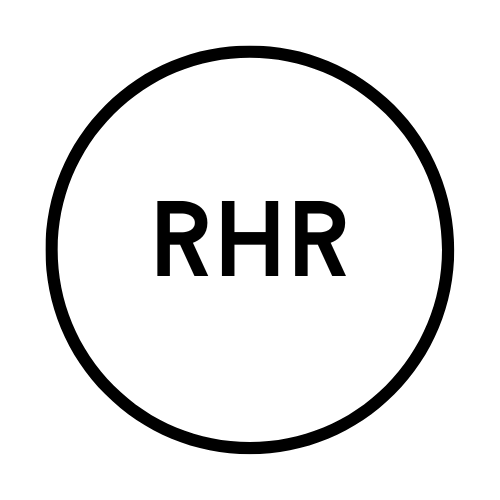A responsive header menu for React applications with submenu support
- Menu & Submenu
- Desktop version
- Mobile version
- Tablet support
- Current link highlighting
- Custom anchor component support
- Server-side rendering (SSR) support
- Overlapping (display invisible header over content)
npm install react-header-responsive
| Property | Description |
|---|---|
home |
Optional. Logo component |
pages |
Optional. An array of objects with name and link, or name and children properties. If children is specified it is an array of objects with name and link properties |
access |
Optional. Access component for login, registration, etc. |
anchor |
Optional. Function with an anchor component |
overlap |
Optional. Whether the header should overlap the content and be invisible |
currentPath |
Required for SSR only. Used only for server-side rendering (SSR) instead of window.location.pathname |
The use of react-header-responsive in a real project can be seen here.
import Header from 'react-header-responsive';
import logo from './rhr-logo.png';
function App() {
const pages = [
{
name: 'About',
link: '/about',
},
{
name: 'Products',
children: [
{
name: 'Product-1',
link: '/product1',
},
{
name: 'Product-2',
link: '/product2',
},
{
name: 'Product-3',
link: '/product3',
},
],
},
{
name: 'Pricing',
link: '/pricing',
},
];
const Access = () => {
return (
<div>
<button>Sign Up</button>
<button>Sign In</button>
</div>
);
};
return (
<>
<Header
home={<img src={logo} alt="RHR logo" />}
pages={pages}
anchor={(link, name, className) => (
<Link href={link} className={className}>
{name}
</Link>
)}
access={<Access />}
overlap
/>
</>
);
}- Clone repo.
- Create / checkout feature/{name}, or fix/{name} branch.
- Install deps: npm.
- Make your changes.
- Commit: git commit.
- Push: git push.
- Open PR targeting the main branch.