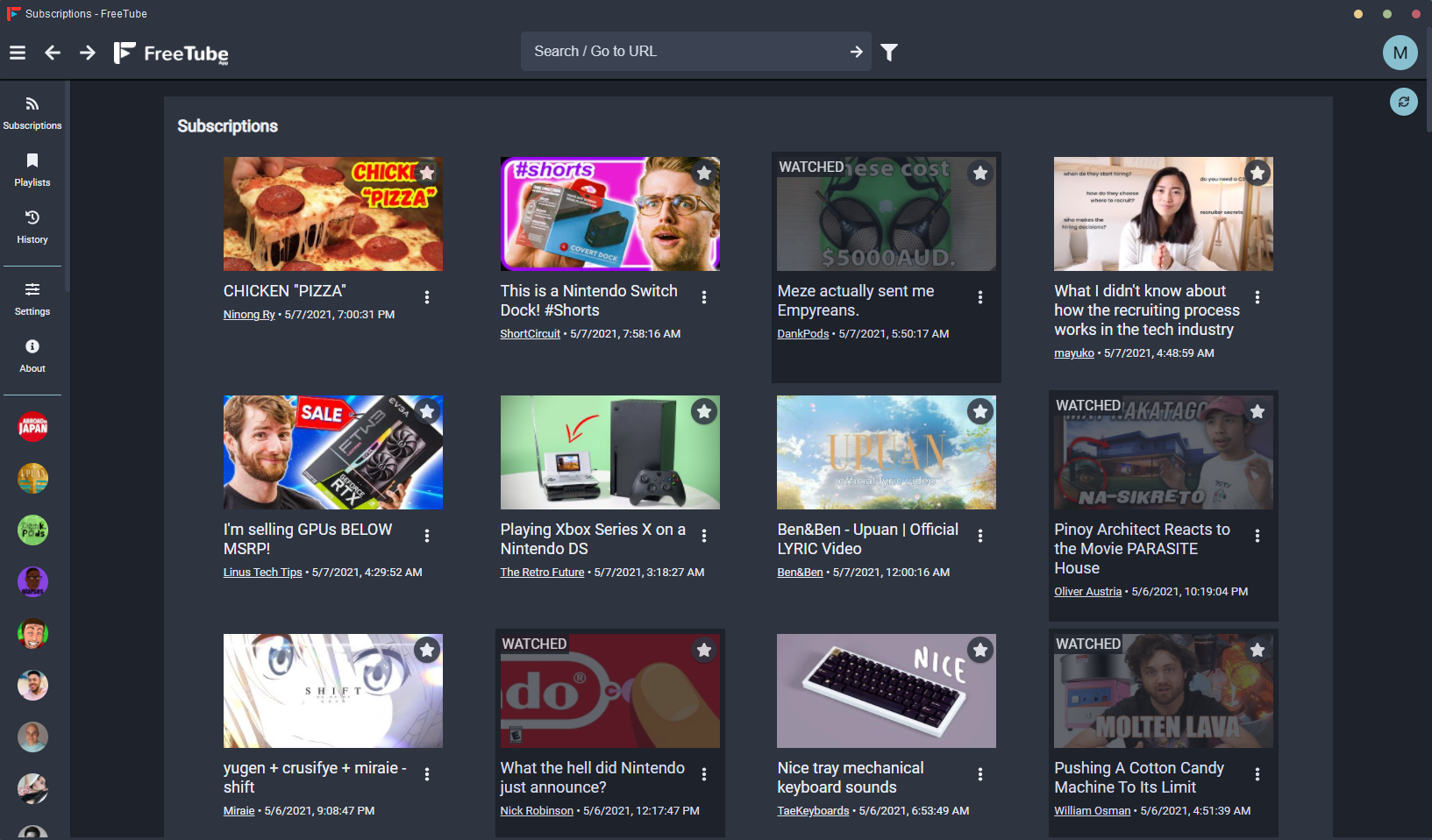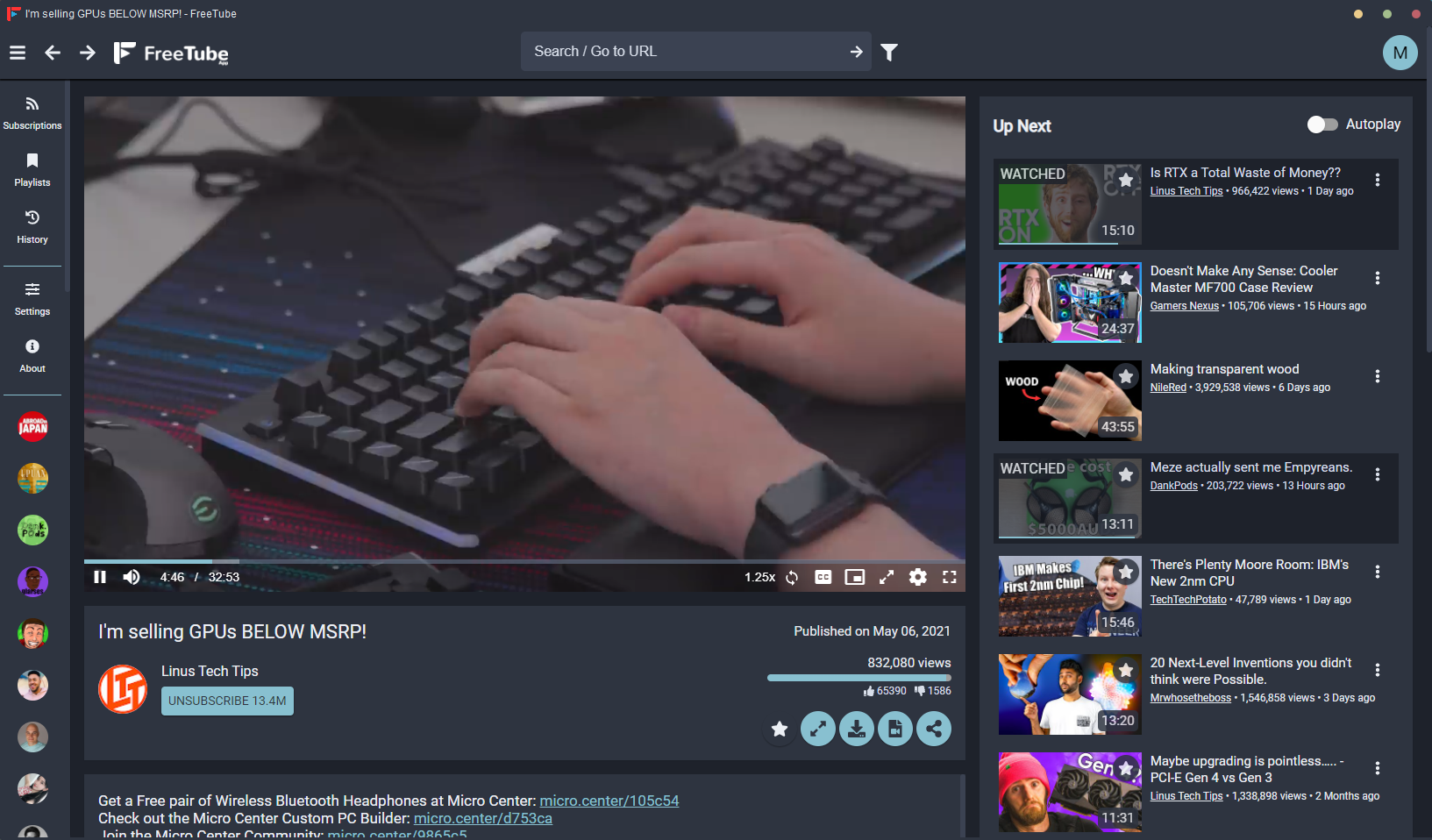A third party theme for the FreeTube YouTube Client that is based on the Nord Color Palette
- 7-Zip
- Asar7z Plugin (can be found here)
- FreeTube Desktop Client
- Install the Asar7z plugin for 7-Zip
- Navigate to the directory where you installed the FreeTube Desktop Client
- Navigate to resources
- Right-click on the "app.asar" file, hover on 7-Zip, then click on "Open Archive"
- Once the archive has opened, in 7-Zip, open the "dist" folder
- Look for the "renderer.03bb8a88ac505c91fa35.css", then delete it
- If you're using FreeTube version 0.13.0 beta, the file you have to delete is "renderer.f4905516da6654a1c9e9.css"
- Replace it with the file of the same name from this repo
- Open FreeTube, then go to Settings
- Scroll down to "Theme Settings", then change into the following parameters:
- Base Theme: Black
- Main Color Theme: Cyan
- Secondary Color Theme: Cyan
- If all works correctly, then you should have applied the Nord theme by now. Enjoy!