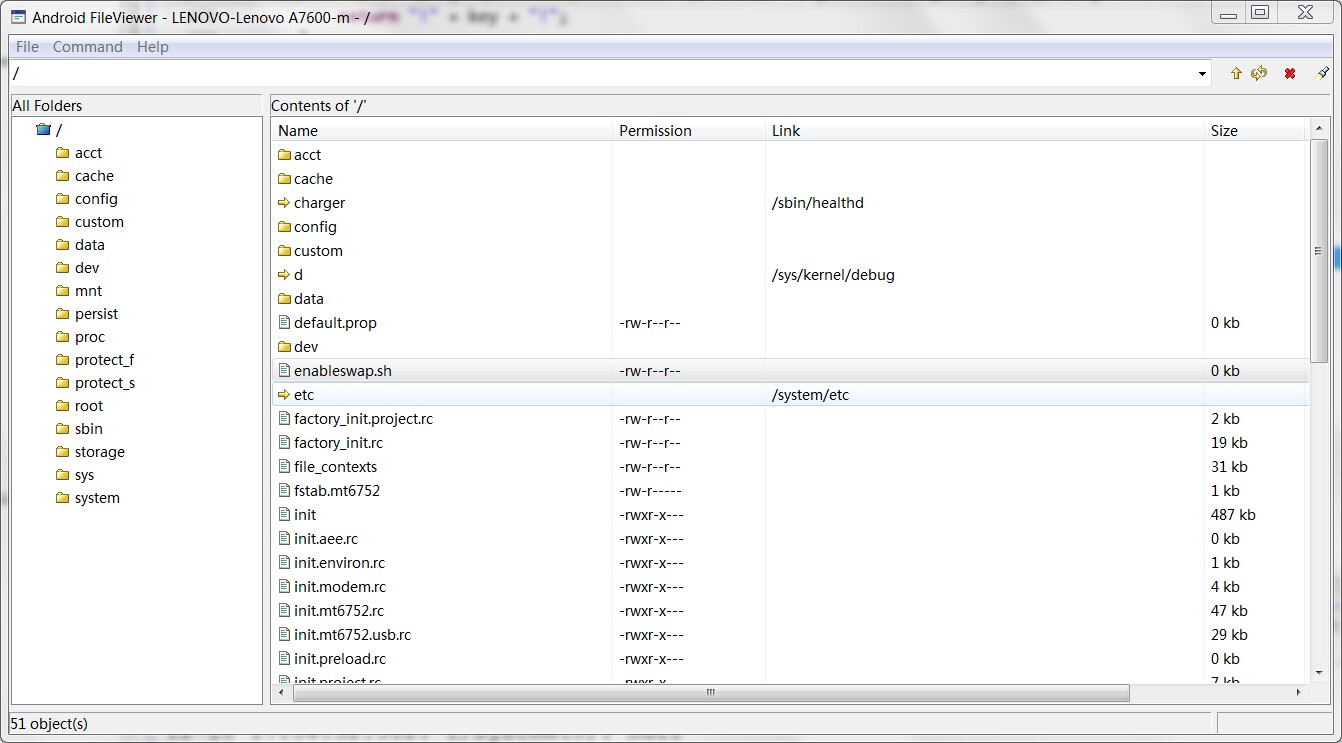This is a tool for android developers to help them manage android file system more convenient.
Have you been tired typing adb shell ls -al or adb pull something or adb remount; adb push something /system/app?Yes, I do.I think typing commands is much slower than graphical operations. This File Explorer is modified based on DDMS's File Explorer. It's much easy to use than the original one.
-
Push
simply drag the file from your pc to the window
-
Pull
right click on the file or directory and choose
pull and open explorer.notice: when the file is pulled out, you should move the file from the explorer before next pull. Next pull operation will delete the previous one.
-
Copy
the copy operation is only support copy from one location on the device to the other location on the device. Right click on the file or directory and choose
copy. -
Cut
similar to copy
-
Paste
similar to copy
-
Delete
similar to copy
-
Delete
similar to copy
-
Remount
Open
commandmenu, chooseremount -
Reboot
Open
commandmenu, choosereboot
- lrscp(675486378@qq.com)