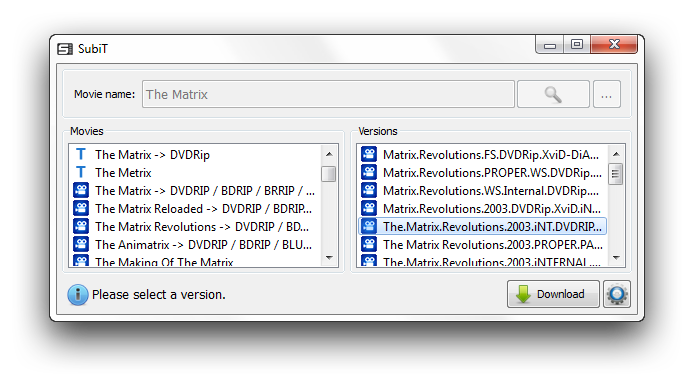#Our site: http://subit-app.sf.net
SubiT is an automated program for downloading subtitles.
This is how the main window of the program looks under Windows 7:
First of all, feel free to contact us with any problem at: http://www.subit-app.sf.net/contact.html
##Download: SubiT's compiled files are stored in Sourceforge.
##Develop: SubiT is written in python, with one exception which is the ContextMenuHandler (for Windows) that was written in c++.
##Usage:
###For Windows users: It's recommended that you will use the win32 setup file of SubiT in order to perform the installation. However, if you refuse to do so, follow these steps:
How To Install:
1. Extract files from the zip archive
2. For right click association, Click Start->Run->Cmd, and type in the location of SubiT.exe
file and pass it the -associate param, i.e. "SubiT.exe -associate" (without the quotes)
3. Use right click on a movie/ TV show or just run SubiT.exe
How To Uninstall:
1. For right click association, Click Start->Run->Cmd, and type in the location of SubiT.exe
file and pass it the -unassociate param, i.e. "SubiT.exe -unassociate" (without the quotes)
2. Delete SubiT's folder
*NOTE: If the right click menu doesn't work (complains about missing file or something like that), Execute
SubiT and go to Settings->Context Menu, and uncheck the "Associate extensions" check box, click apply, and
recheck the checkbox, and finally, click Apply.
###For Linux users: 1. Grab SubiT's source files. 2. Install the dependencies specified in "SubiTSdk/Dependencies.txt" 3. Execute SubiTProxy.py under the src directory.
###For OSX users: From minor check that we made, SubiT is capable of running under OSX after the PySide module is installed on the System. We currently not supporting OSX. Contact us if you're interested on running SubiT under apple's OS.
###Using SubiT in Command Line mode (CLI):
After several requests for cli mode in SubiT, we added this feature in version 2.0.0. To activate it,
you need to manually edit the config.ini file of SubiT (located under SubiTs folder, in the Settings
directory). The relevant key in the configuration is the Global.interaction_type.
In order to apply gui, set the value to 0.
In order to apply silent gui mode, set the value to 1 (won't work, set for future implementation).
In order to apply cli, set the value to 2.
In order to apply silent cli mode, set the value to 3 (Probably won't work that good).
Launch SubiT as usual.
##Changelog:
-
Version 2.2.5 -
- Updated several providers due to changes performed in the sites (www.addic7ed.com, www.subscene.com and SubsCenter).
-
Version 2.2.4 -
- Added Bulgarian language support for www.subscene.com, www.addic7ed.com and www.opensubtitles.com
-
Version 2.2.3 -
- Added Arabic support for www.subscene.com
- Fixed www.subtitle.co.il provider
- Fixed www.addic7ed.com provider
-
Version 2.2.2 -
- Fixed minor bug when associating SubiT with ContextMenu when SubiT is placed in a None-English path
-
Version 2.2.1 -
- Fixed Subscenter's provider
-
Version 2.2.0 -
- Added support for www.subscene.com
- Added fake subtitle check to Torec's provider (we'll no longer download the fake subtitles)
- Fixed SubsCenter's provdier
- Improved the logic in Addic7ed's provider (Distinguish between serieses and movies results)
- Added more languages (Spanish, Turkish, Slovak and Czech)
- Added Unit Testing for the SubProviders
- Fixed compilation scripts so they do not contain staic paths
- Search line is kept after the subtitle is downloaded
- Close on finish is set to False by default
-
Version 2.1.2 -
- Fixed Torec's and Subtitle's providers.
-
Version 2.1.0 -
- Use argparse to parse the arugments
- Save the last window size (when the program closes) for the next program startup
- Remember the visibility of the log window
- Add option to select between startup point of center screen or mouse position
- Add option (in config) to simply use all the providers (instead of choosing them all)
- Fix empty result returned by Addic7ed's provider
- Return Win32_Error to notify failure in download
- Distribute SubiT with no language selected
- Create new Context Menu for windows platform
- Adjust latin numbering for the ranking functions
- Fix TorecProvider blocking
- Create a new SubFlow.
- Put movie name in the textbox when it's past as a parameter to SubiT
-
Version 2.0.2 (Linux only) -
- Major bug fix in SubiT's console mode
-
Version 2.0.1 -
- Critical Bug fix in the ranking functions
- Edge case Bug fix in movie name formatting function
- Bug fix in the update notification
-
Version 2.0.0 -
- New head version!
- Major GUI improvments and changes
- Added support for www.addic7ed.com
- Movie file drop to SubiT's main window is now supported
- Added support for default download location
- Improved log messages
- Subtitles selection flow improved
- Subtitles Ranking function improved
- Improved provider selection (both language and site)
- Fixed update mechanizm
- Privilage elevation is requested when performing right-click association in none Admin account (under Windows)
- Crashing fixed completely
-
Version 1.3.1 -
- Added support for primary and secondary language subtitles search
- Removed auto-update feature (the feature will return on later version)
- Improved function for subtitles versions ranking
- Added support for Linux (Checked under ununtu)
- Right-click registration problem - Fixed (still need to run as administrator for registration)
- Changed www.sratim.co.il handler to work with the latest changes on the site
- Changed www.torec.net handler to work with the latest changes on the site
- Fixed several minor bugs
-
Version 1.3.0 -
- Added full support for www.sratim.co.il
- Added full support for www.subscenter.org
- Added upate mechanizm (AutoUpdate&Update notification)
- Using www.OpenSubtitles.org's file hash&name data to identify movies (and serieses)
- Moved to unified configuration file and better settings window
- Enabled auto-close on finish
-
Version 1.2.0 -
- Added support to www.subscenter.org subtitles (Movies only)
- Added restart options in settings windows
- Fixed crashing problems
-
Version 1.1.0 -
- Added support to www.OpenSubtitles.org subtitle services Added support for selecting different subtitle handler
- Gui Improvments
-
Version 1.0.0 -
- Bug fix and new features
-
Version 0.9.9 -
- Initial release
--==Special thanks to www.OpenSubtitles.org for delivering their API==--