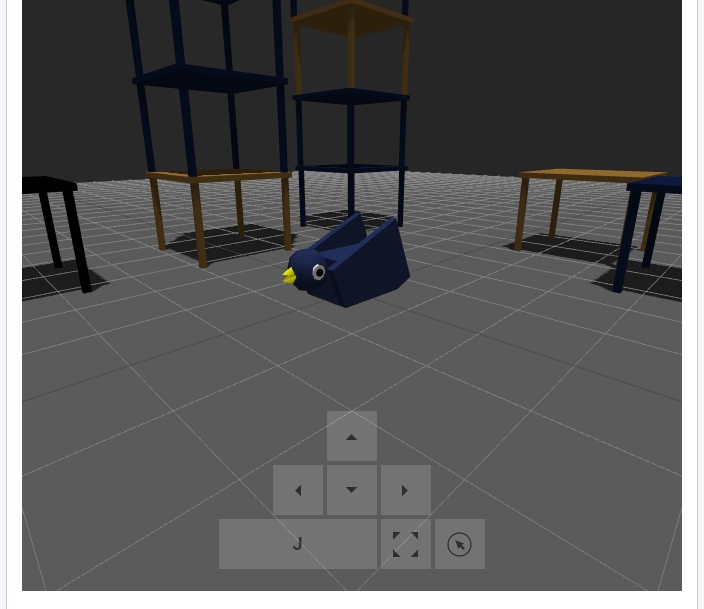simply delicious
Load the script and css files.
<link type="text/css" rel="stylesheet" href="flexbox-mobile-buttons.css">
<script src="flexbox-mobile-buttons.js"></script>Create a new instance and include the location for the buttons to embed. Optionally display mobile only and include custom callbacks.
var fmb = new FlexboxMobileButtons({
parent: document.getElementById('canvases'),
mobileOnly: false,
onclick: function (value) {},
offclick: function (value) {}
});Create your buttons by chaining the optional row() method and button().
Special values UP, DOWN, LEFT and RIGHT will load super fast svg arrows, but you can override the display with the second parameter.
Use the fullscreen() method to add Fullscreen API integration or pointerLock() to add, you guessed it, PointerLock API integration. Include the element you wish to fill your screen.
fmb.row().button('UP')
.row().button('LEFT')
.button('DOWN')
.button('RIGHT')
.row().button('J', null, 'wide')
.fullscreen(renderer.domElement)
.pointerLock(renderer.domElement)
.init();By default, the fmb.clicking object will track which buttons are being pressed. Use event delegation in your render function by accessing the fmb.clicking object to move your octopi.
function render() {
if (fmb.clicking.UP) { // <-- Wow! A delegated event!
octopus.position.y += 0.1;
}
updateScene(camera, renderer);
requestAnimationFrame(render);
}
render();