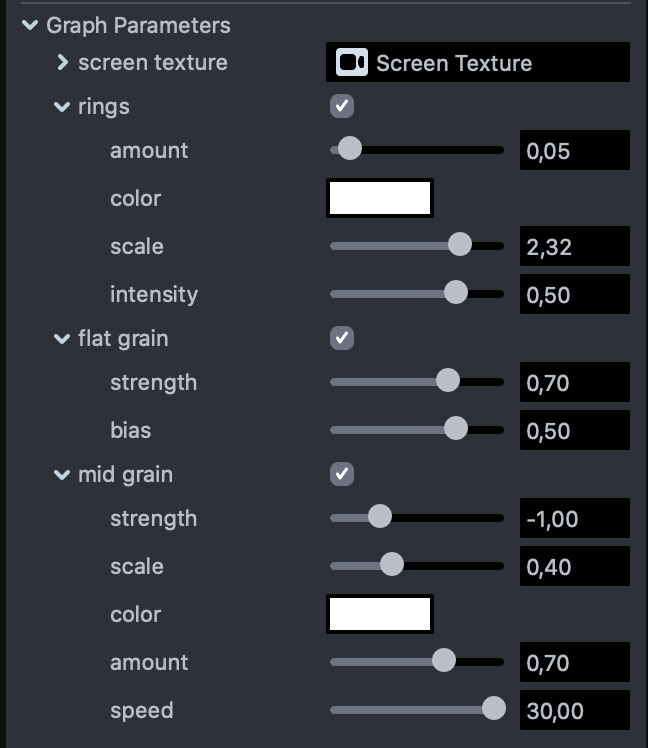A film grain material (post effect) for Lens Studio.
It uses 0mb of your lens storage!
Also known as 'Cinematic Grain'.
To use: simply import the shader file and drag it into a "Post Effects -> Color Correction" scene object. Or on a Screen Image. Then tweak it by selecting the shader in the Resources panel.
Tip: In LS 3.0 and 3.1, the preview looks stretched on the front cam. Switching to the back cam in the preview window displays it correctly.