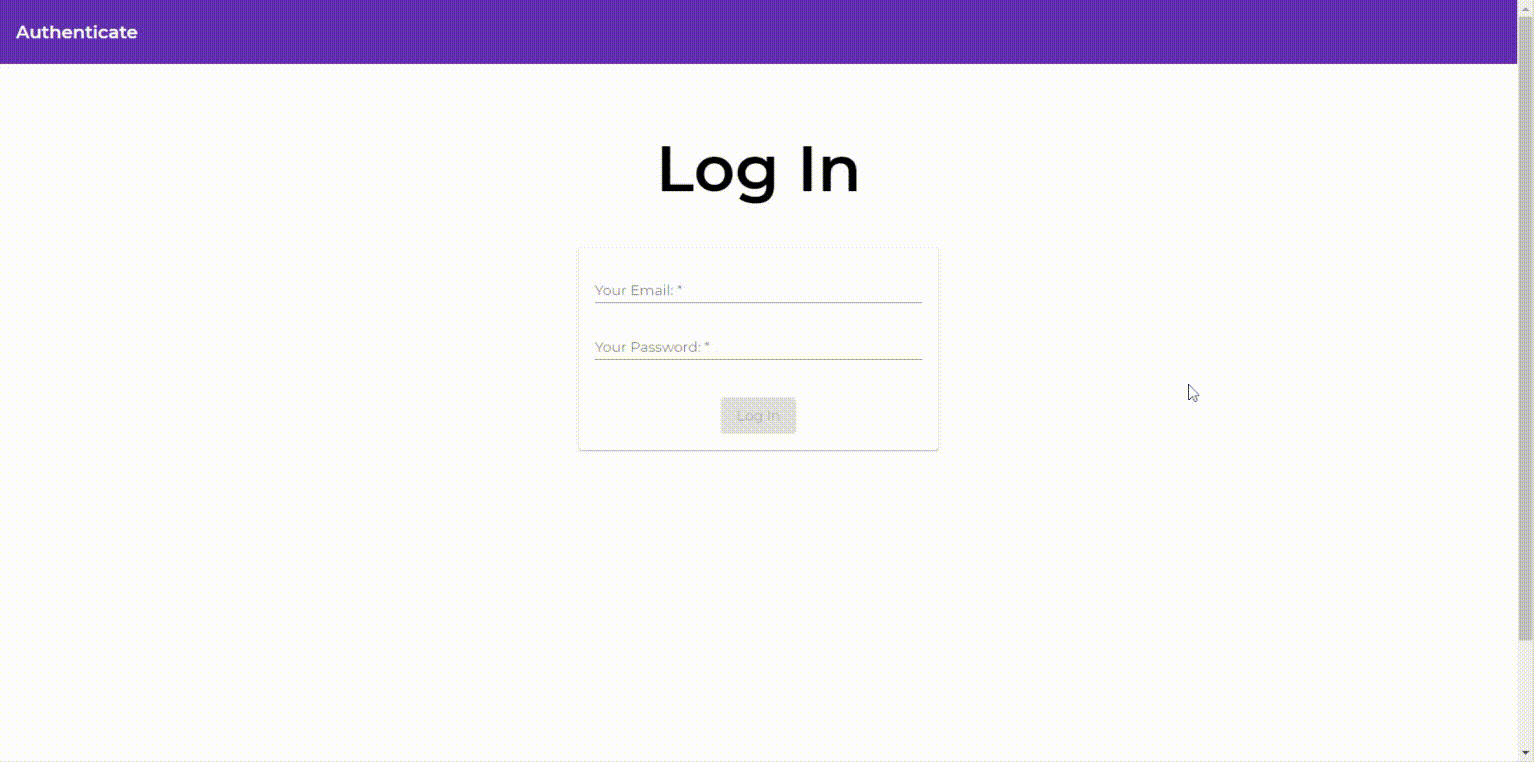1 - git clone https://github.com/mazurdev/todo-test.git
2 - Go to "todo-test" folder
3 - npm install
4 - Change the name of the project "todo-test" to your in files: "angular.json", "package.json", "README.md"
5 - Run server: npm run server
6 - Run Client: npm run dev- Angular 9+
- JSON Server
- Angular Material
- RxJs
npm run dev- starts a dev servernpm run server- starts a json servernpm run start- it is startup-script for Heroku Deploynpm run build- production buildnpm run analyze:bundle- analyze bundle application using webpack-bundle-analyzernpm run postinstall- run ngcc compile libraries