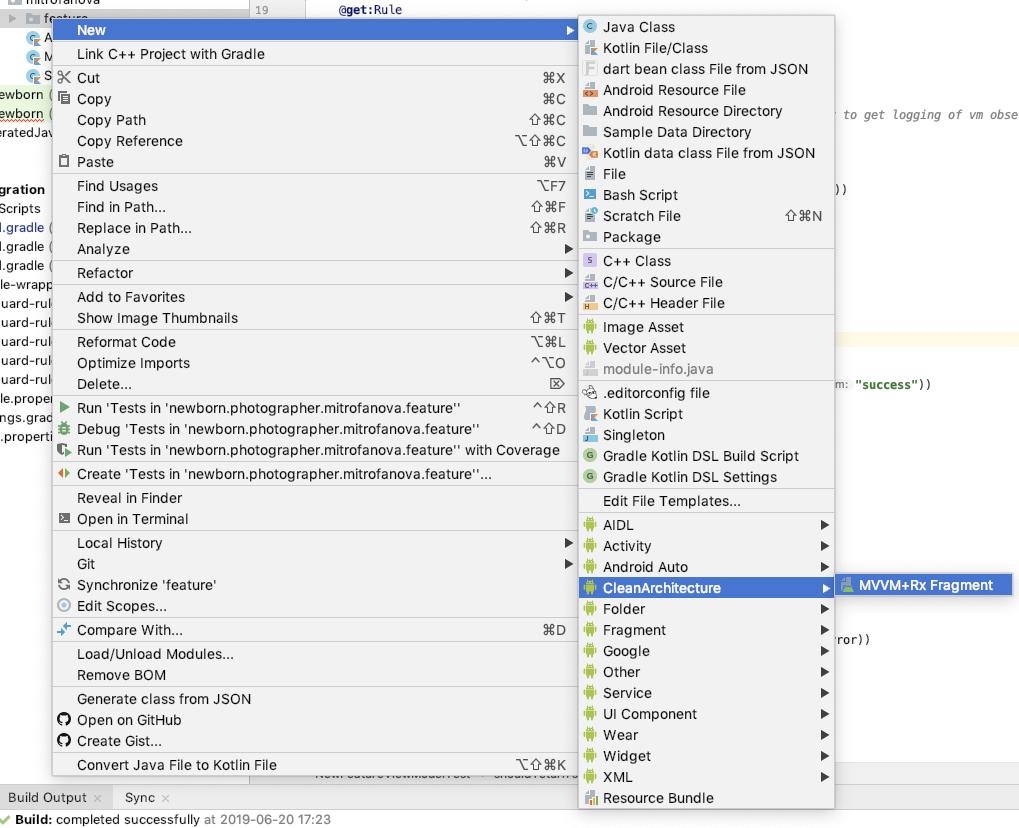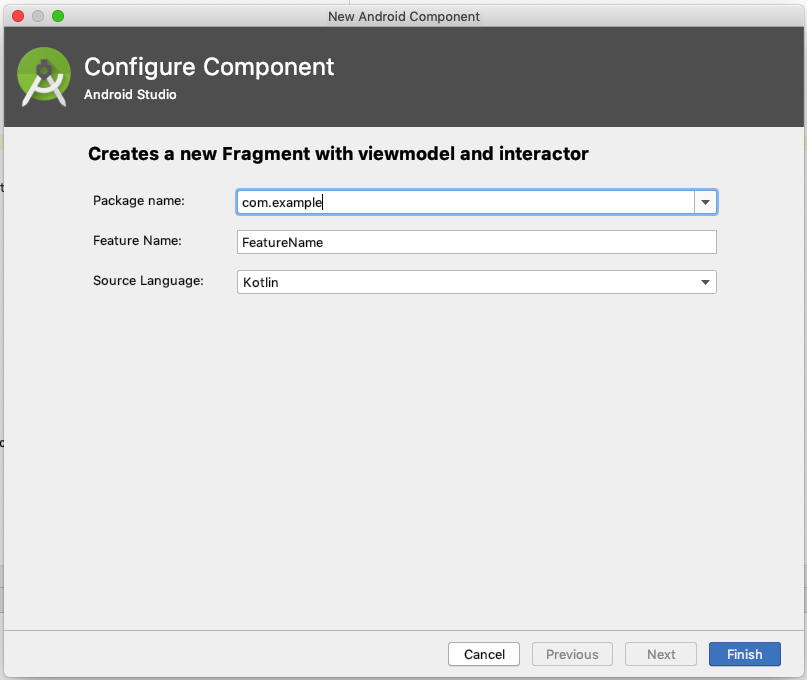Android templates for creating feature
This module creates
- empty layout
- Fragment
- ViewModel + unitTest
- Interactor with interface + unitTest
For install module on Mac OS use install.sh After install You need to restart Android Studio
This template uses
- RxJava (https://github.com/ReactiveX/RxJava)
- Android ViewModel + LiveData (https://developer.android.com/topic/libraries/architecture)
- Koin + Koin ViewModel (https://github.com/InsertKoinIO/koin)
- Mockito (https://site.mockito.org)
You can import all libraries in your gradle from code below
//Koin
implementation "org.koin:koin-core:2.0.0-GA4"
implementation "org.koin:koin-android:2.0.0-GA4"
implementation "org.koin:koin-androidx-viewmodel:2.0.0-GA4"
//Rx
implementation "io.reactivex.rxjava2:rxjava:2.2.8"
implementation "io.reactivex.rxjava2:rxandroid:2.1.1"
//MVVM Android arch. components
implementation "androidx.lifecycle:lifecycle-extensions:2.0.0"
//testing
testImplementation "junit:junit:4.12"
testImplementation "org.mockito:mockito-core:2.24.5"
testImplementation 'androidx.arch.core:core-testing:2.0.1'
Creating new feature is very simple (check examle in samples section)
P.S. interfaces are created for tests. You can remove them and read this article to mock final classes