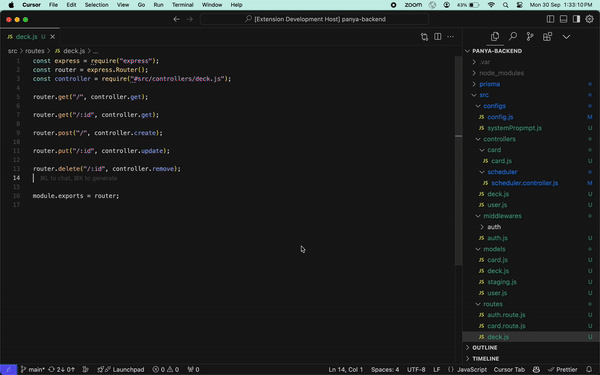A VS Code extension that provides a notebook editor for users to jot down their todos, work, and more. The editor resembles the Notion editor, offering a user-friendly interface for note-taking.
- Notebook Editor: A rich text editor similar to Notion for creating and managing notes.
- Persistent Data: Automatically saves your notes, ensuring data is retained across sessions.
- Workspace-Specific Notebooks: Create separate notebooks for different workspaces, keeping your notes organized.
- Open Visual Studio Code.
- Navigate to the Extensions view by clicking on the Extensions icon in the Activity Bar on the side of the window.
- Search for "Aptus Notebook" in the Extensions Marketplace.
- Click "Install" to add the extension to your VS Code.
To open the Aptus Notebook editor:
- Press
Cmd+Shift+P(Mac) orCtrl+Shift+P(Windows/Linux). - Type "Aptus Notebook" and select it from the command palette.
Contributions are welcome! If you'd like to contribute to the Aptus Notebook extension, please follow these steps:
- Fork the repository.
- Create a new branch for your feature or bug fix.
- Make your changes and commit them.
- Push your branch to your forked repository.
- Submit a pull request detailing your changes.
A special thanks to Yoopta-editor for its use in Aptus!