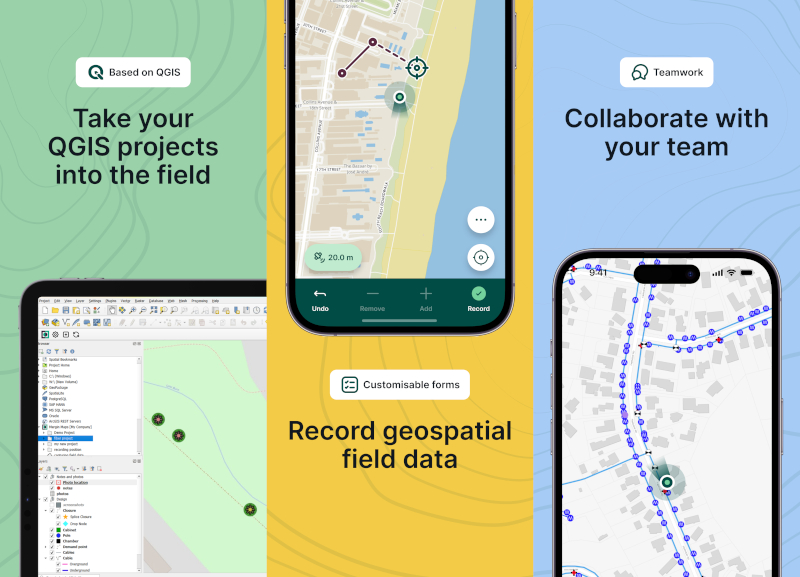Platform builds:
Citation link:
Mergin Maps mobile app (formerly known as Input app) makes surveying of geospatial data easy. You can design your survey project in QGIS with custom forms.
Click below to download the app on your mobile device:
Current Release
Beta Release
For more information on how to use the app, see Documentation.
- Help with translations, join Mergin Maps mobile app Transifex Team
- Write a review of the application on App Store or Google Play
- Test the application and report bugs
- Write a blog post or case study or create a Youtube video. We are happy to help to promote it or co-author and place on our websites
- Software developer? Code and prepare a pull request. We will help you with setup of the development environment and answer your questions.
- Donate or subscribe to the Mergin Maps Cloud service to help us maintain the project.
Mergin Maps mobile app features touch optimised GUI components based on Qt Quick (based on QGIS core library).
- Mapping components - map canvas, GPS position, scale bar, markers
- Support for capturing of new geometries
- Display and editing of feature forms
- Built-in service for storing and synchronising data)
- Translated to several languages
Read more about the app https://merginmaps.com/docs
To setup your development environment, read INSTALL
New sub-project 'gallery' app is used to develop/design all UI components, used in the Mergin Maps app
To learn about our code conventions, please see the code conventions file.
Read more about the app privacy policy here