-
Notifications
You must be signed in to change notification settings - Fork 112
New issue
Have a question about this project? Sign up for a free GitHub account to open an issue and contact its maintainers and the community.
By clicking “Sign up for GitHub”, you agree to our terms of service and privacy statement. We’ll occasionally send you account related emails.
Already on GitHub? Sign in to your account
Validation is disabled when a column dictionary of type timestamp is connected. #2242
Comments
|
@AnnieHwang
|
|
@ufoscw Please check to the UX Wireframe below :) |
|
@eltriny |
|
@AnnieHwang @ufoscw 데이터 소스에서 geo types는 타입을 수정하지 못하도록 정책이 잡혀있습니다. 위에 올려주신 기획서에는 geo types 관련 룰은 정의해주시지 않으셨는데요. 칼럼 딕셔너리를 적용했을 때 geo types도 칼럼 딕셔너리 타입에 맞춰서 수정되는 게 맞는지 확인 부탁 드닙니다. |
|
@kyungtaak |
|
@ufoscw 문제가 있습니다. GeoType의 경우 컬럼 딕셔너리를 설정해도 큰의미가 없어요. 이건 저희가 지도를 쀼려주기 위해 인덱싱한 컬럼이라 메타데이터에서 핸들링하면 안됩니다. |
|
@paigechoi 그러면 일단 GeoType의 경우 딕셔너리 선택이 불가능하게 처리부탁드려요. |
- Make description editable anytime - If metadata is datasource type and role is timestamp, do not change format and type - Refresh logical name, type, code table and description when column dictionary is removed
* #2242 Fix validation error when column dictionary type is timestamp - Make description editable anytime - If metadata is datasource type and role is timestamp, do not change format and type - Refresh logical name, type, code table and description when column dictionary is removed * #2242 Disable column dictionary click event if column type is geo type * #2242 Retain timestamp type when removing dictionary (if role is timestamp) * #2242 apply projection to datasource

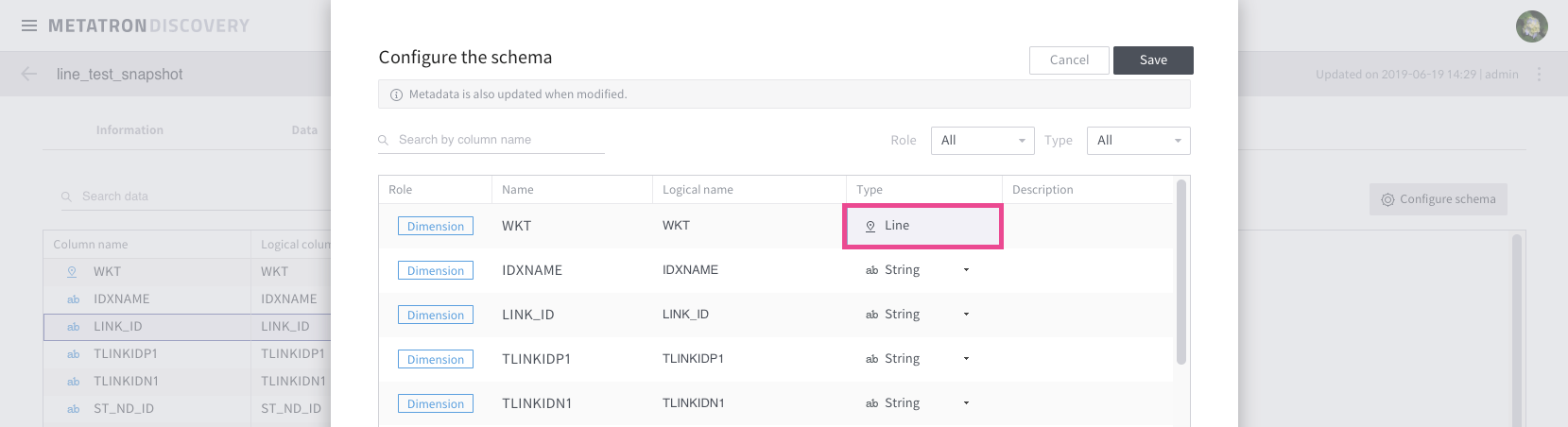

Describe the bug
Validation is disabled when a column dictionary of type timestamp is connected.
Users can not save changes because they can not validate check.
To Reproduce
Steps to reproduce the behavior:
Expected behavior
A clear and concise description of what you expected to happen.
Screenshots
If applicable, add screenshots to help explain your problem.
Desktop (please complete the following information):
Additional context
Add any other context about the problem here.
The text was updated successfully, but these errors were encountered: