You signed in with another tab or window. Reload to refresh your session.You signed out in another tab or window. Reload to refresh your session.You switched accounts on another tab or window. Reload to refresh your session.Dismiss alert
Describe the bug
When I select a filter in Presentation mode, the selected filter is applied well.
This is true even if I continue to be in playing presentation, but the problem is that the filter does not appear on the screen (but applied).
To Reproduce
Steps to reproduce the behavior:
Need more than one chart and filter should be on dashboard
Click on Presentation View
Select filter and check the chart is changed
Click on 'Play' button.
See error.
(You can see the changes in the data as the presentation is running. But the selected filter is not visible on the screen.)
Expected behavior
The selected filter value must be shown even as the presentation plays.
Screenshots
On presentation mode, nothing selected.
Select some values on filter
Data changed, and click 'Play' button on upper right bottom.
When presentation is running (after 1 cycle), can see selected filter is not visible, but applied
Desktop (please complete the following information):
OS: macOS High Sierra (10.13.6)
Browser: Google Chrome (69.0.3497.100)
The text was updated successfully, but these errors were encountered:
Describe the bug
When I select a filter in Presentation mode, the selected filter is applied well.
This is true even if I continue to be in playing presentation, but the problem is that the filter does not appear on the screen (but applied).
To Reproduce
Steps to reproduce the behavior:
(You can see the changes in the data as the presentation is running. But the selected filter is not visible on the screen.)
Expected behavior
The selected filter value must be shown even as the presentation plays.
Screenshots

On presentation mode, nothing selected.
Select some values on filter

Data changed, and click 'Play' button on upper right bottom.
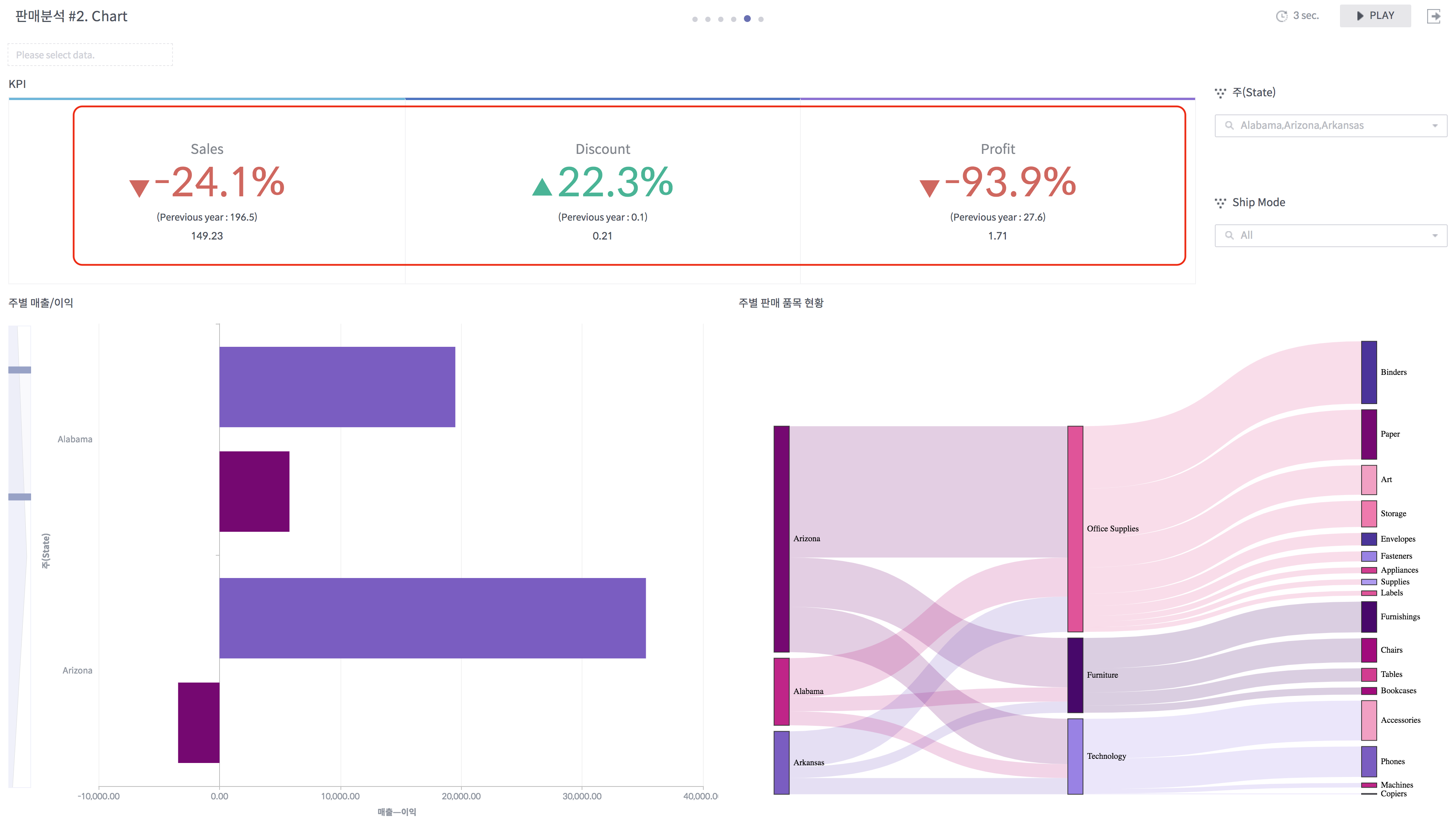
When presentation is running (after 1 cycle), can see selected filter is not visible, but applied
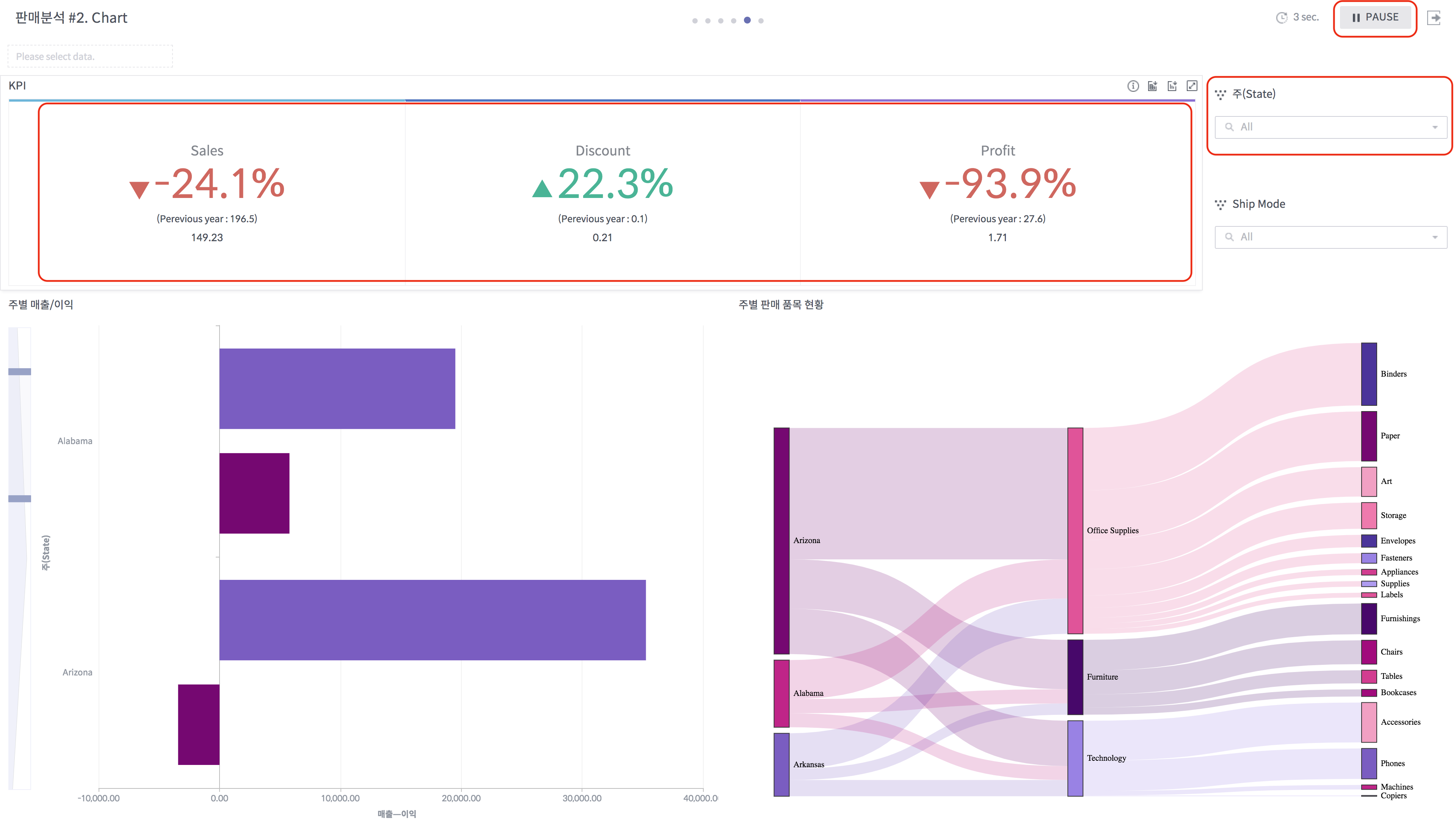
Desktop (please complete the following information):
The text was updated successfully, but these errors were encountered: