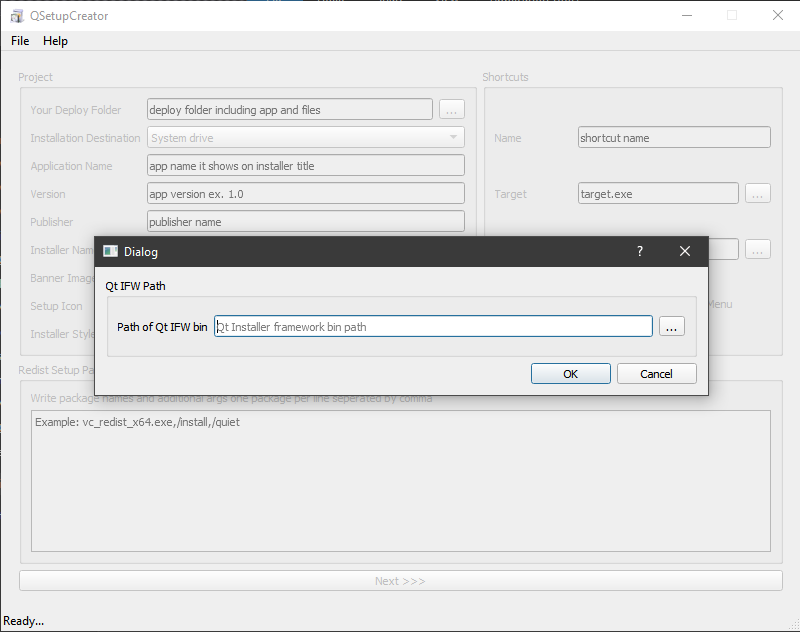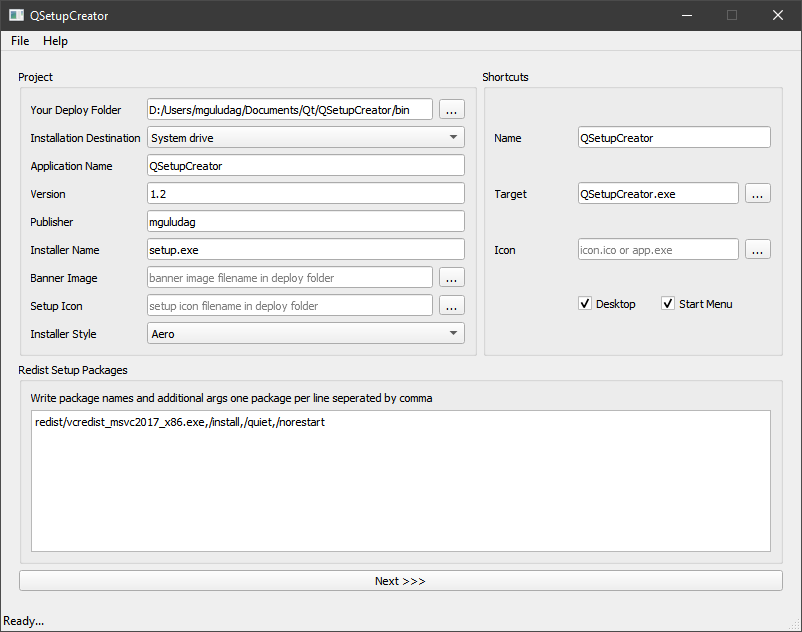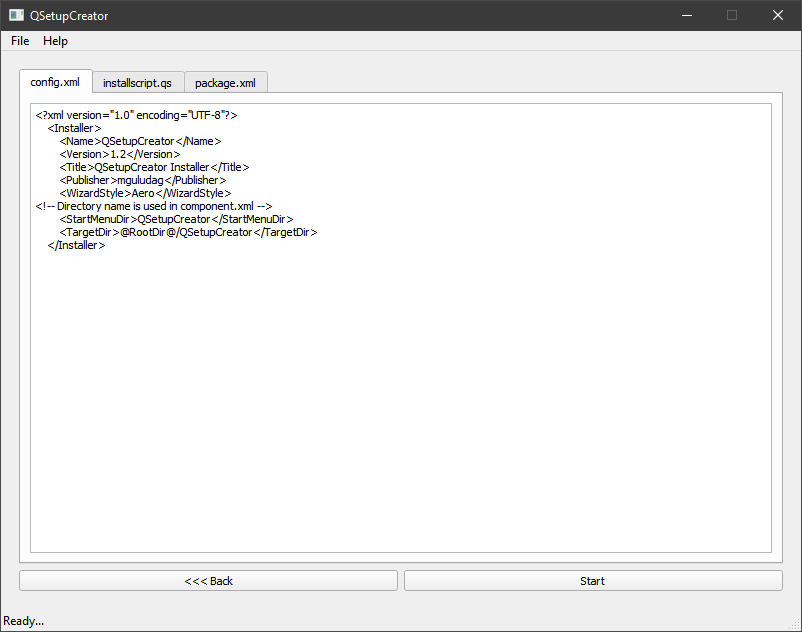A gui for qt installation framework to create installer for your qt projects on windows
- First you have to download and install Qt Installer Framework or if you have this goto step 2
- Select Qt Installer framework path (example: C:/Qt/Tools/QtInstallerFramework/4.0/bin)
- Prepare your deploy folder
- Run
windeployqtfor copy neccessary dlls and some other libraries into deploy folder. - Copy icons and any assets into deploy folder if you want
- Run
- Set title for installation window
- Set app version
- Set publisher name
- Set installer name
- If you prepared banner image for setup window, enter banner image filename
- If you prepared setup icon, enter filename
- Choose setup style (for use banner image select Modern style)
- Set shortcut name
- Set target executable name for shortcut
- Set icon filename or target exe filename for icon
- If you want you can add any redist packages and silent switches into Redist Setup Packages section
- Write each package per line and seperate package name and arguments by comma
Example:
vc_redist.x86.exe,/install,/quiet vc_redist.x64.exe,/install,/quiet - Hit create button then select output folder and wait for finished.
&style=for-the-badge)