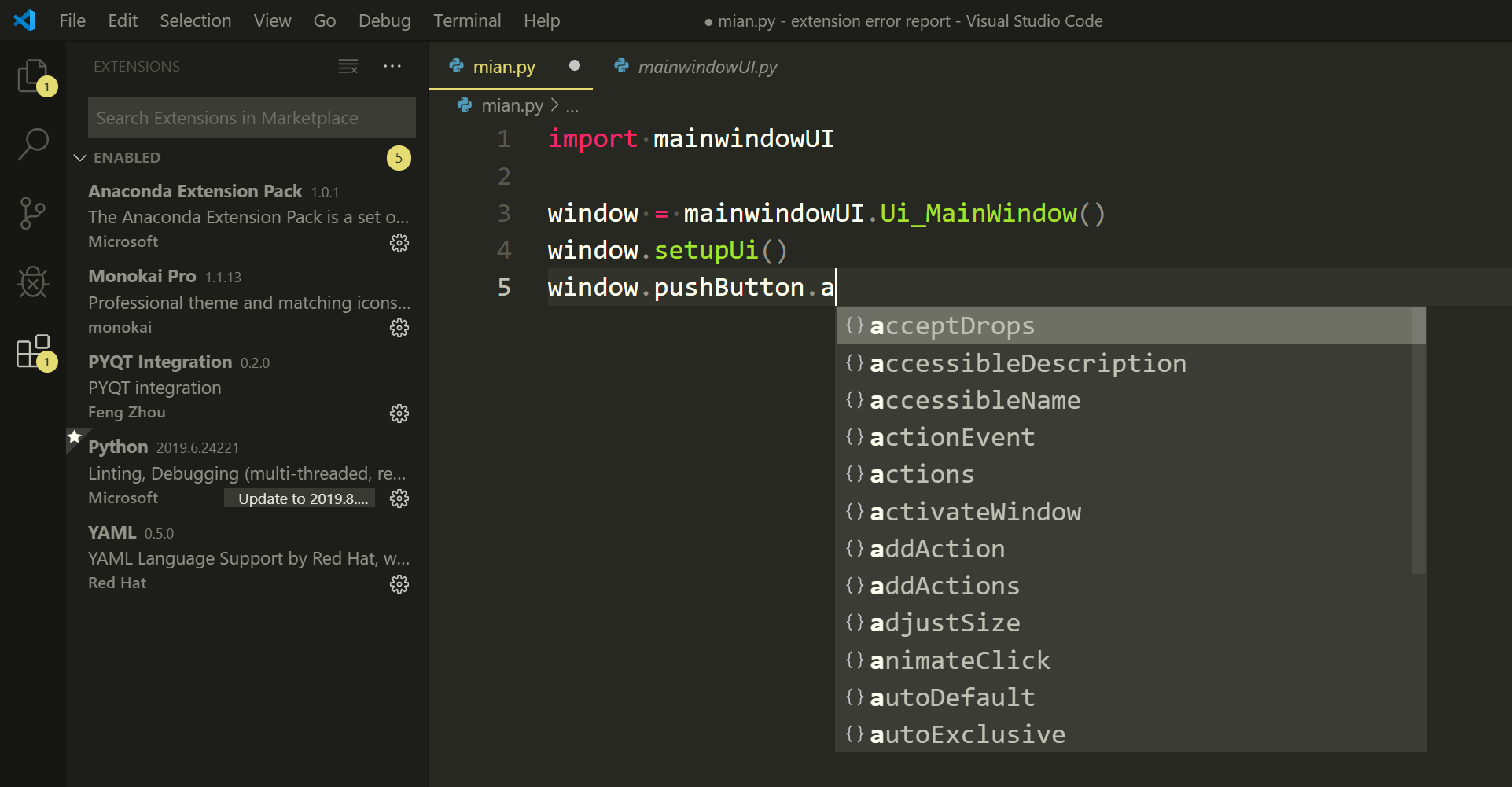forked from DonJayamanne/pythonVSCode
-
Notifications
You must be signed in to change notification settings - Fork 1.2k
Closed
Labels
bugIssue identified by VS Code Team member as probable bugIssue identified by VS Code Team member as probable bug
Description
Environment data
- VS Code version: 1.37.1
- Extension version (available under the Extensions sidebar): 2019.8.30787
- OS and version: Windows 10 1903
- Python version (& distribution if applicable, e.g. Anaconda): Anaconda 3.7.3
- Type of virtual environment used (N/A | venv | virtualenv | conda | ...): conda
- Relevant/affected Python packages and their versions: pyqt5 5.11.3
- Jedi or Language Server? (i.e. what is
"python.jediEnabled"set to; more info How to update the language server to the latest stable version #3977):
"python.jediEnabled": True
Expected behaviour
In version: 2019.6.24221
The extension shows the object method successfully
Actual behaviour

In version: 2019.8.30787
The extension only shows keywords in the current file.
Steps to reproduce:
- Create a .ui file from qt creator(or designer)
- Convert the .ui file into .py file by pyuic5
ex:https://drive.google.com/file/d/1aVNiikqccvluDxg5UJ8rwo6sSjtiwhA1/view?usp=sharing - import that .py file in a new python script, with codes inside the picture provided.
- type
"a"after"window.pushButton."
Metadata
Metadata
Assignees
Labels
bugIssue identified by VS Code Team member as probable bugIssue identified by VS Code Team member as probable bug