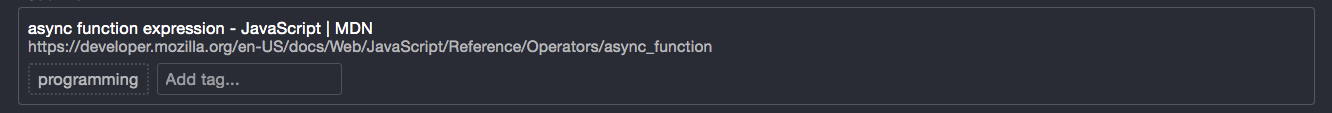Releases: minbrowser/min
1.14: Improved Linux UI and 1Password Integration
New in this release:
Improved Linux UI
On Linux, the window controls now take up less space and fit in more closely with the rest of the browser:
If you prefer to have a separate titlebar, you can re-enable it in settings.
1Password Integration
In addition to Bitwarden, Min now lets you connect to your 1Password account to autofill passwords.
Translation Updates
New languages:
- Uzbek (by @avazkhan2808)
Updated languages:
- Portuguese (by @smarquespt)
- Brazilian Portuguese (by @idAlencar)
- Japanese (by @KagamineP)
- Russian (by @KagamineP)
- Polish (by @JB1905)
- Korean (by @lee-yunseok)
Other Improvements
- Added support for sites that use HTTP authentication (by @NikSays)
- You can now customize the keyboard shortcuts for creating new tabs and tasks.
- Improved the tab opening animation.
- Fixed an issue where the scroll position of the tab bar would be lost when opening the searchbar.
- Min will now restore your previous scroll position when you close and reopen a tab.
- You can now drag a tab onto the "new task" button to create a task with that tab.
- Made it easier to drag the window on Windows and Linux.
- Improved the performance of the content blocker.
1.13.2: Camera and audio permissions
- You can now give websites permission to access your camera and microphone, or to send notifications.
- Added an option to copy images to the page context menu.
- When a tab is duplicated, the new tab will now be scrolled to the same place as the original tab.
- Reduced disk activity from session restore.
- [1.13.2] Fixed an issue that could cause session restore data to not be saved.
- Updated Russian, Portuguese, and Ukrainian translations.
1.13: Password Autofill
Password Autofill
Thanks to @cog1to, Min now supports filling passwords from Bitwarden. After installing the Bitwarden CLI and enabling autofill in the Min preferences, you'll be able to sign in without having to type your password manually or switch to another application.
Support for other password managers will be available in the future.
Picture-in-Picture
Picture-in-Picture mode is now available for most videos. To enable it, right-click on a video, and choose "picture in picture".
Translation Updates
- Portuguese (by @smarquespt)
- Traditional Chinese (by @z-huang)
- Simplified Chinese (by @lautis0503)
- Vietnamese (by @vicr123)
- Korean (by @lee-yunseok)
- Brazilian Portuguese (by @idAlencar)
- Russian (by @KagamineP)
Other Changes
- Added
!enableblockingand!disableblockingcommands to quickly toggle content blocking on a site. - Reader mode now shows the date that an article was published.
- Search history will now be autocompleted.
- Added a button to view all bookmark tags.
- Improved the accuracy of full-text search results.
- Added an option to provide feedback on the quality of search results.
- Fixed an issue where text would be converted to lowercase while typing in the search bar.
- Fixed an issue that prevented
<iframe>elements from being blocked by content blocking. - Fixed an issue that caused context menus to be positioned incorrectly on touchscreen devices.
- Tab icons are now aligned correctly with the tab title.
- Fixed an issue where the window could open offscreen when using multiple monitors.
- Hiding the menu bar on Linux now shows the menu button.
- Upgraded to Electron 8 / Chromium 80.
1.12: Improved bookmark management
Note: This release will migrate your history database to a new format, which will cause Min to restart the first time it is launched after the upgrade.
Improved bookmark management
Bookmarks can now be organized with tags to make it easier to find things you've saved. When you create a bookmark, you'll now see an option to add tags to it:
From the bookmarks list, you can filter results by tag:
...Or add tags to items:
As you add tags, Min will begin to automatically suggest tags for new items, and when you search for a set of tags, you'll see suggestions for items that are similar to your search.
You can also now import (!importbookmarks) and export bookmarks (!exportbookmarks) to make it easier to switch between Min and other browsers.
Translation updates
- Russian by (@KagamineP and @setn4me)
- Ukranian (by @Sestowner)
- Polish (by @JB1905)
- Japanese (by @KagamineP)
- Italian (by @SergheiGurgruov)
- Portuguese (by @smarquespt)
- Korean (by @lee-yunseok)
Other changes
- You can now set Min as your default browser on Windows.
- The menu button is now visible on Windows even when the searchbar is open.
- Added Raspbian build (by @lee-yunseok)
- You will now be prompted to set Min as your default browser after installing on Linux (by @lee-yunseok)
- Added an option to keep Min on top of other windows.
- Reader view now works on more sites.
- Improved reliability of session restore.
1.12.0-beta
Note: This release will migrate your history database to a new format, which will cause Min to restart the first time it is launched after the upgrade. Before installing the beta, it's a good idea to make a backup copy of your history, which is located in one of the following locations:
~/library/application support/minon macOS\users\username\appdata\roaming\minon Windows/home/username/.config/minon Linux
- Added an option to tag bookmarks
- Added bookmarks import and export
- Added a setting to keep the window on top
- Min can now be set as the default browser on Windows
- Added Raspbian build
Full release notes will be available once the final version is released.
1.11.2: Security fix
- Fixed an issue where some pages would display incorrectly on Windows while dark mode is enabled.
- Includes a fix for a security issue in Chromium.
1.11.1: Bug fixes
New in this release:
- Fixed an issue where some pages wouldn't display correctly when dark mode is enabled on Linux.
- Fixed an issue that would cause Min to not install correctly on some Linux systems.
- Search suggestions now appear more quickly in the searchbar.
!movetotasknow inserts a new task after the current one, rather than at the end.- Added Ecosia as a built-in search option.
- Added a quit menu item on Linux.
- Fixed a memory leak when closing the main window.
Updated translations:
- Polish
- Turkish
- Portuguese
1.11: Easier task management and other improvements
Better task management
In the previous release, we included a survey to ask how to make the task system work better for you, and recieved a ton of valuable feedback. Thank you to everyone that responded! Based on the results of the survey, this release includes a bunch of improvements to make tasks even easier to use:
- Improved session restore behavior: Instead of always restoring your previous session, Min will now ask you whether you want to return to your previous task or not:
- Task collapsing: You can now collapse tasks you aren't using so they take up less space in the overlay.
- Undo delete, which makes it harder to accidentally delete tasks.
- Favicons let you find tabs more quickly in the overlay.
- Keyboard shortcuts to switch tasks: shift+alt+ctrl+1 switches to the first task you have open, shift+alt+ctrl+2 to the second task, etc.
Improved Browser Commands
Browser Commands let you quickly control the browser from the keyboard, without having to remember keyboard shortcuts. In this release, they're even easier to use:
ctrl+enow opens the searchbar and shows a list of available commands.- Commands now autocomplete as you type.
- Added a
!nametaskcommand to rename the current task.
Language Updates
New languages:
- Vietnamese (by @vicr123)
Updated languages:
- Portuguese (by @smarquespt)
- Ukranian (by @Sestowner)
- Traditional Chinese (by @z-huang)
- Russian (by @KagamineP)
- Japanese (by @KagamineP)
- Polish (by @JB1905)
Other Improvements
- You can now navigate through sections of a website while reading an article in reader mode:
- The app menu has been reorganized on Windows to make it easier to access frequently-used items:
- Added a context menu to the address bar (by @Tomadelostacos).
- Websites can now customize the color of the tab bar using the meta theme-color tag.
- There's now also a setting to disable site themes.
- You can now change most settings without restarting.
- The shortcut to toggle the app menu has been changed to
ctrl+mto avoid conflicts with other shortcuts. - Upgraded to Electron 6.0/Chromium 76.
- There is now a prebuilt version of Min for Fedora and other RPM-based distributions.
1.10.1: Bug fixes
- Updated Portuguese and Ukrainian translations.
- Fixed an issue that could cause pages to be incorrectly sized on Windows.
In case you missed it, see the full release notes for everything new in 1.10, including an improved reader mode, easier installation on Windows, and more.
1.10: Better reader mode and easier installation
Better reader mode
Min has always had the ability to open pages in reader mode by clicking on the ![]() icon next to a tab, which reduces distractions, allows pages to load faster, and stops many common forms of tracking. Starting in this release, reader mode is more accurate at determining which parts of a page to include and which to leave out, and includes a sepia theme to make it easier to read for long periods. Additionally, Min now lets you automatically open pages on a site in reader mode, without having to click a button for every article you want to read.
icon next to a tab, which reduces distractions, allows pages to load faster, and stops many common forms of tracking. Starting in this release, reader mode is more accurate at determining which parts of a page to include and which to leave out, and includes a sepia theme to make it easier to read for long periods. Additionally, Min now lets you automatically open pages on a site in reader mode, without having to click a button for every article you want to read.
After the second time you open an article from a site in reader mode, you'll be asked whether you want to turn it on automatically, or you can enable reader mode at any time by clicking on the gear icon in the upper-right corner:
Easier installation on Windows
Previously, running Min on Windows meant downloading a folder full of files, which was often confusing to use. Starting in this release, Min can now be installed by running a single installer, which is easier and simpler to run.
Translation changes
- Added Ukranian (by @Sestowner)
Updated translations for several languages:
- Polish (by @JB1905)
- French (by @PoorPocketsMcNewHold)
- Hungarian (by @gergo85)
- Portuguese (by @smarquespt)
- Lithuanian (by @welaq)
Other improvements
- Added a
!closetaskcommand to close tasks (by @brakkum) - The task overlay now scrolls up or down when you drag a tab near the edge of the screen.
- You can now use the tab key to navigate through the tab overlay.
In this release, you'll also see an option to take a survey about how you use the tasks feature. The results of this survey will help improve the way tasks work; if you have any other ideas, you can also provide feedback here.
- Content blocking is now around 3x faster.
- You can now delete invididual history items and bookmarks after opening the respective lists (from the view menu).
- Removed the preference to disable swipe navigation.
- If you have issues accidentaly going backwards or forwards in this release, please create a new issue here.
- Fixed an issue where the browser would freeze while entering fullscreen mode.
- Fixed an issue where opening a link would not work correctly when Min is set as the default browser.
- Upgraded to Electron 5 / Chromium 73.