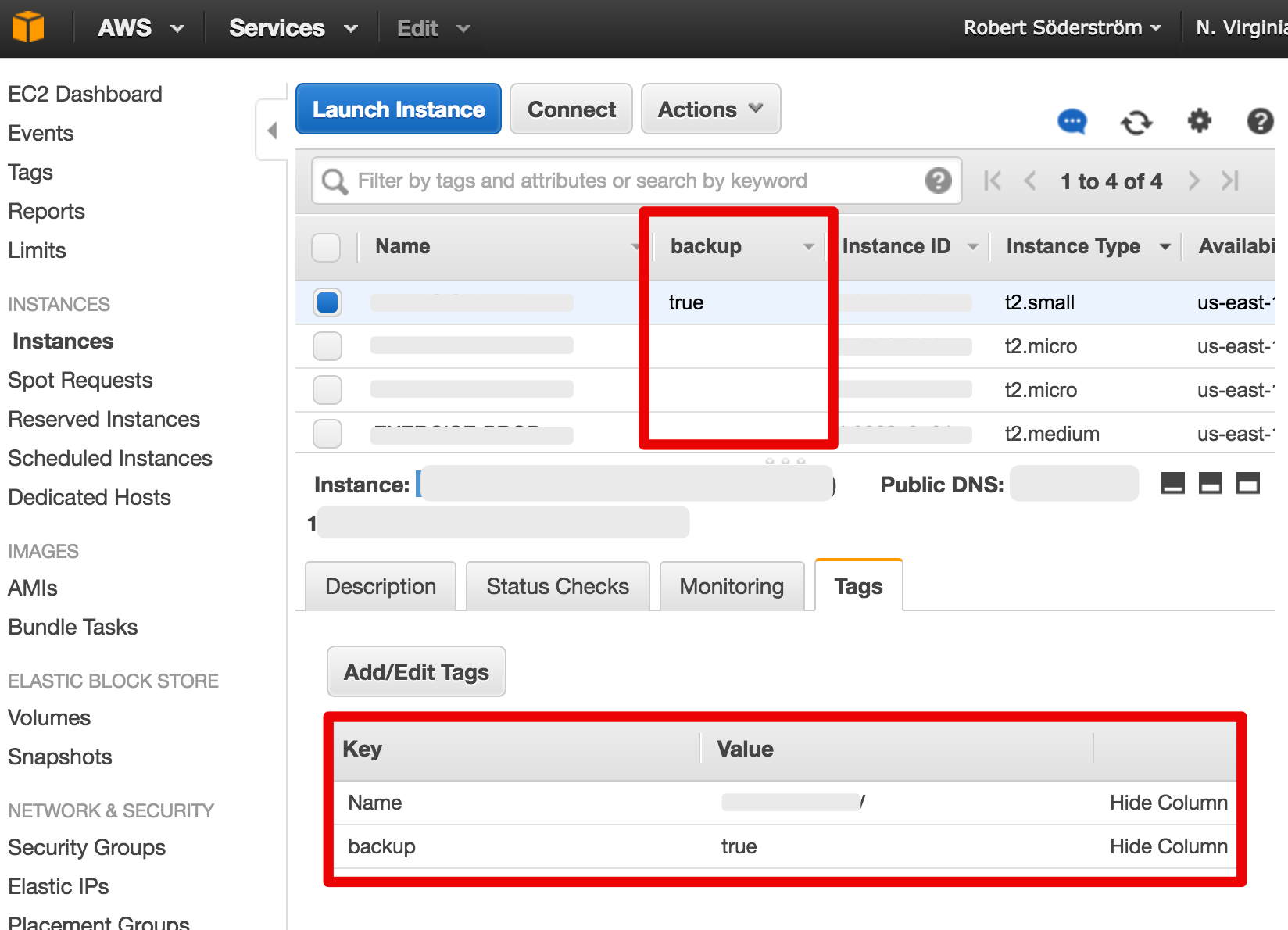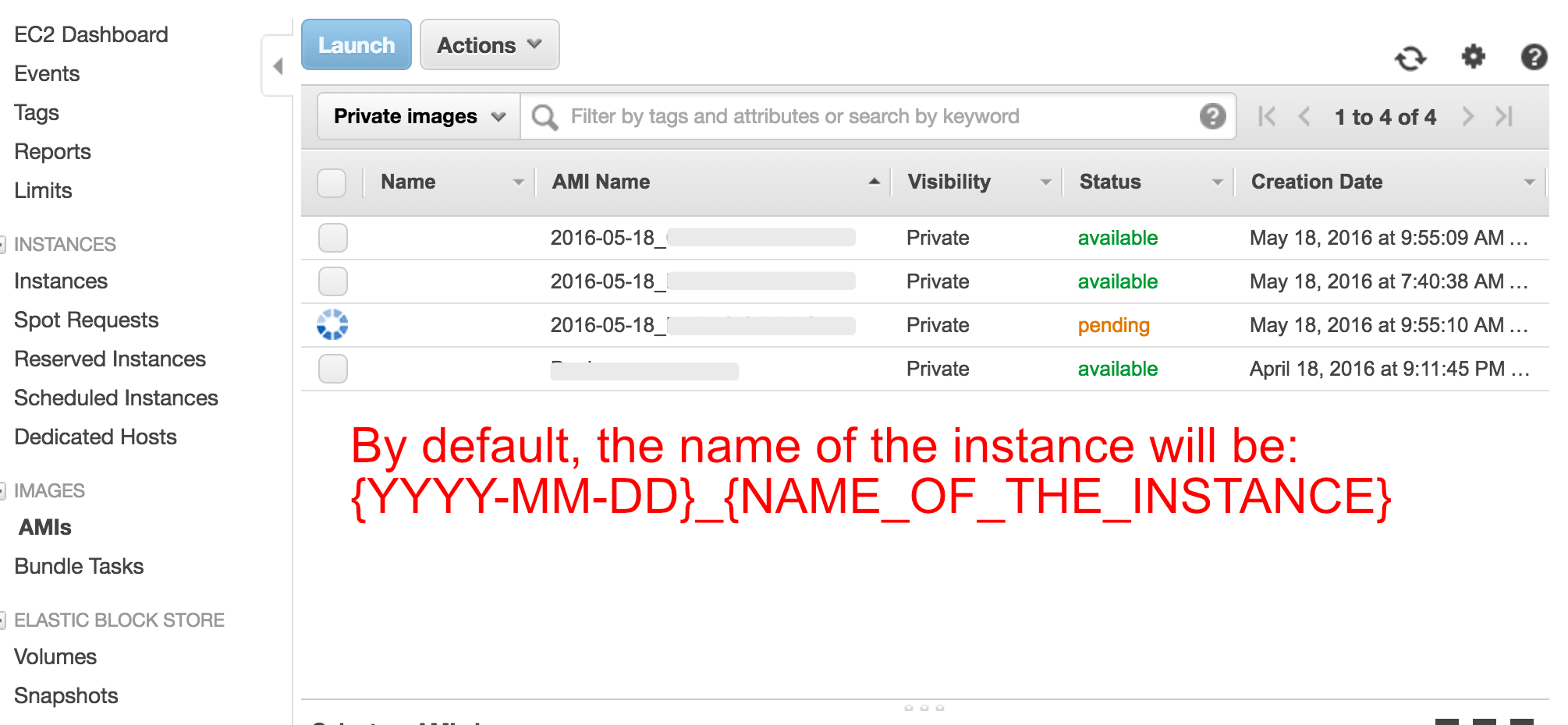This application will allow you to make backups (Full Images) of your AWS EC2 Instances. Just set this up and add a tag in the instance with the name "backup" and that's it.
- Apache 2.4
- PHP 5.6
- OpenSSL
- Composer
- AWS API Credentials
- This application was created using Laravel 5.1. If you want to extend it please go to (https://laravel.com/docs/5.1) for more info.
- The ec2InstanceBackup/general/httpd folder is something that you can delete. It's there only if you want to setup this in multiple AWS instances with autoscaling groups.
git clone https://github.com/minorsolis/ec2InstanceBackup.git
Go inside of the main folder:
cd ec2InstanceBackup/cd app
composer updatecd app
cp -rp .env.example .envchmod -R 777 app/storage
chmod -R 777 app/bootstrap/cachecd app
php artisan key:generateWith an editor open the file app/.env and the following credentials:
AWS_ACCESS_KEY_ID=your_access_key_here
AWS_SECRET_ACCESS_KEY=your_secret_key_here
AWS_REGION=your_region_here (default: us-east-1)You have the API's available from your browser:
This api will create one full backup (Full Image) everyday for each instance that has the tag with the name "backup".
This api will delete the backups (deregister the Image) when it's more than X days old (default: 7 days).
{open the file} = app/config/api.php'awsImageDateFrom' => '20160101' (avoid deleting your custom images)
'awsImageDay' => 7 (days that you want to keep the backup)
'awsInstanceTag' => 'backup' (the tag searched in the instance)If you want this to run automatically, there's a cron job setup already provided. You will need to edit the $url and $path of your installation.
-
- Edit this file: general/cron/every1Day.sh. You can setup this file in your crontab as required or (if you're lazy, go to the step #2).
url="http://{edit_here_url_to_the_app_public_folder}/"
-
- Edit the path of your local server in this file: general/cron/set/setCron.sh
0 1 * * * {edit_here_path_to_your_installation}/general/cron/every1Day.sh
- 2.1 After your edit the file just run:
crontab setCron.sh
Send me an email to minorsolis(at)gmail.com