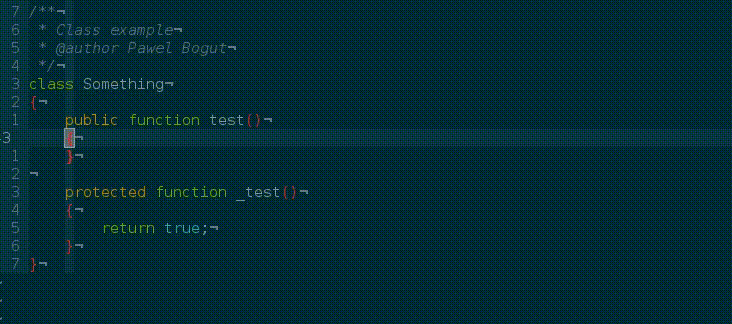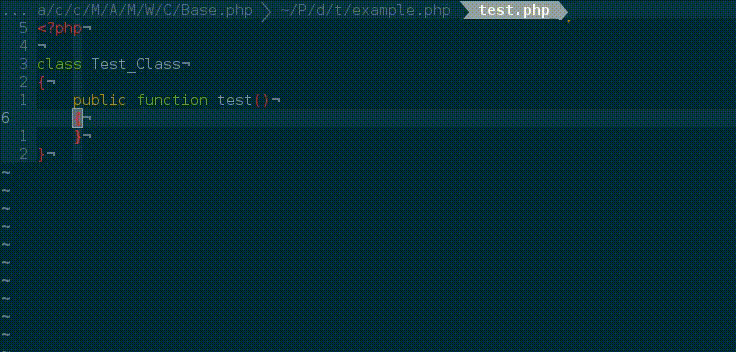deoplete.nvim source for padawan.php.
Deoplete-padawan offers asynchronous completion of code written in PHP using padawan.php and deoplete.nvim.
It requires neovim as deoplete requires it.
You need to install padawan.php and index your project. The plugin requires padawan.php server running to work. Go to project GitHub page for details.
Using vim-plug:
Plug 'Shougo/deoplete.nvim'
Plug 'pbogut/deoplete-padawan'Using Vundle:
Plugin 'Shougo/deoplete.nvim'
Plugin 'pbogut/deoplete-padawan'The plugin requires no configuration. However, it is possible to change some options.
| Variable | Default |
|---|---|
g:deoplete#sources#padawan#server_addr |
http://127.0.0.1:15155 |
g:deoplete#sources#padawan#server_command |
padawan-server |
g:deoplete#sources#padawan#log_file |
/tmp/padawan-server.log |
g:deoplete#sources#padawan#server_autostart |
1 |
g:deoplete#sources#padawan#add_parentheses |
0 |
g:deoplete#sources#padawan#server_addr
Address to padawan.php server. By default, it is http://127.0.0.1:15155
g:deoplete#sources#padawan#server_command
If your padawan-server bin is not in $PATH then you can set up this
to point it directly, ie: /path/to/padawan/bin/padawan-server.
g:deoplete#sources#padawan#log_file
Padawan.php log file path, if empty log won't be stored anywhere. By default, it goes
to /tmp/padawan-server.log unless you have no /tmp directory, in that case
log won't be saved.
g:deoplete#sources#padawan#server_autostart
The plugin will try to start padawan.php server automatically when completion is triggered.
Any value but 1 will make this option disabled.
g:deoplete#sources#padawan#add_parentheses
If set to 1 parentheses will be added to function (method) completion. If function
accepts parameters, only opening parenthesis will be added.
By default, the plugin is not creating any vim commands. However, there are some functions available to manage the padawan.php server.
call deoplete#sources#padawan#StartServer()
Will start padawan-server.
call deoplete#sources#padawan#StopServer()
Will kill padawan-server.
call deoplete#sources#padawan#RestartServer()
Will kill padawan-server and start it again.
If you would like to have simpler commands, you can add them to your
vimrc file. Snippet below shows how to add StartPadawan, StopPadawan and
RestartPadawan commands.
command! StartPadawan call deoplete#sources#padawan#StartServer()
command! StopPadawan call deoplete#sources#padawan#StopServer()
command! RestartPadawan call deoplete#sources#padawan#RestartServer()- Update configuration section
- Provide actions to start and stop padawan.php server
- Add Vim help file
Always welcome.
Plugin is based on padawan.vim, deoplete-jedi and deoplete-go.
MIT License; The software is provided "as is", without warranty of any kind.