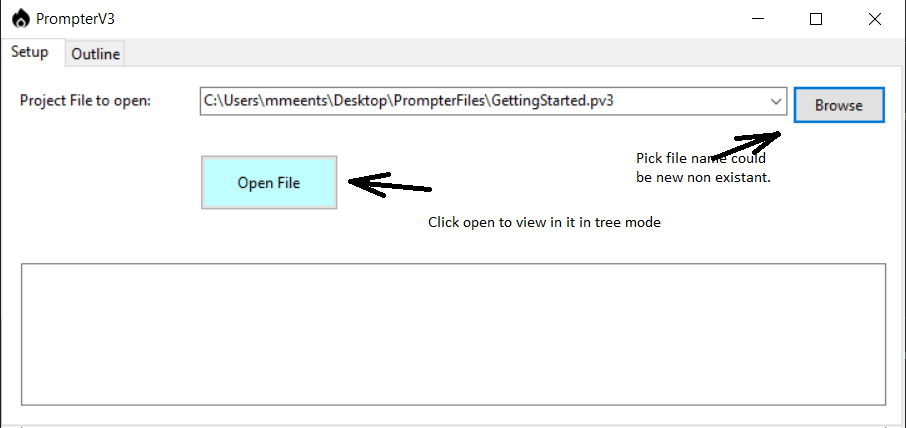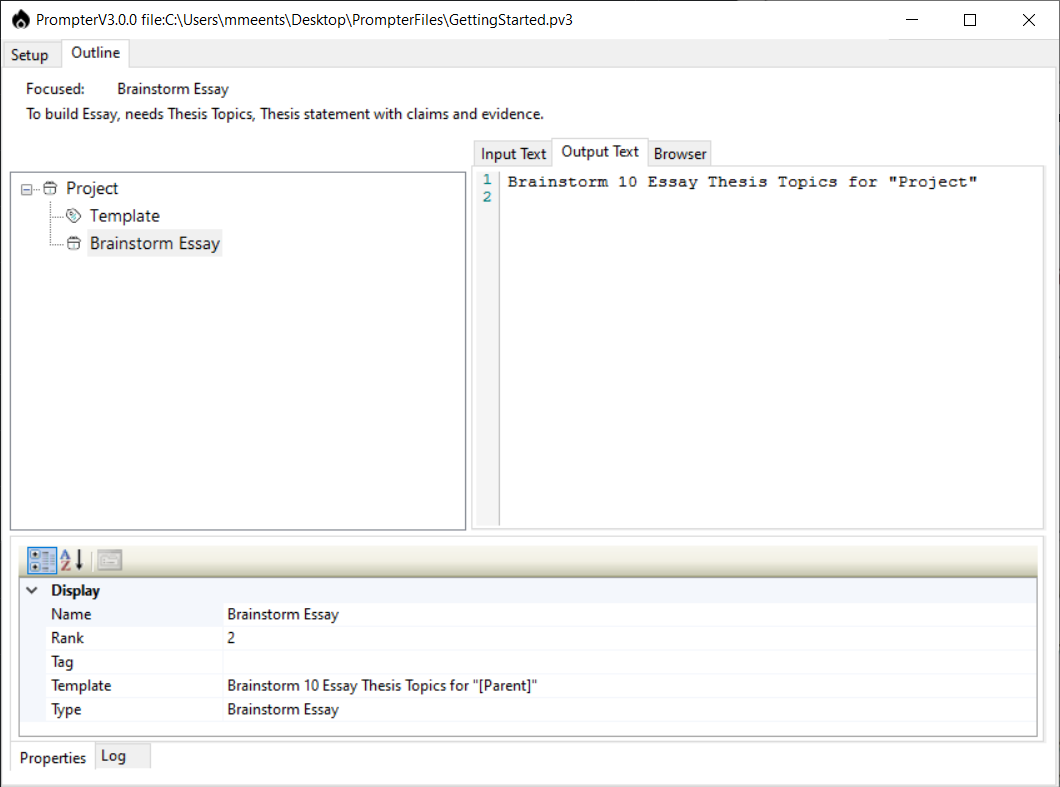Prompter is an advanced copy-and-paste application designed to save notes in a tree format. Initially conceived as a tool to assist in writing essays with AI, it has evolved into a comprehensive note-taking system. Prompter leverages a tree templating system to facilitate research conversations with AI language models.
- TreeView Control: Organize notes in a hierarchical structure.
- MessagePack: Utilizes MessagePack by neuecc and aarnott for efficient object serialization.
- Fast Colored TextBox (FCTB): Syntax highlighting text editors by Pavel Torgashov.
- PropertyGridEx: Enhanced property grid for editing node properties by Danilo Corallo.
- Integrated Browser: Visual Studio Browser with Edge for easy PDF printing of your documents.
- Add a Template: Create templates to structure your notes.
- Edit Node Properties: Use the PropertyGridEx to modify node attributes.
- Organize Notes: Utilize the TreeView control to manage your notes hierarchically.
- Add a Essay: For an example of how the templating works. Every node has a Tag which can be used in the template to grab the rendered version of it for use in another template.
- Name: Editable name of the tree node.
- Rank: Sort order of the node among its siblings, used in Move Up and Down commands.
- Tag: Supports runtime templates. Tags are identifiers for nodes within templates, encoded in brackets.
- Template: Output text for copy-pasting, replacing
[]tags with corresponding tagged templated output.- Supports tree tags
[Parent],[GrandParent].
- Supports tree tags
- Type: Each node has a type, with the root node being of Project Type. Subsequent nodes are typically templates.
- Platform: Visual Studio C# Windows Form App
- .NET Framework: 4.8
- MessagePack: By neuecc, aarnott
- Fast Colored TextBox (FCTB): By Pavel Torgashov
- PropertyGridEx: By Danilo Corallo
This project is licensed under the MIT License.
3.0.1 Adds copy paste functionality to the treeview control.