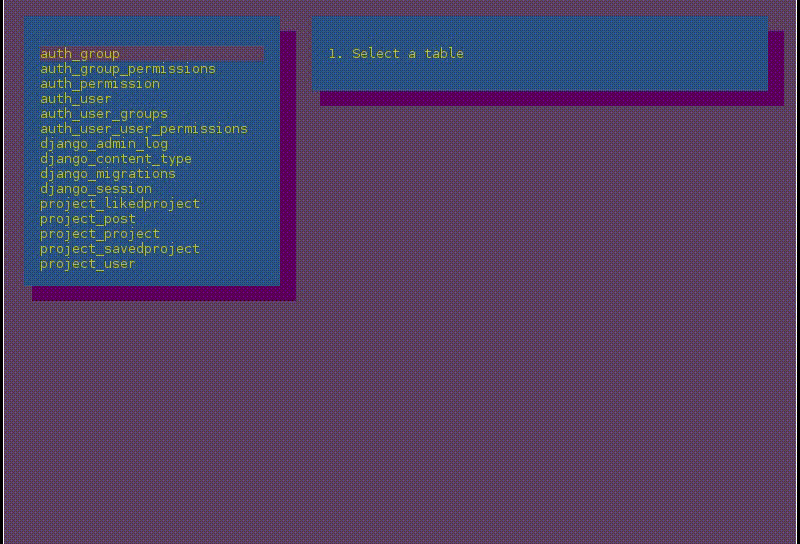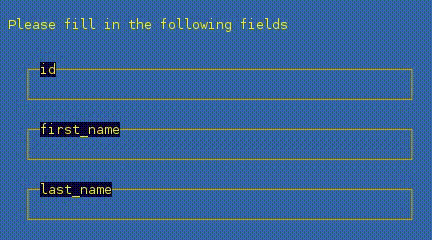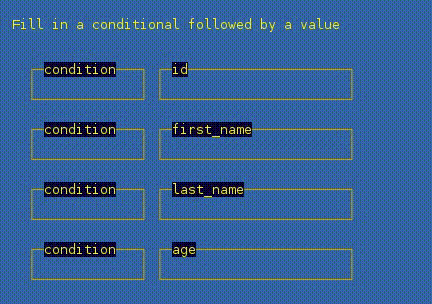Tool designed to make database manipulation easier
You can set your database credentials in the file config.json. Notice how the first parameter is "enabled". If enabled is set to true then Mysql-Terminal-Tool will auto log you in using the specified credentials in config.json. If enabled is set to false then Mysql-Terminal-Tool will display a login screen at startup
{
"enabled": true,
"username" : "root",
"password": "root_pass",
"database": "database_name"
}
Once you are logged in you should see a list of tables in the selected database
-
Select a table
-
Select an option
-
Press load to show data based on option
When creating a database entry, the user can enter a value into one or more of the given inputs.
When removing database entries, the user must follow these rules:
- You can fill in a conditonal and value for multiple columns
- If a column has a conditional then it must have a value or vise vera
- Conditionals must match one of the following: <, >, <=, >=, =
- Node.js
- blessed (npm)
- mysql (npm)
- mysql-assistant (npm)
- Sam Munroe
This project is licensed under the MIT License