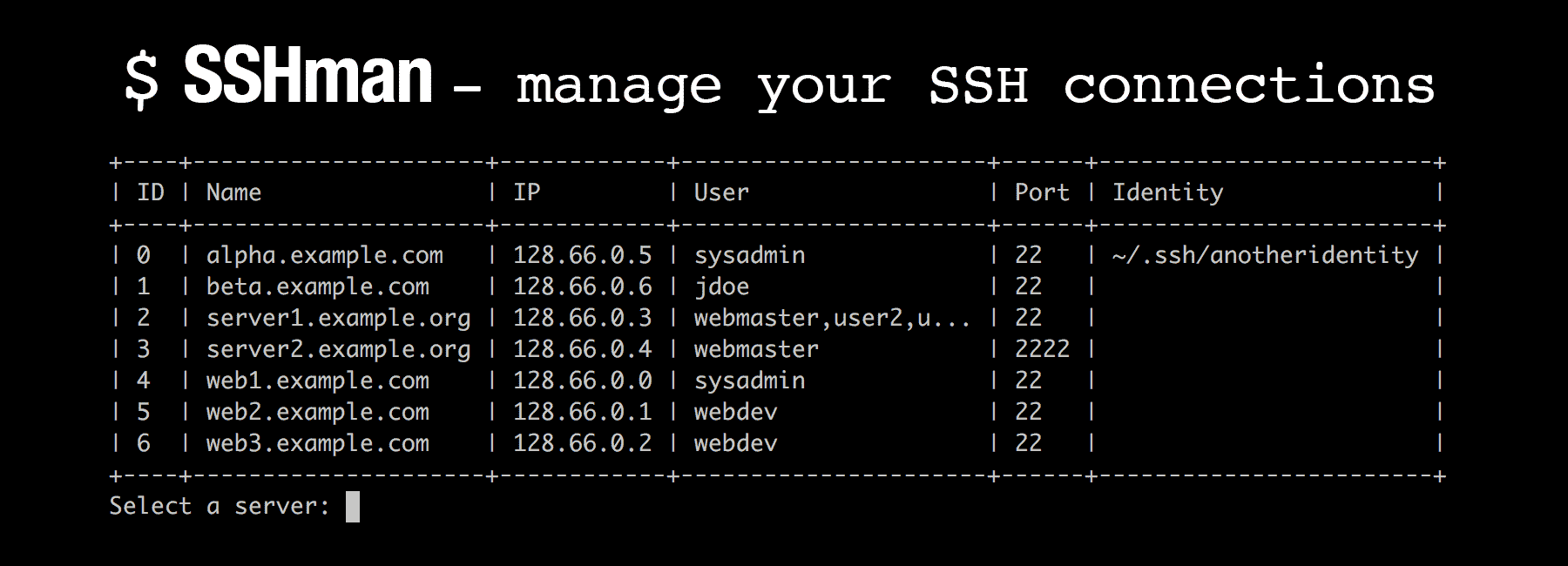Note
09/12/2024 - SSHman has been replaced by SSHConn.
SSHman is a command line tool for managing your ssh connections.
SSHman is currently available for MacOS only. Install it on your system via PHIVE. Once you've installed PHIVE on your system, you can install SSHman with the following command:
$phive install sshman
Installing with PHIVE takes care of the following:
- Verifies the sshman.phar against my GPG key
- Installs the sshman.phar with an
sshmanalias
NOTE: The trickest part of the above will probably be installing PHIVE. Once you get PHIVE installed, make sure you have ~/tools in your $PATH as that's where PHIVE will add a simlink to the phars it installs under ~/.phive/phars/.
Add a .servers file to your $HOME directory. Format .servers like so:
server_name,ip,user(optional),port(optional),ssh_identity(optional)
server.example.com,123.456.78.99,sysadmin,,~/.ssh/identity
server2.example.com,223.14.56.89,"sysadmin,webdev,user3",2222
-h, --help- displays HELP-s, --sftp- returns an SFTP connection string-v, --version- displays VERSION info
- Adding
-s, --sftpoption for returning an SFTP connection string
- Removing phar://sshman.phar/ stream references for PHIVE compatiblity
- Bugfix: Including HELP and VERSION files
- Initial release
- Supports multiple users per server by specifying users in a comma separated list (e.g.
admin,sysadmin,root,user1,user2) - Option to specify the SSH port for your connection
- Option to specify the identity file for your connection
I use Box to build SSHman. Once you have Box installed on your system, you can build sshman.phar by running box build.