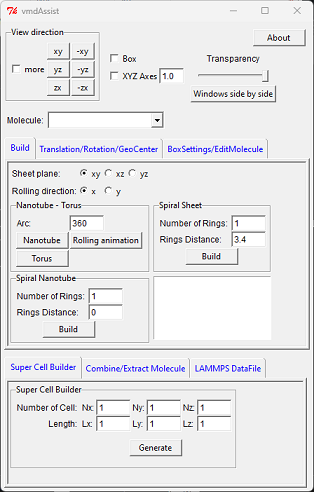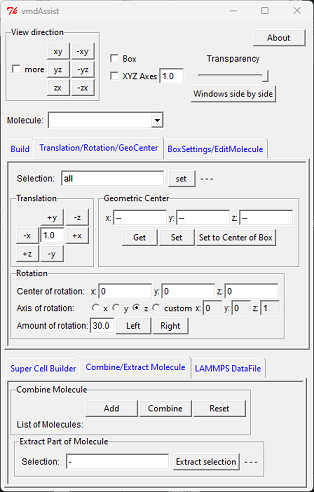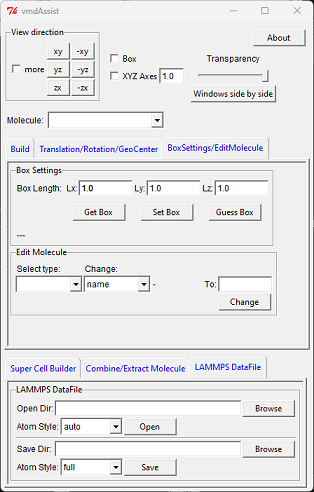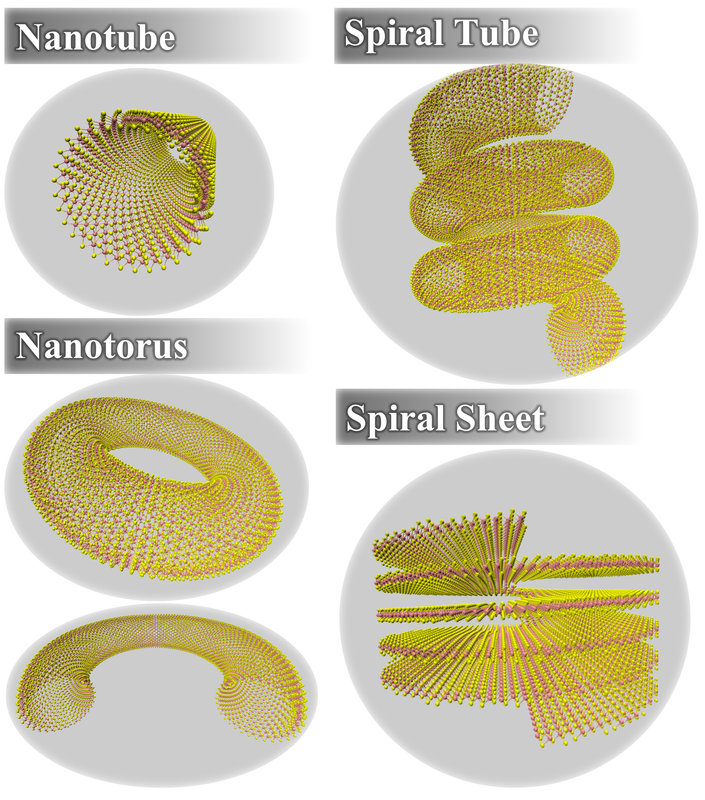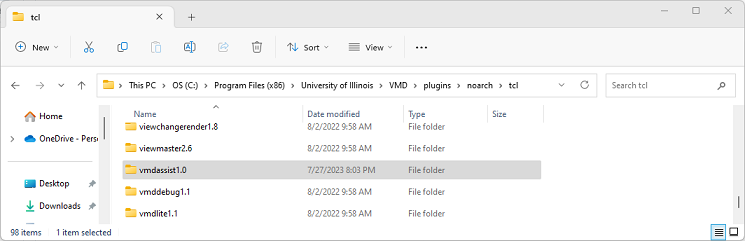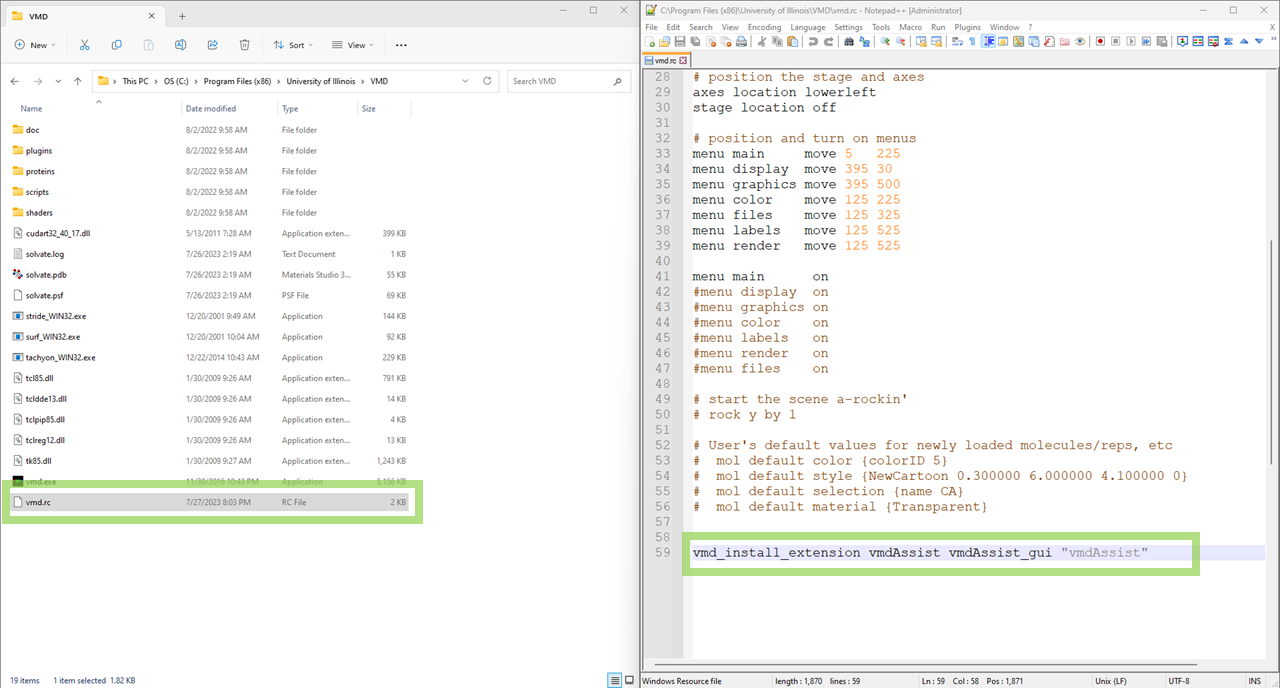vmdAssist is a VMD extension with tools that help us edit or create new structures like nanotube and nanotorus. You can use vmdAssist plugin to convert any sheet structure to nanotube, nanotorus, spiral tube, or spiral sheet structure. vmdAssist is a helpful VMD plugin that allows you to edit, translate, or rotate structures. vmdAssist has new options for changing the view direction or adding XYZ axes.
vmdAssist, Nanotube builder, Wrapping, Rolling, Nanotorus builder, Structure converter, Structure editor, VMD plugin, VMD extension
- Change view direction
- Show Box button
- Show XYZ axes
- Create Nanotube, Nanotorus, Spiral tube, and Spiral sheet from any 2D sheet structure.
- Sheet to Nanotube - Convert any sheet structure to nanotube structure
- Sheet to Nanotorus
- Sheet to Spiral tube
- Sheet to Spiral sheet
- Translating and rotating structure
- Calculating geometric center. move the geometric center to a specific location or center of the box
- Guess simulation box size
- Change atom attributes like name, type, mass, or charge
- Supercell builder
- Combine Structures
- Extract part of a structure
- LAMMPS data file Import/Export
vmdAssis is a VMD extension, therefore you must install VMD first.
-
Place the "vmdassist1.0" folder in the VMD plugins directory:
(windows)
C:\Program Files (x86)\University of Illinois\VMD\plugins\noarch\tcl(UNIX)
/usr/local/lib/vmd/plugins/noarch/tcl
(windows) Add the following at the end of "vmd.rc" in "C:\Program Files (x86)\University of Illinois\VMD":
vmd_install_extension vmdAssist vmdAssist_gui "vmdAssist"
(unix) Add the following at the end of ".vmdrc" in "/usr/local/lib/vmd":
vmd_install_extension vmdAssist vmdAssist_gui "vmdAssist"
Using Install.tcl file
-
Open VMD and then go to "Tk Console" (Extensions -> Tk Console)
-
Go to the vmdAssist folder on Tk Console:
(windows)
cd {C:\Users\PcName\Desktop\vmdAssist-1.0.0}(unix)
cd {/home/username/Desktop/vmdAssist-1.0.0} -
Enter the following command:
source Install.tcl -
Restart VMD
Please cite vmdAssist using
https://doi.org/10.5281/zenodo.8192857
Nader Malih - Email: malih.nader@gmail.com
Keywords: vmdAssist, Nanotube builder, Wrapping, Rolling, Nanotorus builder, Structure converter, Structure editor, VMD plugin, VMD extension