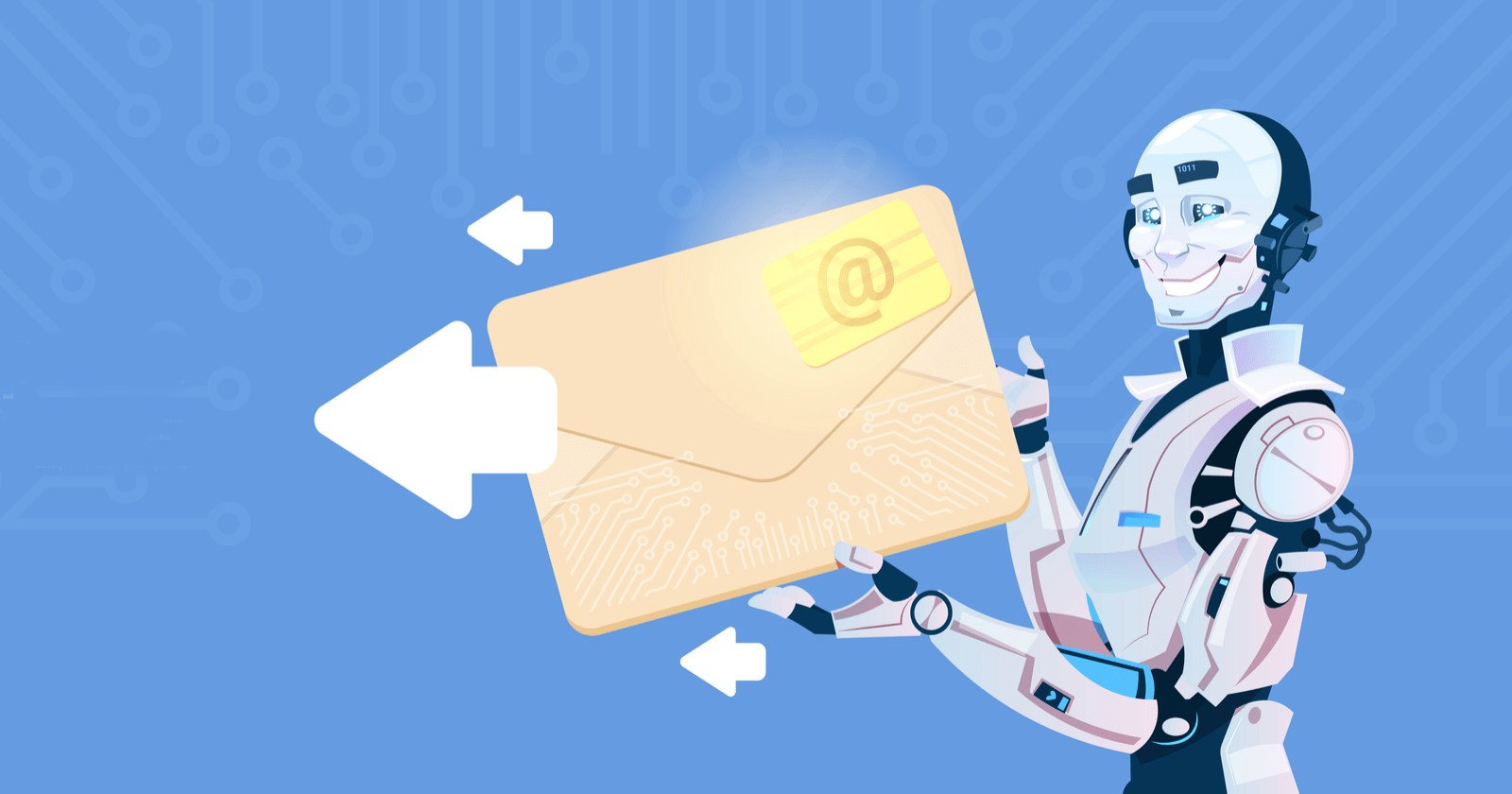Welcome to the Journal Recommendation System! This system sends personalized journal papers to users based on their interests.
Here is a video to demonstrate how to run this project is given below:
- User registration and interest configuration
- Weekly email updates with relevant journal papers
- Automatic mailing system
- User-friendly interface for managing interests
Before running the project, ensure you have the following installed:
- Node.js
- npm
- SQLite
- Node.js installed
- API keys for Springer and IEEE APIs (update the
.envfile) - Gmail account credentials (update the
.envfile) - Gmail account app passwords for EMAIL_PASS
git clone https://github.com/your-username/your-repo.git
or you can download it in zip format.
-Enter your sender's Mail_ID -Enter your app password -Then enter your Springer_API_key for example
EMAIL_USER = your-email@gmail.com
EMAIL_PASS = your_app_password
SPRINGER_API_KEY = springer-api-key(23782147123)
After updating the env file install the dependencies by entering entering the given code in server.js file terminal
npm install
After installing the dependencies successfully run the application by
npm start
The application should now be running at http://localhost:3000.
In the application the users will enter their mail_id and thier interests
After registering the users detials will be saved in the database
After registering run the python in your code editor
After executing the application it will send mail to the user according to their interests.
1.Open your web browser and navigate to http://localhost:3000. 2.Follow the on-screen instructions to register your interests. 3.You will receive weekly email updates with journal papers related to your interests. 4.This can be implemented more in colleges and universities
This project is licensed under the MIT License.