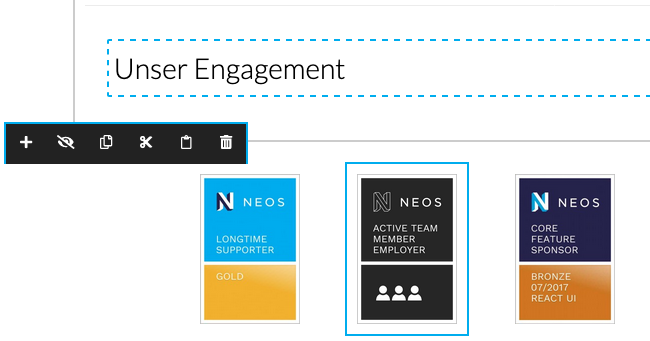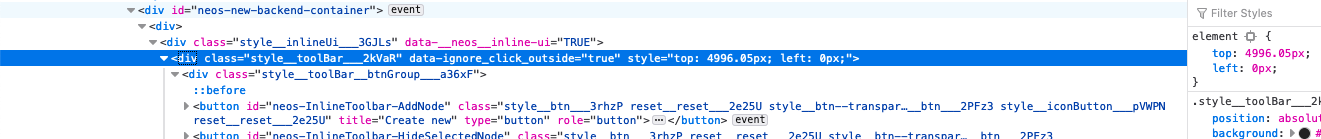-
-
Notifications
You must be signed in to change notification settings - Fork 144
Labels
7.38.3BugLabel to mark the change as bugfixLabel to mark the change as bugfixGood first issueHacktoberfestUI & UX
Description
Description
When an inline editable node is selected in the guest frame, the InlineToolbar jumps to the far left, if the selected element has a small width:
Steps to Reproduce
- Create an inline editable object (for example a small icon in the footer or a logo in a logowall) with a very small css-styled width of 30px
- select it in the neos backend -> the toolbar is moved to the far left
- Change the width of the element to some larger value, lets say 200px
- select it in the neos backend -> the toolbar is positioned correctly
Further observations
I first thought my websites styling was messing with the css of the inline UI (which had happend before when I set a style on the body element). But when inspecting the toolbar, i saw that there is an inline-style set on one of the containers: left: 0;.
I'm suspecting a bug in the javascript code that calculates this left value.
Affected Versions
Reproduced with:
- Neos: 4.3.11; UI: 4.0.5
- Neos: 5.1.15; UI: 5.1.14
Metadata
Metadata
Assignees
Labels
7.38.3BugLabel to mark the change as bugfixLabel to mark the change as bugfixGood first issueHacktoberfestUI & UX