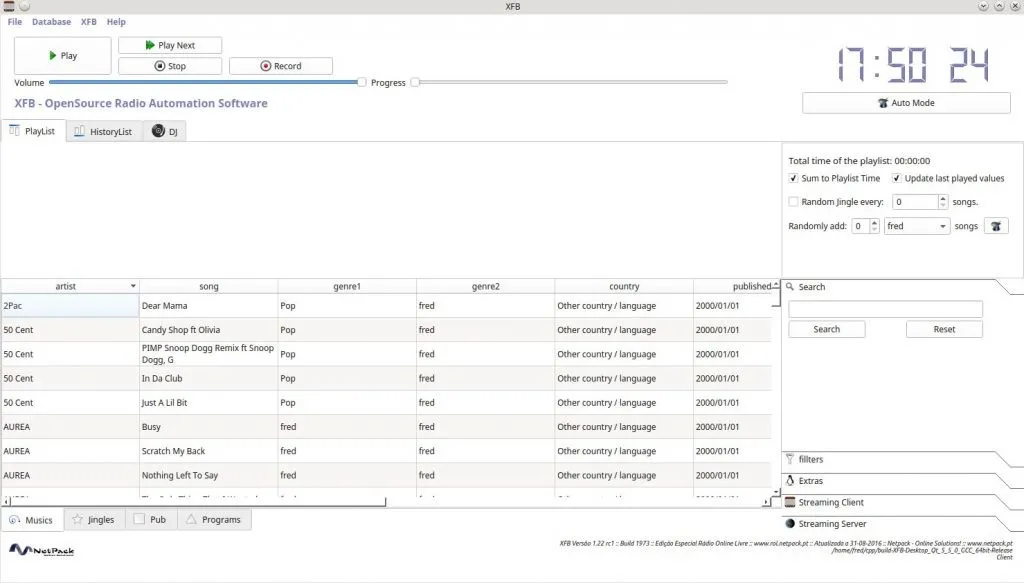XFB is an open-source radio automation software developed by Frédéric Bogaerts at Netpack Online Solutions.
XFB is designed to automate radio station operations, providing comprehensive management of various assets such as music, jingles, advertisements, programs, genres, and more. With its intuitive interface and powerful features, XFB simplifies the management and broadcasting process for radio stations.
- 📊 Database Management: XFB includes a robust database system for cataloging and organizing music, jingles, advertisements, and other assets.
- 🔄 Automated Scheduling: Easily create and manage schedules for music playback, advertisement slots, and program airing.
- ⚙️ Customizable Workflow: Tailor XFB to fit your station's unique needs with customizable settings and configurations.
- 🌐 Remote Access (beta): Access and control XFB remotely, allowing for convenient management from anywhere with an internet connection.
To get started with XFB, follow these steps:
- Open your package manager GUI (e.g.,
pamacorpamac-manager). - Navigate to the AUR section and ensure you have AUR repositories enabled
- Search for
xfband click Install.
-
Make sure you have access to the AUR repositories.
To add the AUR repositories to your
pacmanconfiguration file do:echo '[aur]' | sudo tee -a /etc/pacman.conf echo 'SigLevel = Never' | sudo tee -a /etc/pacman.conf echo 'Server = https://repo.archlinux.org/$arch' | sudo tee -a /etc/pacman.conf
-
Update your package lists:
sudo pacman -Sy
-
Install XFB using
yay:yay -S xfb
-
Clone or download the latest release of XFB from the GitHub repository.
-
Compile and install:
cd XFB && mkpkg -si --force
- audacity
- yt-dlp
For support or inquiries regarding XFB, feel free to reach out to Frédéric Bogaerts or the Netpack Online Solutions team. Contributions to the project are welcome and can be submitted through GitHub pull requests.
XFB - GNU General Public License version 3 (GPL-3.0)
This program is free software: you can redistribute it and/or modify it under the terms of the GNU General Public License version 3 (GPL-3.0) as published by the Free Software Foundation.
This program is distributed in the hope that it will be useful, but WITHOUT ANY WARRANTY; without even the implied warranty of MERCHANTABILITY or FITNESS FOR A PARTICULAR PURPOSE. See the GNU General Public License for more details.
You should have received a copy of the GNU General Public License along with this program. If not, see GNU General Public License.
🎶 Have fun,
👨💻 Frédéric Bogaerts