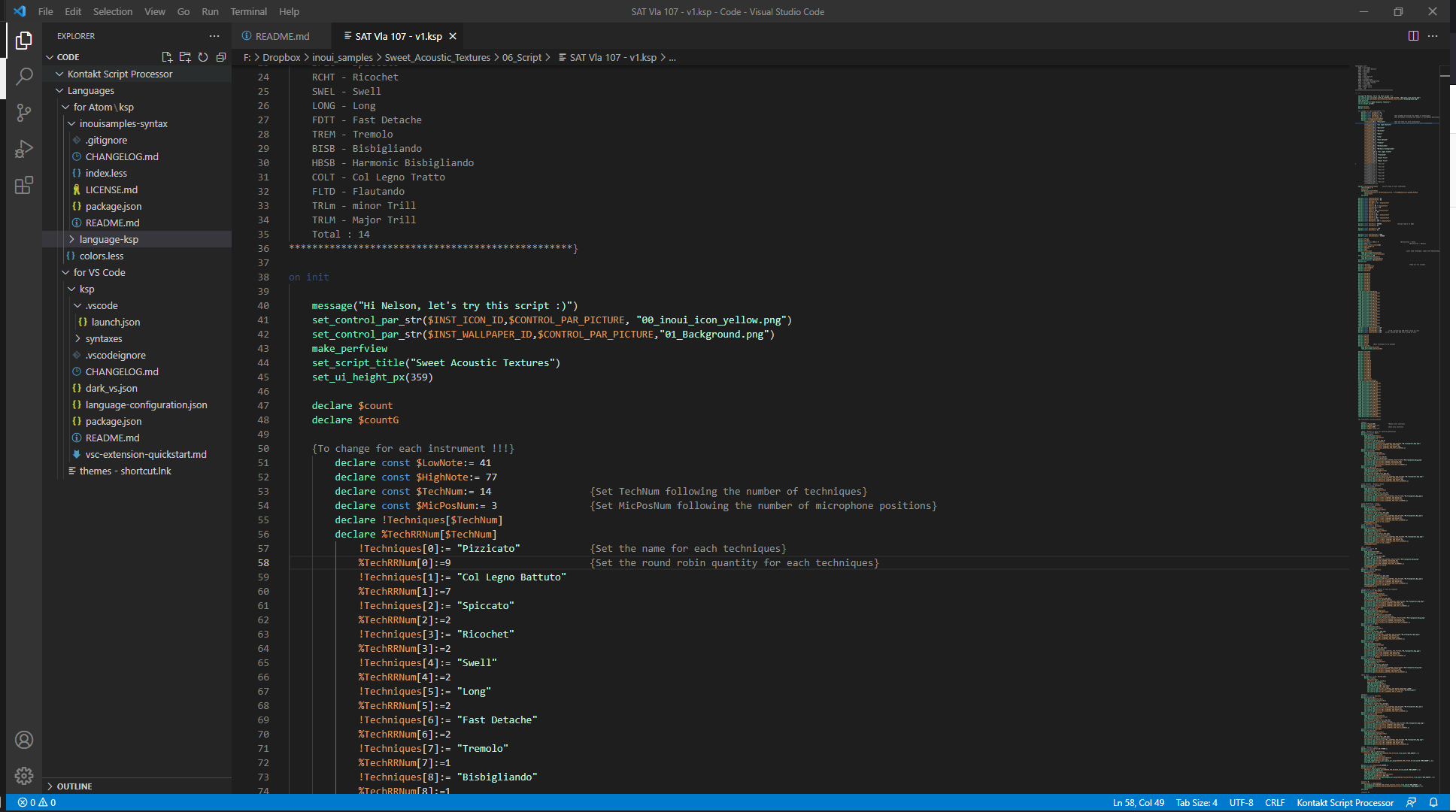Native Instruments Kontakt Script Processor (KSP) syntax for Visual Studio Code.
Feel free to use this tool I designed to code inouï samples virtual instruments.
I used to script for Kontakt but I am a beginner in other languages, so advices and suggestions are welcome :)
You can install it automatically from VS Code or by following this link:
https://marketplace.visualstudio.com/items?itemName=nmalleus-inouisamples.kspsyntax
If you want to use the inouï samples colors theme, then download this folder:
And copy it to:
Win: C:\Users\username\.vscode\extensions
Mac: /Users/username/.vscode/extensions
- Kontakt Script Processor (KSP) syntax for Visual Studio Code
- Start your functions names with a
_
- Ø
- Initial release
- Resources optimization
- Installation instructions
- Compatibility with inouï samples colors theme
- https://github.com/nmalleus/inoui_samples_colors
- Adding missing callback
- Highlight functions as commands if their names start with
_ - Advice: start your functions names with a
_
- Update to Kontakt 7
- Missing commands