Add support for building a snap #23
Merged
Add this suggestion to a batch that can be applied as a single commit.
This suggestion is invalid because no changes were made to the code.
Suggestions cannot be applied while the pull request is closed.
Suggestions cannot be applied while viewing a subset of changes.
Only one suggestion per line can be applied in a batch.
Add this suggestion to a batch that can be applied as a single commit.
Applying suggestions on deleted lines is not supported.
You must change the existing code in this line in order to create a valid suggestion.
Outdated suggestions cannot be applied.
This suggestion has been applied or marked resolved.
Suggestions cannot be applied from pending reviews.
Suggestions cannot be applied on multi-line comments.
Suggestions cannot be applied while the pull request is queued to merge.
Suggestion cannot be applied right now. Please check back later.
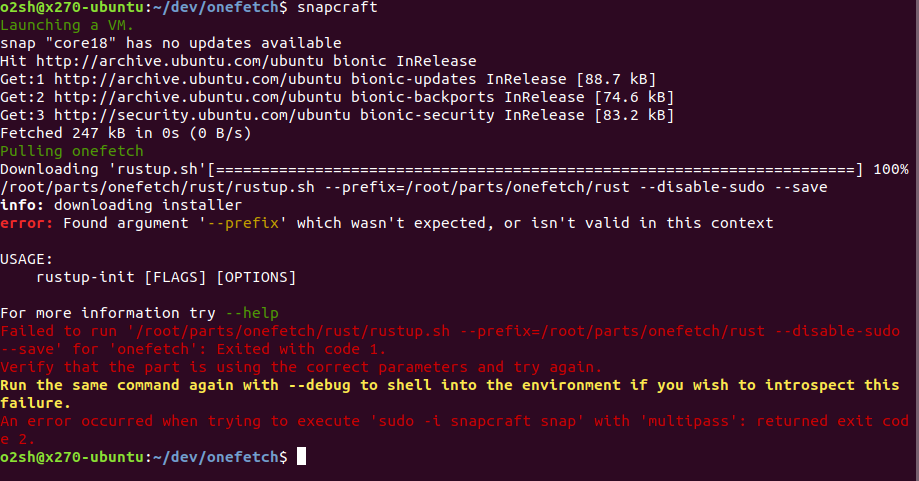
I recently discovered onefetch, and as a command-line nerd and fan of neofetch, I love it :D Thanks for making it. I’m keen to to help you reach more developers building software on Linux.
So I created a snap package of onefetch so it can be featured in the Snap Store, which is a cross-distribution app-store for Linux. Once in the store, it can be easily installed via ‘snap install’ or via GNOME Software or KDE Discover on most distros.
The single snap built from this yaml, once published in the Snap Store will be installable on numerous popular Linux distributions without change. It’ll also be discoverable via the Snap Store, where releases are under your control.
If you're willing to publish this under the onefetch project name, you just need to create an account and then register the onefetch name.
A snap file created by snapcraft (our free software tool for building snaps) can then be released in the Snap Store with
snap push --release stable *.snap. You'll want to install snapcraft (brew install snapcraft, snap install snapcraft, or apt install snapcraft) and login (snapcraft login) first, though.You may also want to consider using https://build.snapcraft.io/ which is a free build service, that can create armhf, amd64, i386, arm64 and other builds of onefetch, and push them to the store automatically. Alternatively it’s possible to integrate publishing the snap via your existing travis CI / release process.
I appreciate you may not be aware of snaps and snapcraft, and I’d of course be happy to answer any questions you may have.