-
-
Notifications
You must be signed in to change notification settings - Fork 25.9k
New issue
Have a question about this project? Sign up for a free GitHub account to open an issue and contact its maintainers and the community.
By clicking “Sign up for GitHub”, you agree to our terms of service and privacy statement. We’ll occasionally send you account related emails.
Already on GitHub? Sign in to your account
A few invalid symbols in 'agnoster.zsh-theme' #1906
Comments
|
@wombat2k Thanks |
|
I am also seeing this issue. Reverting to d6a36b1 fixes it for me as well. I guess I'll look for an updated powerline font as @stianeikeland suggests... or build one. Update: I just noticed there are still issues in vim iTerm2: Build 1.0.0.20130622 |
|
Works for me as well. Thanks |
|
I had the same issue with the fonts and simply edited the theme to re-insert the special characters. Is there a new Powerline font that resolves this issue? |
|
Thanks @it-ony. Works perfectly as a short-time fix. |
|
I tried the newest readily made fonts from https://github.com/Lokaltog/powerline-fonts , but no dice. |
|
Same here |
|
Same issue here. Reverting to d6a36b1 fixed the problem for now. |
|
Met this after upgraded. Thanks @it-ony |
|
Hi, sorry for the inconvenience 😕 I checked the fonts at https://github.com/Lokaltog/powerline-fonts and they should work with the new characters. |
|
Thank you for the pointers :)
|
|
"DejaVu Sans Mono for Powerline" from https://github.com/Lokaltog/powerline-fonts worked for me! Thanks! EDIT: On my Mac using iTerm I used the "Menlo Regular for Powerline" font from the same repository. Worked too. Thanks. |
|
installing a new font worked for me fine. Used the same as @christianwolff |
|
New «Menlo Regular for Powerline» from https://github.com/Lokaltog/powerline-fonts works good, but not so perfect as old font. Looks like symbols height become greater than height of the line. |
|
This issue is a bit annoying, already tried the steps at #1872 and rebooting as @stianeikeland suggested, this is the result with the new version of menlo; There is something else I can try before reverting to d6a36b1 ? |
|
@ArtFeel if you are using iTerm2 (Build 1.0.0.20130624) the configuration for the symbols is taken from your 'Non-ascii Font' configuration, try matching that configuration(size) with the one declared on the 'Regular Font' |
|
@adben no, i'm using Terminal.app |
|
I upgraded today, had the same issue and fixed it by updating the agnoster theme file to this version: https://gist.github.com/agnoster/3712874 Restarted zsh and everything was fine again. |
|
Rixx's fixx worked like a charm. |
|
it-ony 's command worked for me. |
|
Thank you @gdetrez! Been pulling my hair out for the last hour - turns out I still had Monaco selected as a Non-ASCII font. |
|
With the instructions provided on oh-my-zsh theme page to the agnoster-theme this is still an issue. Reverted to the d6a36b1 -version and it works. |
|
Same here ... reverting to d6a36b1 works like a charm. |
|
I updated the config to this version, works great: |
|
Hi, what is the point of the situation? I would like to update oh-my-sh, but with this "workaround", I can't. Should we make a pull request? Or anyone has an idea to make this working without workaround? |
|
I created a pull request: #2476 |
|
It's 2017 and I still see the same issue. I think we should open this and fix it right. --> Fix, If you land here again, Steps to Fix
|
|
@pradeepchaudharisc Or at least add some steps to the README.md 👍 |
|
@djsd123 I will send pull request soon 👯♂️ |
A few invalid symbols in 'agnoster.zsh-theme' : ohmyzsh#1906 (comment) this issue got introduced in 2013 and people are still confused and don't know right way to fix it. It would be awesome if we can put this in README.md Thanks & Regards, Pradeep
|
@DanielGGordon thanks worked for me!! |
|
I followed the all instructions at Ubuntu 16.04 for agnoster theme, but they didnt work. I am seeing invalid symbols https://gist.github.com/agnoster/3712874 I installed patched powerline fonts and solarized theme. Any comment? |
|
echo "\ue0b0 \u00b1 \ue0a0 \u27a6 \u2718 \u26a1 \u2699" I dont not see all character in the following picture |
|
I noticed that It was cygwin displaying issue. It was working in Ubuntu. |
|
For those poor bastards like me that had activated iTerm2's options antialised and non-Ascii fonts, appart from using powerline fonts, uncheck them! |
|
(re)installing powerline fonts and change fonts in profile worked for me |
|
If you are on macOS Sierra/ High Sierra you'll probably need this : http://powerline.readthedocs.io/en/master/installation/osx.html Thank me later. |
|
lpredovas and - regarding the steps I followed - pradeepchaudharisc worked for me on iTerm2 but I.e. already opened tabs did not change which made me a bit crazy for a while. |
|
if you are using macOS Sierra/ High Sierra, The problem can be solved installing https://github.com/powerline/fonts, so choose |
|
thanks @erikcaffrey, that did the trick for me. |
|
@griffincox great! |
|
iTerm2 users need to set both the Regular font and the Non-ASCII Font in "iTerm > Preferences > Profiles > Text" to use a patched font ( Non-ASCII Font seems to cause the problem ) BTW iTerm2 looks better by binding Zsh with powerline plugin. Preference: |
|
@javirln Hello, this little arrow is an indicator of the iTerm2 "Shell Integration" feature.
See https://www.iterm2.com/documentation-shell-integration.html |
|
Ok, so here is how I solved it. |
|
For Mac Terminal : This need the Powerline fonts installed for the Mac, check here : https://github.com/powerline/fonts Then if you find the colors to be little not suitable you can change in preferences > display > text > ANSI Colors (customise based on your vision) After installation and customisation do not forget to restart the terminal, so that changes take effect on your terminal |
|
I fixed it by changing my default font to DejaVu for e.g. |
|
One solution: #1906 (comment) |





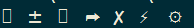

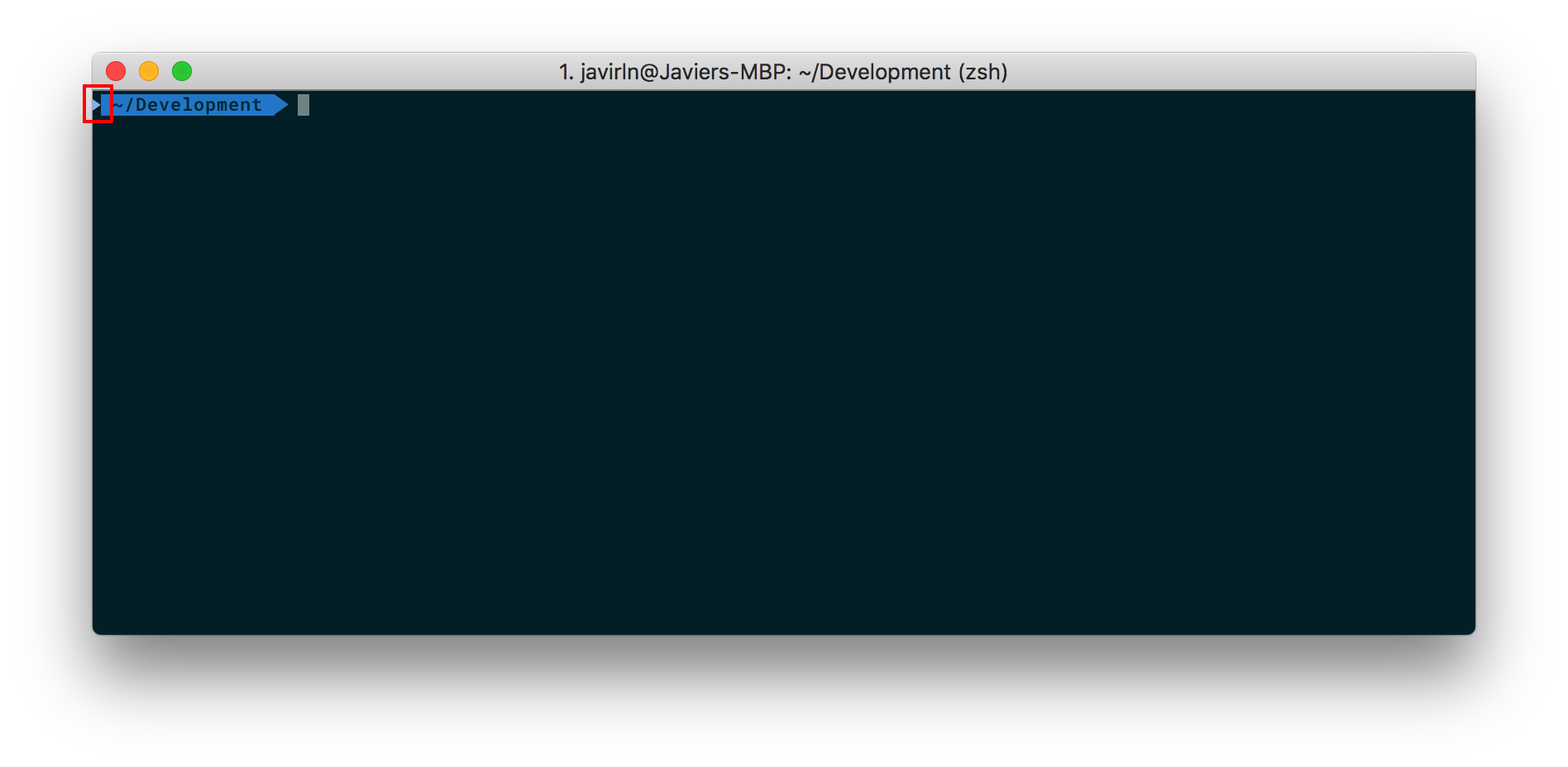



Like line 29. Please fix it. Thank you.
The text was updated successfully, but these errors were encountered: