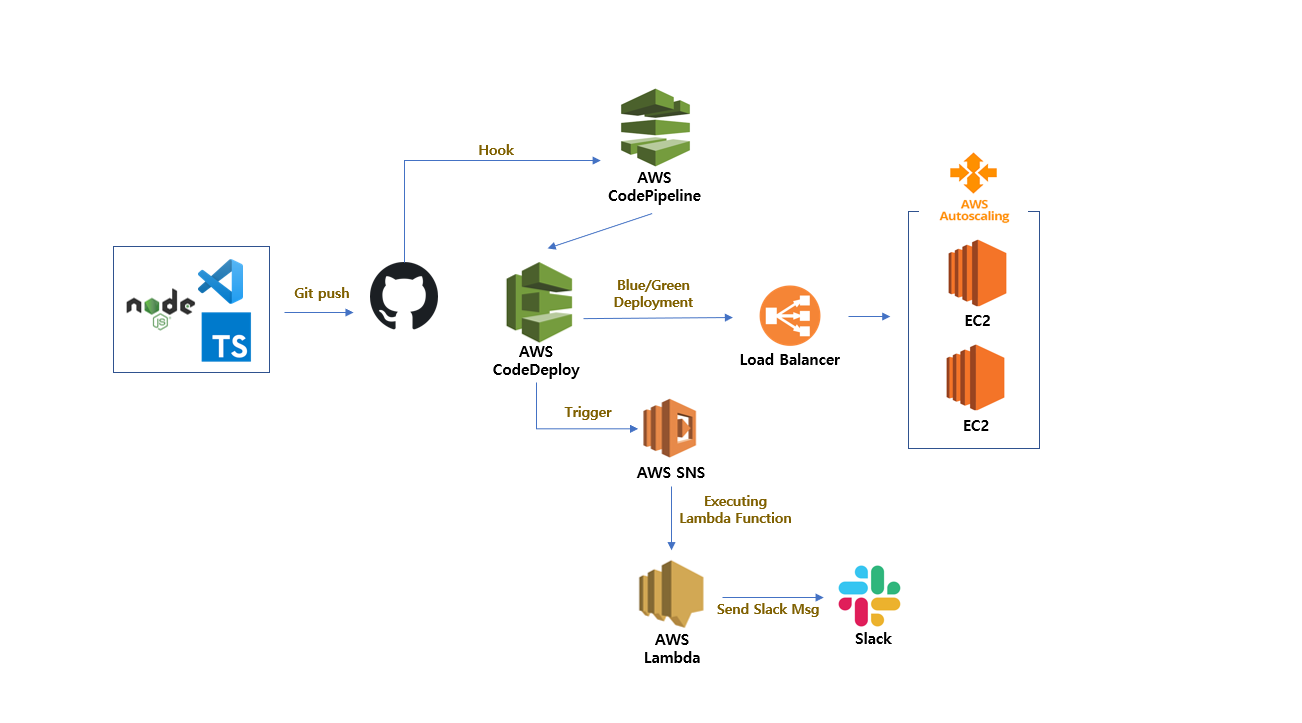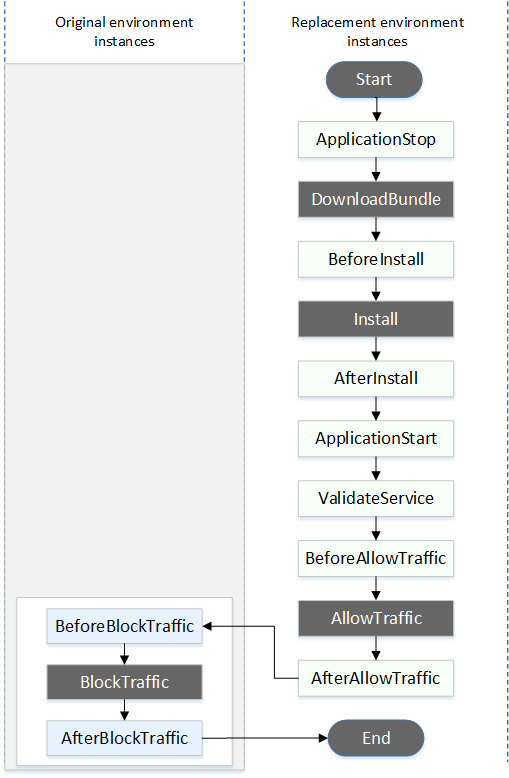-
Notifications
You must be signed in to change notification settings - Fork 3
Deployment Environment
Song Yoon edited this page Sep 1, 2021
·
13 revisions
| Type | t2.micro |
| vCPU | 1 |
| Memory(GiB) | 1 |
Edit user data 에 삽입 인스턴스 생성 후 실행 시 작동되는 script.
#!/bin/bash
sudo yum -y update
sudo yum -y install ruby
sudo yum -y install wget
cd /home/ec2-user
wget https://aws-codedeploy-us-east-1.s3.amazonaws.com/latest/install
sudo chmod +x ./install
sudo ./install auto
$ cd /opt/codedeploy-agent/deployment-root/deployxment-logs
$ cat codedeploy-agent-deployments.log
- Blue/Green를 통해 신규 어플리케이션은 기존에 있던 EC2 서버가 아닌 신규 서버에 배포된다.
- 이 때, 신규 서버는 Codedeploy를 통해 프로비저닝이 되고 지정된 로드 밸런서에 등록이 되어 트래픽을 전달 받는다.
- 신규 서버에서의 배포가 안정적으로 완료가 되면 기존 EC2 서버는 지정된 로드 밸런서에 받고있던 트래픽이 차단된 후 터미네이트 된다.
- 지정된 로드 밸러서는 리스너 포트와 프로토콜을 Auto Scaling Group에서 지정된 target group으로 설정하여 트래픽을 라우팅한다.
프로비저닝: 액세스 및 인증 권한, 서버를 가동하기 위한 설치 작업 등 필요한 리소스를 기반으로 네트워크에 사용될 서버를 설정하는 단계
- AWS에서 제공하는 서러비스 컴퓨팅 서비스
- 별도의 서버 셋업없이 코드 실행 가능
- Event Driven (또는 트리거) 형식으로 동작 (예. 오술에서는 Codedeploy와 SNS를 이용하여 람다가 실행된다.)
- Node.js 14.x
view details
const services = process.env.SERVICES; //Slack service
const channel = process.env.CHANNEL; //Slack channel
const https = require('https');
const util = require('util');
const startTime = toYyyymmddhhmmss(new Date);
// 타임존 UTC -> KST
function toYyyymmddhhmmss(date) {
if(!date){
return '';
}
function utcToKst(utcDate) {
return new Date(utcDate.getTime() + 32400000);
}
function pad2(n) { return n < 10 ? '0' + n : n }
var kstDate = utcToKst(date);
return kstDate.getFullYear().toString()
+ '-'+ pad2(kstDate.getMonth() + 1)
+ '-'+ pad2(kstDate.getDate())
+ ' '+ pad2(kstDate.getHours())
+ ':'+ pad2(kstDate.getMinutes())
+ ':'+ pad2(kstDate.getSeconds());
}
var formatFields = function(eventMessage) {
var message = JSON.parse(eventMessage),
fields = [],
deploymentOverview;
// Make sure we have a valid response
if (message) {
fields = [
{
"title" : "Task",
"value": "오늘의 술 AWS 현황",
// "value" : message.eventTriggerName,
"short" : true
},
{
"title" : "Status",
"value" : message.status ? message.status : "IN PROGRESS",
"short" : true
},
{
"title" : "Create Time",
"value" : message.createTime ? toYyyymmddhhmmss(new Date((message.createTime))) : "" ,
// "value" : toYyyymmddhhmmss(new Date(message.createTime)),
"short" : true
},
{
"title" : "Complete Time",
// "value" : toYyyymmddhhmmss(new Date((message.completeTime) ? message.completeTime : '')),
"value" : message.completeTime ? toYyyymmddhhmmss(new Date((message.completeTime))) : "" ,
"short" : true
},
{
"title" : "Error Code",
"value" : message.errorInformation? JSON.parse(message.errorInformation).ErrorCode: '',
"short" : true
},
{
"title" : "Error Message",
"value" : message.errorInformation? JSON.parse(message.errorInformation).ErrorMessage: '',
"short" : true
}
];
}
return fields;
};
exports.handler = function(event, context) {
var postData = {
"channel": channel,
"username": "오늘의술 AWS BOT - " + startTime,
"text": "*" + event.Records[0].Sns.Subject + "*",
"icon_emoji": ":inbox_tray:"
};
var message = event.Records[0].Sns.Message;
var severity = "good";
var fields = formatFields(message);
var dangerMessages = [
" but with errors",
" to RED",
"During an aborted deployment",
"FAILED",
"Failed to deploy application",
"Failed to deploy configuration",
"has a dependent object",
"is not authorized to perform",
"Pending to Degraded",
"Stack deletion failed",
"Unsuccessful command execution",
"You do not have permission",
"Your quota allows for 0 more running instance"];
var warningMessages = [
" aborted operation.",
" to YELLOW",
"Adding instance ",
"Degraded to Info",
"Deleting SNS topic",
"is currently running under desired capacity",
"Ok to Info",
"Ok to Warning",
"Pending Initialization",
"Removed instance ",
"Rollback of environment"
];
for(var dangerMessagesItem in dangerMessages) {
if (message.indexOf(dangerMessages[dangerMessagesItem]) != -1) {
severity = "danger";
break;
}
}
// Only check for warning messages if necessary
if (severity === "good") {
for(var warningMessagesItem in warningMessages) {
if (message.indexOf(warningMessages[warningMessagesItem]) != -1) {
severity = "warning";
break;
}
}
}
postData.attachments = [
{
"color": severity,
"fields": fields
}
];
var options = {
method: 'POST',
hostname: 'hooks.slack.com',
port: 443,
path: services // Defined above
};
var req = https.request(options, function(res) {
res.setEncoding('utf8');
res.on('data', function (chunk) {
context.done(null);
});
});
req.on('error', function(e) {
console.log('problem with request: ' + e.message);
});
req.write(util.format("%j", postData));
req.end();
};$sudo su
$ vi /etc/yum.repos.d/mongodb-org-4.0.repo
[mongodb-org-4.0]
name=MongoDB Repository
baseurl=https://repo.mongodb.org/yum/amazon/2013.03/mongodb-org/4.0/x86_64/
gpgcheck=1
enabled=1
gpgkey=https://www.mongodb.org/static/pgp/server-4.0.asc
$ yum install -y mongodb-org
$ service mongod start
$ use admin
$ db.createUser({user: "", pwd: "", roles:["root"]}); $ exit $ sudo service mongod start
$ vi /etc/mongod.conf
# network interfaces
net:
port: 27017
bindIp: 0.0.0.0
.
.
.
security:
authorization: enabled
$ sudo service service mongod restart
| IP version | Type | Port range |
|---|---|---|
| IPv6 | Custom TCP | 27017 |
| IPv4 | Custom TCP | 27017 |
오술 miniwiki