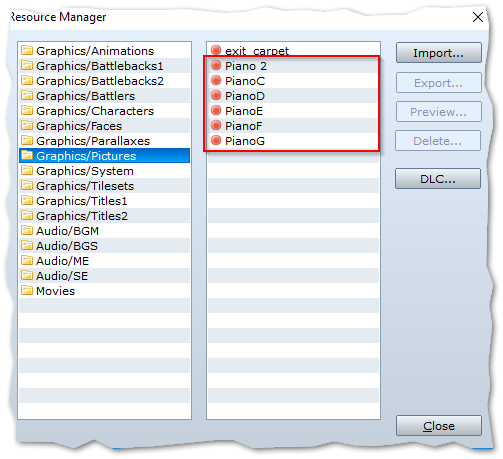- First of all, you will need the sound and image files, which are available in this project. (Please do use better ones).
- Second of all, you will also need the scripting engine, which will keybind any desired keys in order to trigger the piano sounds.
- Last but not least, you will end up creating an event at the piano tile calling the aforementioned resources.
- Add the resources (both pictures and audio).
- Add global scripts (both keybinding and the piano respective key triggers).
- Global Keybinding (Raizen's or any you may use).
- Piano Specific Keybinding (Please modify it as best as you can for it is sloppy as hell).
- Add the Event at the piano tile.
- Last but no least, add the Common Event for leaving the Piano.