-
Notifications
You must be signed in to change notification settings - Fork 4
Home
angelozerr edited this page Aug 10, 2012
·
18 revisions
MongoDB IDE is Eclipse Plug-ins to manage MongoDB database. Those Plug-ins works on several context :
- Eclipse IDE
- Eclipse RCP (Fat client)
- Eclipse RAP (WEB). You can see online demo at http://mongodb-ide.opensagres.cloudbees.net/mongodb-ide
#Features
MongoDB IDE provides the MongoDB Explorer view which displays list of MongoDB server :
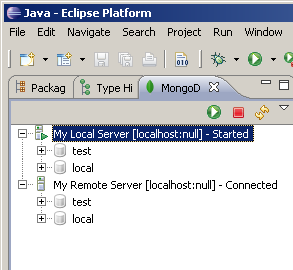
This View displays and manages :
- list of MongoDB server that you can start/stop or connect/disconnect.
- for each server, list of databases.
- for each database, list of collections.
- for each collection, list of documents.
MongoDB IDE gives you the capability to :
- Start/Stop local MongoDB server with Eclipse by calling the /bin/mongod.exe (or mongod.sh) process.
- Connect/Disconnect to MongoDB server with Eclipse.
MongoDB IDE gives you the capability to start/Stop the MongoDB shell after selecting a database.
TODO
Database editor can be opened for a database :
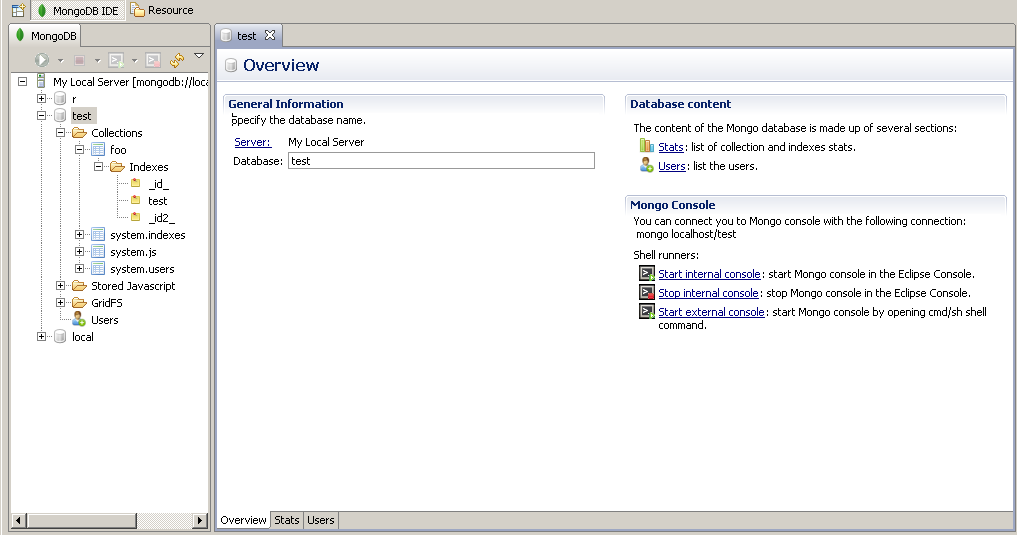
For more information please read Database Editor section.