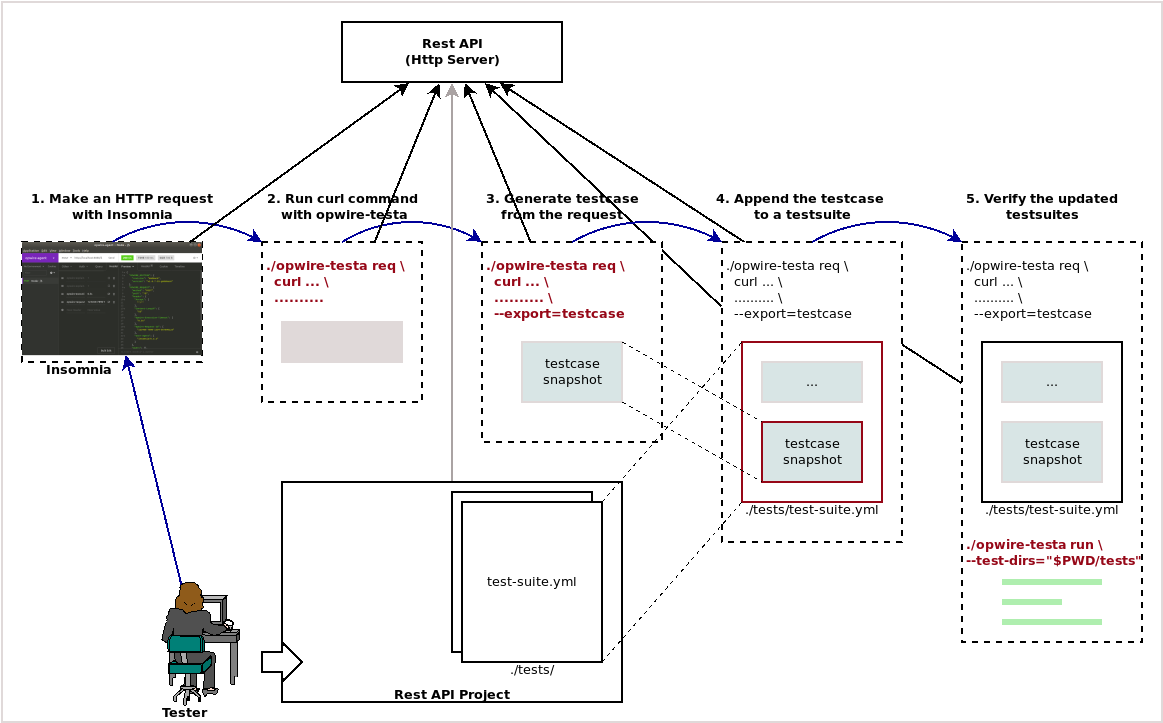opwire-testa is a simple API testing tool written in golang. It is originally developed to test APIs built by opwire-agent. The opwire-testa is the most convenient one to work with opwire-agent, but is also able to be used with other API services easily.
Developed by a programmer for other programmers
To download the latest opwire-testa on Linux/macOS/BSD systems, run:
curl https://opwire.org/opwire-testa/install.sh | bashFor other systems:
- Download the relevant
opwire-testarelease, - Extract the
opwire-testaoropwire-testa.exebinary from the archive to the home folder of your project.
./opwire-testa run \
--test-dirs=... \
--test-dirs=... \
--incl-files=tests/feature-1/*/*.yml \
--incl-files=tests/feature-2/.* \
--excl-files=tests/demo/* \
--excl-files=tests/examples/* \
--tags="+label1,+label2,-pending-case1,-pending-case2"Command line options:
--test-dirs(-d): Directories contain test suite files.--incl-files(-i): File inclusion patterns.--excl-files(-e): File exclusion patterns.--test-name(-n): Test title/name matching pattern.--tags(-g): Conditional tags for selecting test cases. In the above example,label1,label2are the two tags which include test cases, whilepending-case1,pending-case2exclude test cases. To include test cases, the mandantory is not having anypending-case1orpending-case2selected.
Use --help flag to see more details for arguments:
./opwire-testa run --help./opwire-testa req curl \
--request POST \
--url "http://localhost:17779/-"
--header "name1: value1" \
--header "name2: value2" \
--data '{
"name": "opwire",
"url": "https://opwire.org"
}'
--export "testcase"Command line options:
--request(-X): Specifies a customized request method to use when communicating with the HTTP server.--url: Specifies a URL to fetch.--header(-H): Specifies an extra header to include in the request when sending HTTP to the server.--data(-d): Specifies HTTP body in a POST/PUT/PATCH request to the HTTP server.--export: Renders thisrequestin a specific format instead of executing. The only one format supported, currently istestcase.--snapshot: Alias of--export=testcase.
Use --help flag to see more details for arguments:
./opwire-testa req curl --help./opwire-testa gen curl \
--test-dirs=... \
--test-dirs=... \
--incl-files=file-inclusion-pattern \
--excl-files=file-exclusion-pattern \
--test-name=test-case-name-patternUse --help flag to see more details for arguments:
./opwire-testa gen curl --helpMIT
Refer to LICENSE to see the full text.