-
Notifications
You must be signed in to change notification settings - Fork 305
New issue
Have a question about this project? Sign up for a free GitHub account to open an issue and contact its maintainers and the community.
By clicking “Sign up for GitHub”, you agree to our terms of service and privacy statement. We’ll occasionally send you account related emails.
Already on GitHub? Sign in to your account
Not supported for this JVM #248
Comments
|
It looks like the problem is caused by this exception (taken from your log file): file's group should be the current group (which is 1003604) but the group is 629569319 How is your program started? It seems that it runs in a slightly different context. Do you use Docker? |
|
Closing until more info is available. |
|
still it is a problem |
Describe the bug
Using,
for both VisualVM and other Java app.
VisualVM shows CPU graph successfully, while other Java app does not.
To Reproduce
Expected behavior
CPU graph should be displayed, instead of 'Not supported for this JVM'
VisualVM log
Please attach VisualVM messages.log file to help diagnose your problem.
visualvm-logfile.txt
Screenshots
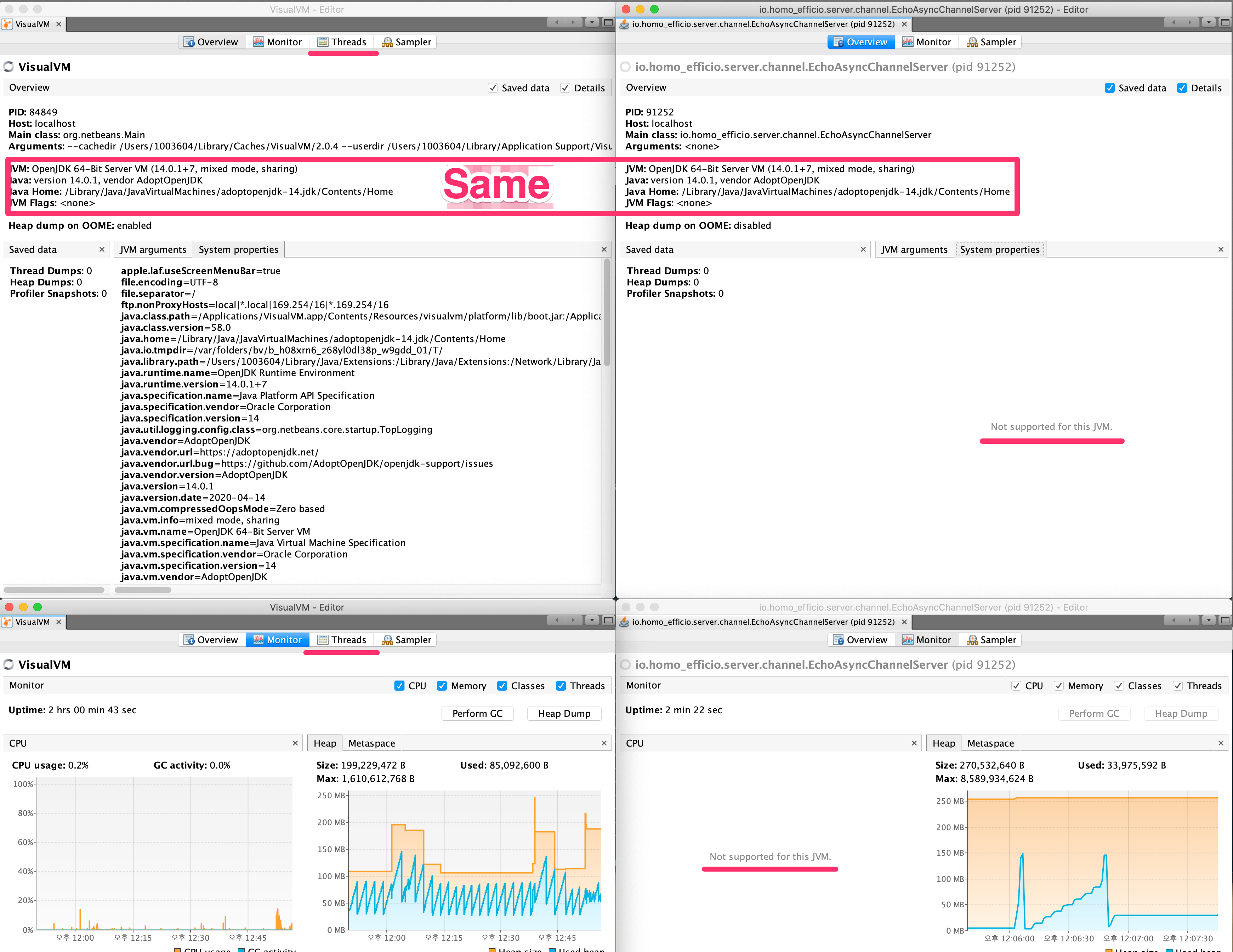
If applicable, add screenshots to help explain your problem.
Desktop (please complete the following information):
Additional context
Only VisualVM's CPU graph is shown successfully, while all other Java app shows 'Not supported for this JVM'.
The text was updated successfully, but these errors were encountered: