The credits in Azure are over and the server is not hosted. LearnFast - Niki Kostov's template
My final asp.net core project for SoftUni has been directed to education. The main aim of the project is easy access to courses in a different spheres. You can make your profile, there are options for reviewing under every course, also, you can make a course and enrol on a course as the courses can be free and paid. Whatmore, you even have the option to edit your profile - main profile image, biography, country, email, and your own website. Furthermore, you can protect your accounts as activate "Two-factor authentication (2FA)". Another thing is that you can select the top 5 reviews under your courses, also you can remove them. There is email confirmation, change password and change email as option. Always you can send questions to our Gmail, there is contact section.
When you go on-site. The site will redirect you to the home page. There, you will see a citate by Marian Wright Edelman and the top 12 courses which base on sales and enrolled count. On the top you will see a navbar with Categories, Courses, Contact, About us, Log in and Register sections.
You will have access only to see courses without their details and you can use a searcher for the courses.
Here you can make your registration, it requires your full name, and username
which will serve as a nickname, password, email and country name.
Furthermore, you can access your profile with /{your nickname}.
Example: https://learnfastx.azurewebsites.net/learnfastx
The password must contains
Digit,
Lowercase,
Uppercase,
NonAlphanumeric,
Required min length - 6
The email must haven't used as well as username(nick name).

After your registration, the server will send an email to which you have to confirm your new account.
After you have confirm the email. Server will return this message

Here you can login in your account with following options: - Remember me. - Forgot your password. - Resend email confirmation. - Create new account if you haven't.

When you have loged in. Already you will could see:The messages will be added in the future.

That is the profile page, where you can see your courses, enrolled courses,common information about you and your reviews.
Example with own courses, reviews, and enrolled courses.
Settings
The page when you can create your course.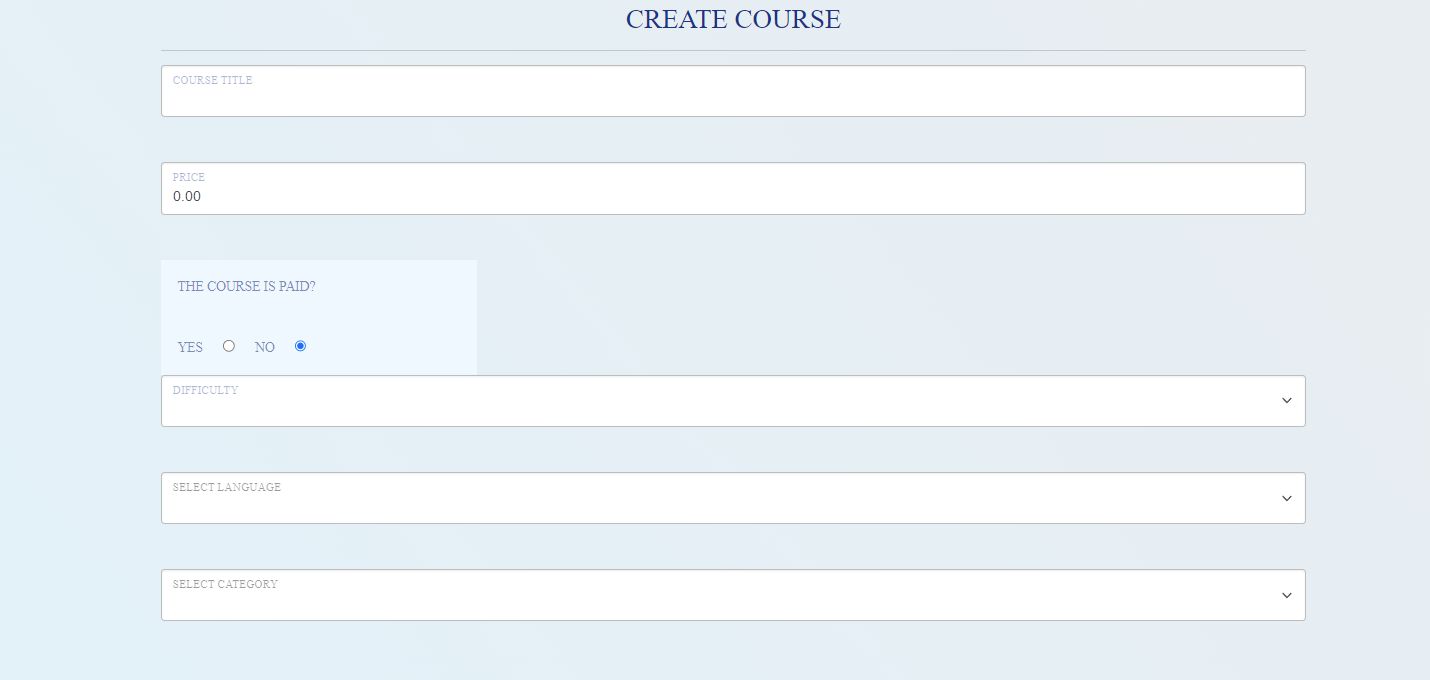
The descriptions and requirments could be edit with Tiny cloude redactor

When you upload image, you will see it.
After you created course, the server would redirect right to it.Here you could see course's content (videos), only if you enrolled for it.


Of course, if you are owner of the course, you can select top 5 reviews and remove them. If you are enrolled in the course, you can remove and edit your reviews.
Enrolled user's rights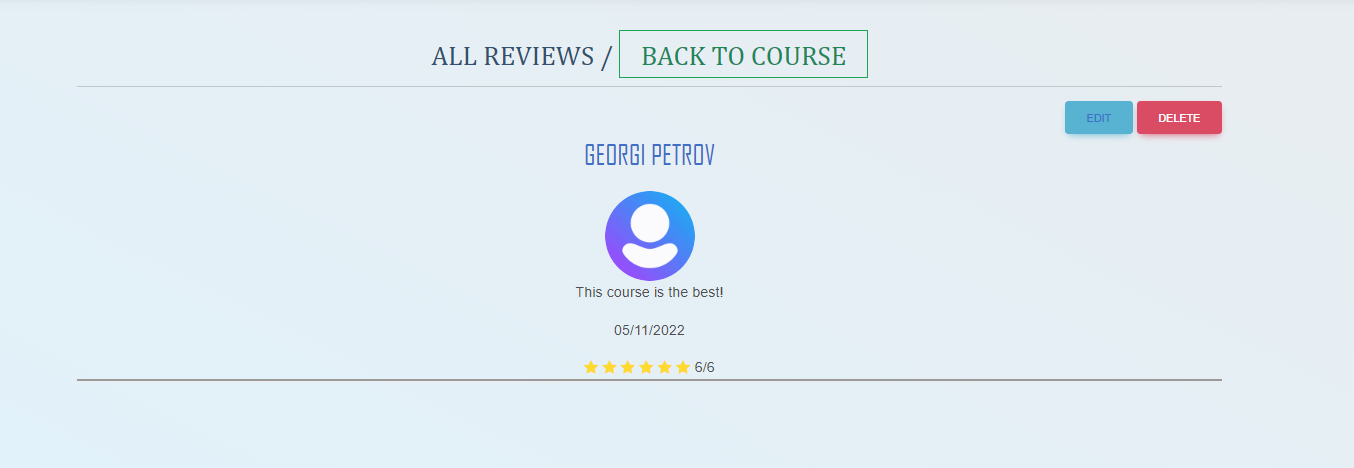
Owner's rights
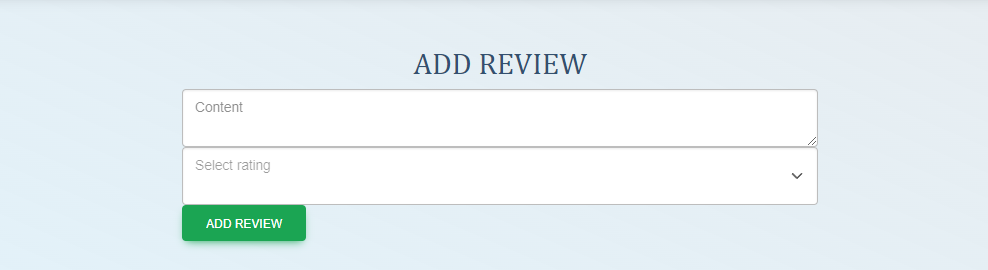
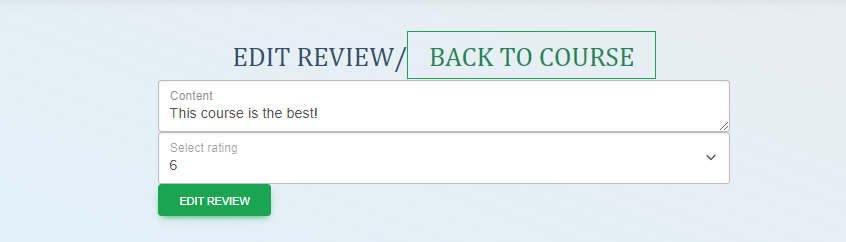
By left, there is searcher for the courses in the application by course's title, category, price, difficulty, language and sorter that sorts by price, desc price, newest, oldest and name.
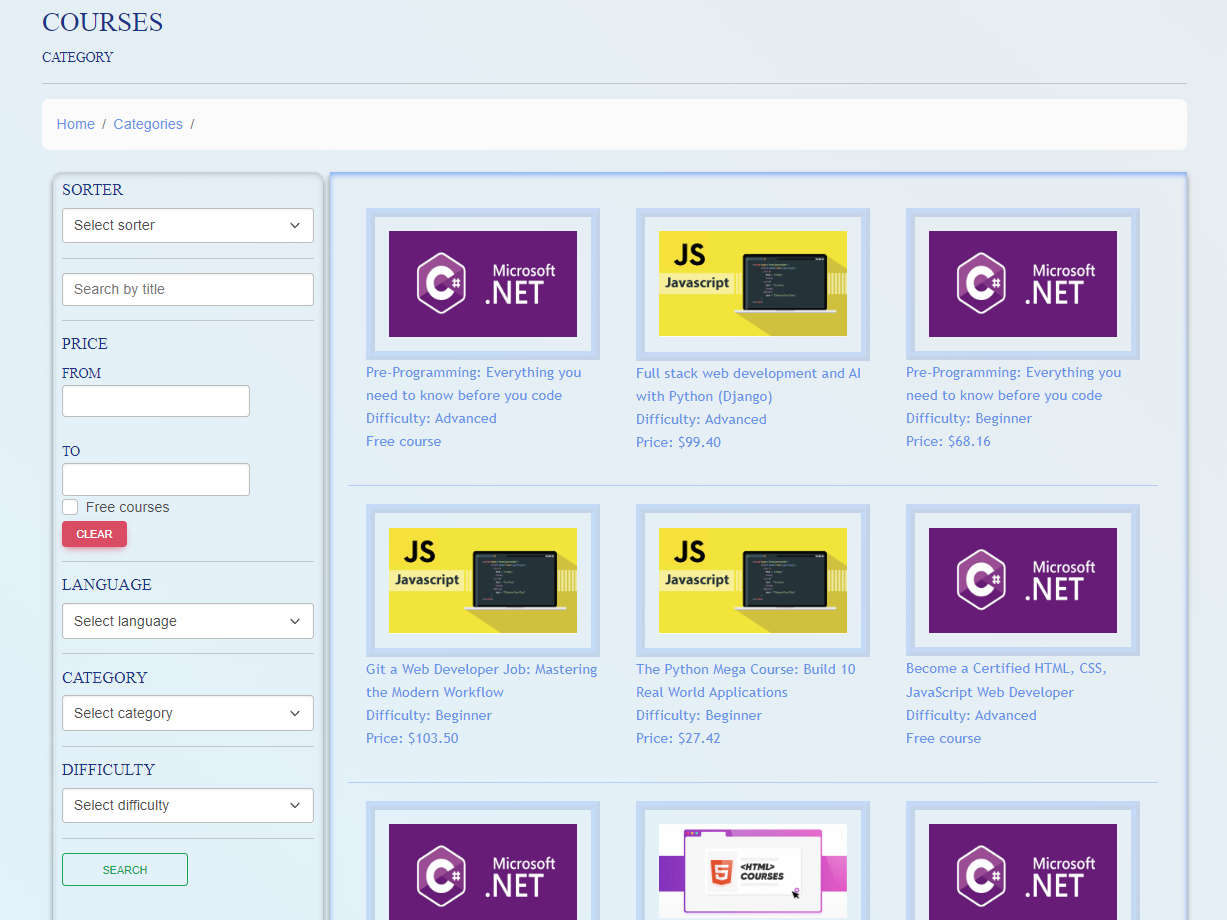
🔴🔴🔴The payment has not yet been confirmed! It is in processing!🔴🔴🔴

Contact page
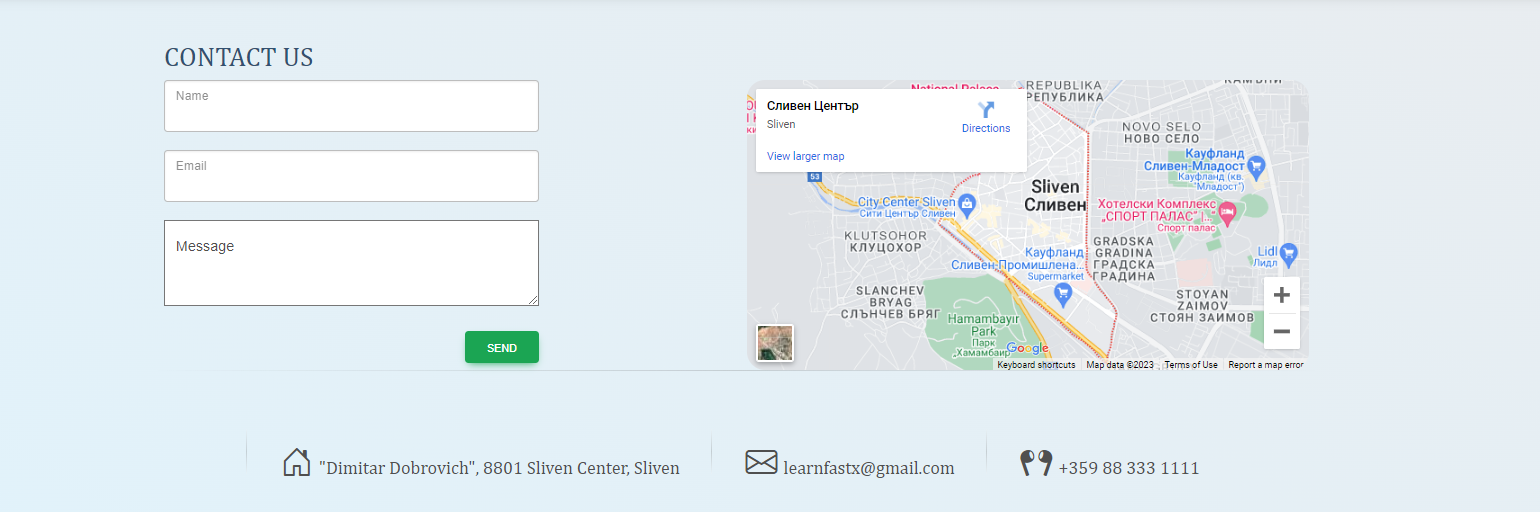
Categories
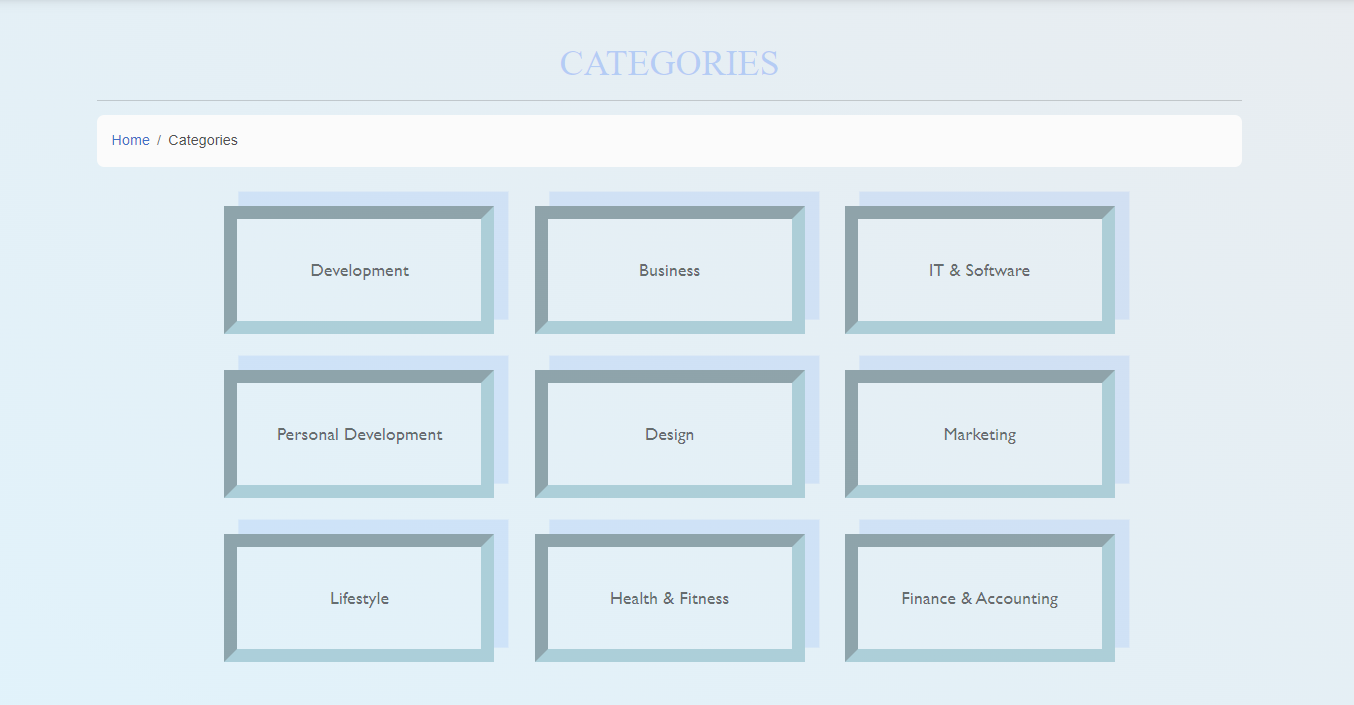
Edit video
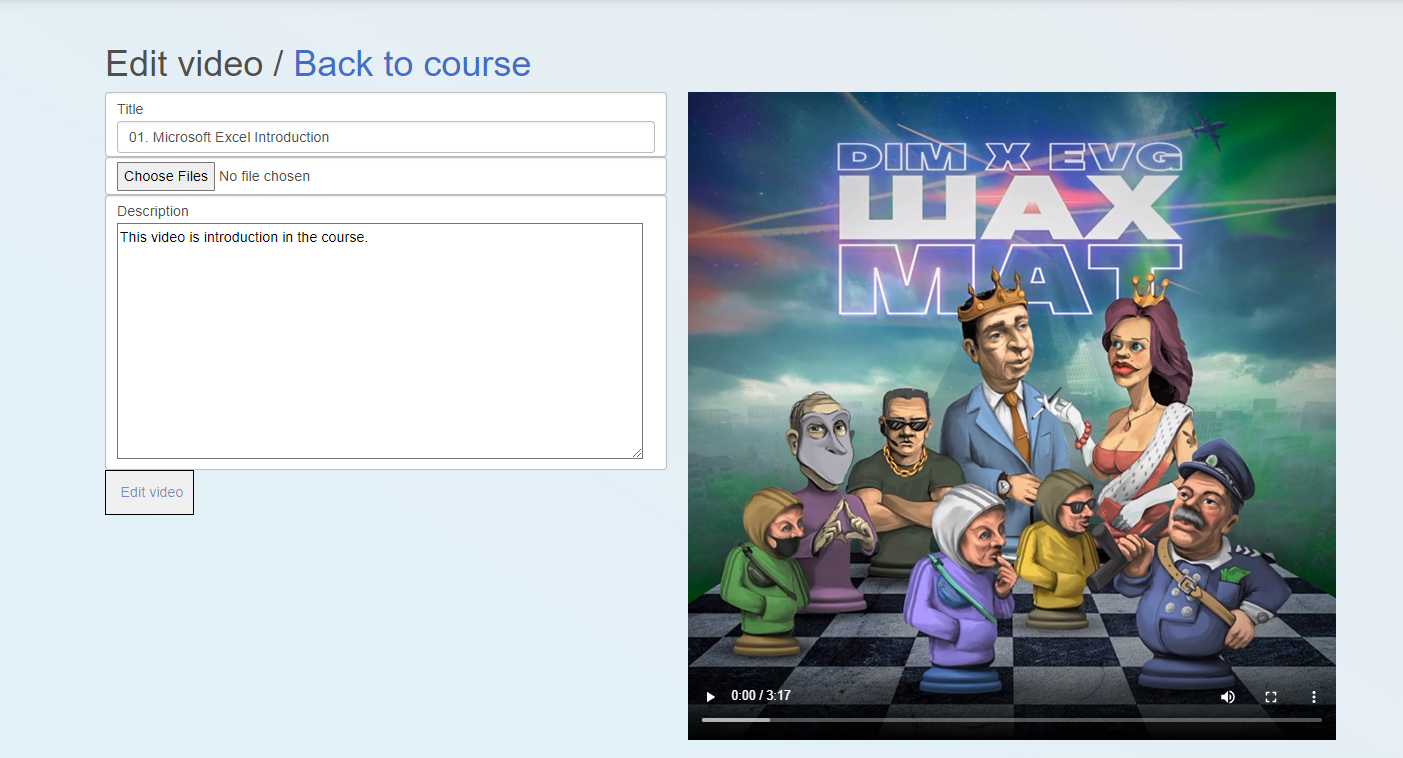
Owner's rights about the videos
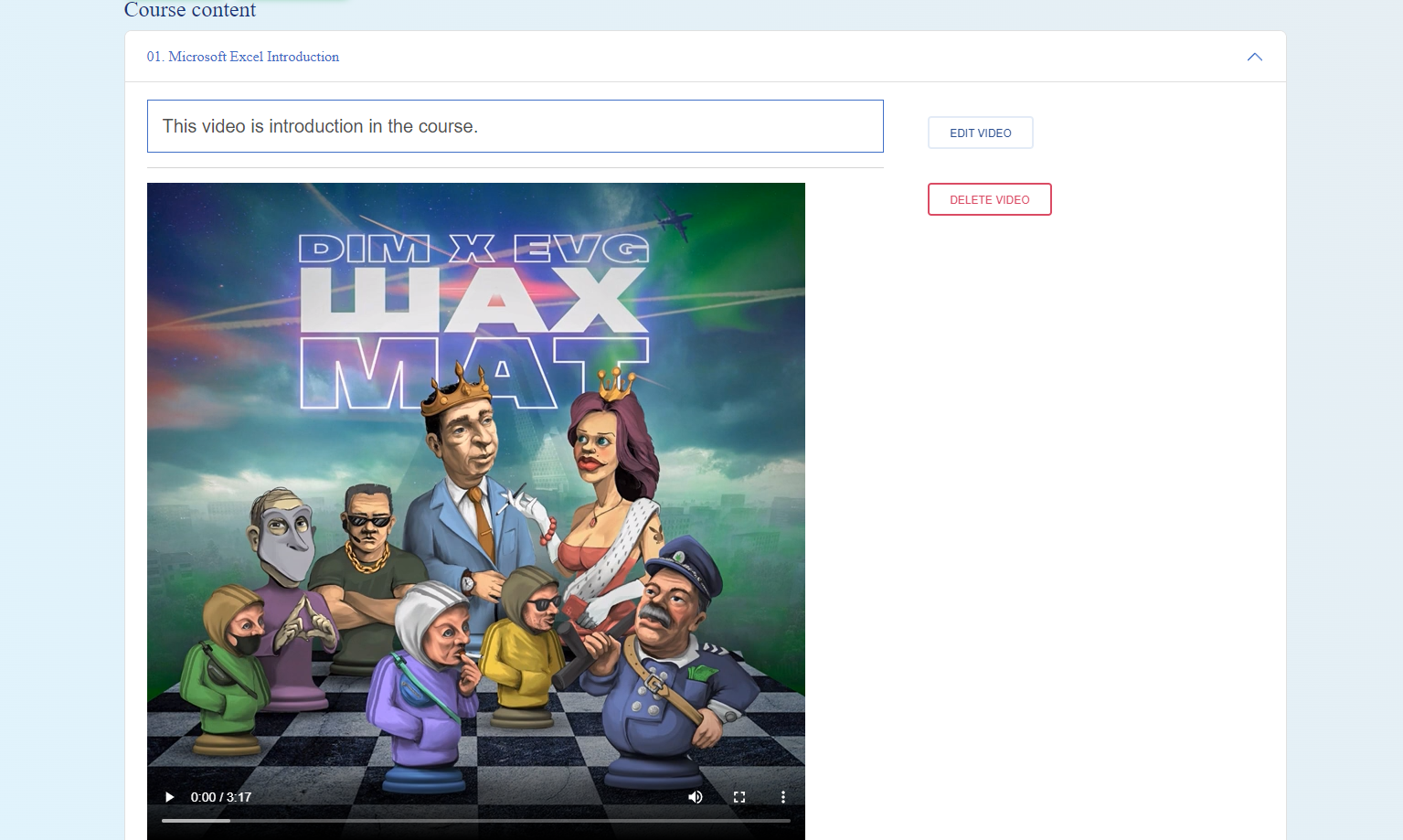
- ASP.NET Core 6.0 - MS SQL - EF Core 6.0 - AutoMapper - SendGrid - Stripe - Cloudinary - Javascript - Bootstrap - TinyMCE - HTML / CSS
- Mock - XUnit - MockQueryable
- Git - GitHub
This project is licensed with the MIT license.





























