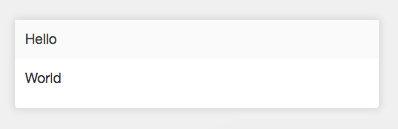xeact is a JavaScript library for connecting React Components and Web Components - Custom Elements
npm install xeact --save-
Register a component
import xeact, {observed, exposed, dispatchEvent, Component} from "xeact"; // register a Component with tag name 'box' @xeact('box') export default class Box extends Component { static propTypes = { // observe 'header' attribute change from dom @observed header: PropTypes.string, }; @exposed method() { // this method can be called from dom api } headerClick() { dispatchEvent(this, 'headerClick' , { header: this.props.header }); } render() { let {header} = this.props; return <div className="box"> {header && <div className="box-header" onClick={()=> {this.headerClick()}}>{header}</div> } {/* childNodes of the <x-box> will be append to element which has a `body` x-ref attribute. */} <div className="box-body" x-ref="body" /> </div> } }
2. Import Custom Elements v1 polyfills
```xml
<script src="/xeact/dist/env.min.js"></script>
```
- Build your components.
rollup -c-
Use the registered component as a Custom Element in HTML
<script src="path/to/your/components.build.js" /> <x-box header="Hello"> <p>World</p> </x-box>
-
Done
Define a custom element and connect it to React component.
-
tagName
stringDefine tag name of an element.
There are a few notices on this argument:
-
It can only contain lowercase letter
a-zand-. -
A
x-prefix will be added to tag name. For example 'box' means 'x-box' will be defined as a custom element name.
-
-
options.isContainer
booleanThe custom element can own childNodes or not.
An example of non-container component :
import xeact from 'xeact'; @xeact('button') export default class Button extends Component { ... render() { return <span>Button</span> } }
An example container component:
import xeact from 'xeact'; @xeact('box') export default class Box extends Component { ... render() { return <div> <div className="box-header">Header</header> <div x-ref="body"></body> </div> } }
Observe an dom attribute change.
import {observed} from 'xeact';
static
propTypes = {
@observed
header: PropTypes.string,
};<x-box>...</x-box>
<script>
document.querySelector('x-box').setAttribute('header', 'new header');
</script>The box component header prop will receive new value : 'new header'.
Expose react method to dom api.
import {exposed} from 'xeact';
@exposed
method(...args)
{
...
}<x-box>...</x-box>
<script>
document.querySelector('x-box').method(arg);
</script>Dispatch an event from react component.
-
context
objectAlways point to the component instance.
-
name
stringEvent name.
-
eventData
objectAn object containing data that will be passed to the event handler.
import {dispatchEvent} from 'xeact'; method(...args) { dispatch(this, 'catch', { data: 'data' }); }
<x-box>...</x-box> <script> document.querySelector('x-box').addEventListener('catch', function(e){ e.detail.data === 'data'; // true }); </script>