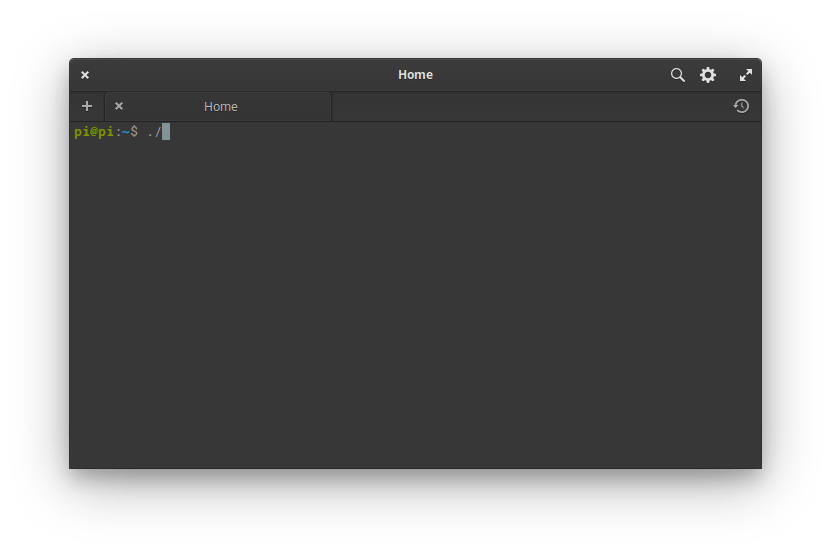quadLegas is a CLI Python application to find out your new UFABC classmates!
With quadLegas you can:
- Generate a csv file with the names of all your classmates;
- Generate a csv file with the names of all students in a class.
quadLegas uses Python 3 and the following Python libraries:
- colorama
- cryptography
- os (Python Standard Library)
- pandas
- sys (Python Standard Library)
Currently there is a standalone executable that should work for linux users, you can download it here. Give permission to read and execute with:
chmod +rx quadlegasAnd run with:
./quadlegasIf you don't want the standalone version, install the libraries mentioned. You can install them with pip3:
pip3 install colorama cryptography pandasDownload the source code here and extract it. In the extrated folder use:
chmod +rx quadlegas.pyAnd run with:
./quadlegas.pyI haven't tested quadLegas on other OS, but if you manage to install the Python libraries mentioned you should be able to run it.
After you started quadLegas, select option 1 to list all students who are in the same classes as you, enter your university ID (RA) and the path to the csv file (/path/to/file.csv). Select option 2 to list all students from one or more classes, enter the number of classes to consult, the code for each class and the path to the csv file.
In the output csv file, each column corresponds to a class with the class code as header, each row has the students' name or the university ID (RA), in case quadLegas doesn't know the name for that ID.
Enter 0 any time to return to the menu and 4 to exit the menu and quit quadLegas.
This project was done as a Python programming practice and for no other purpose, so it is not optimized and may present errors. You are welcome to contribute!