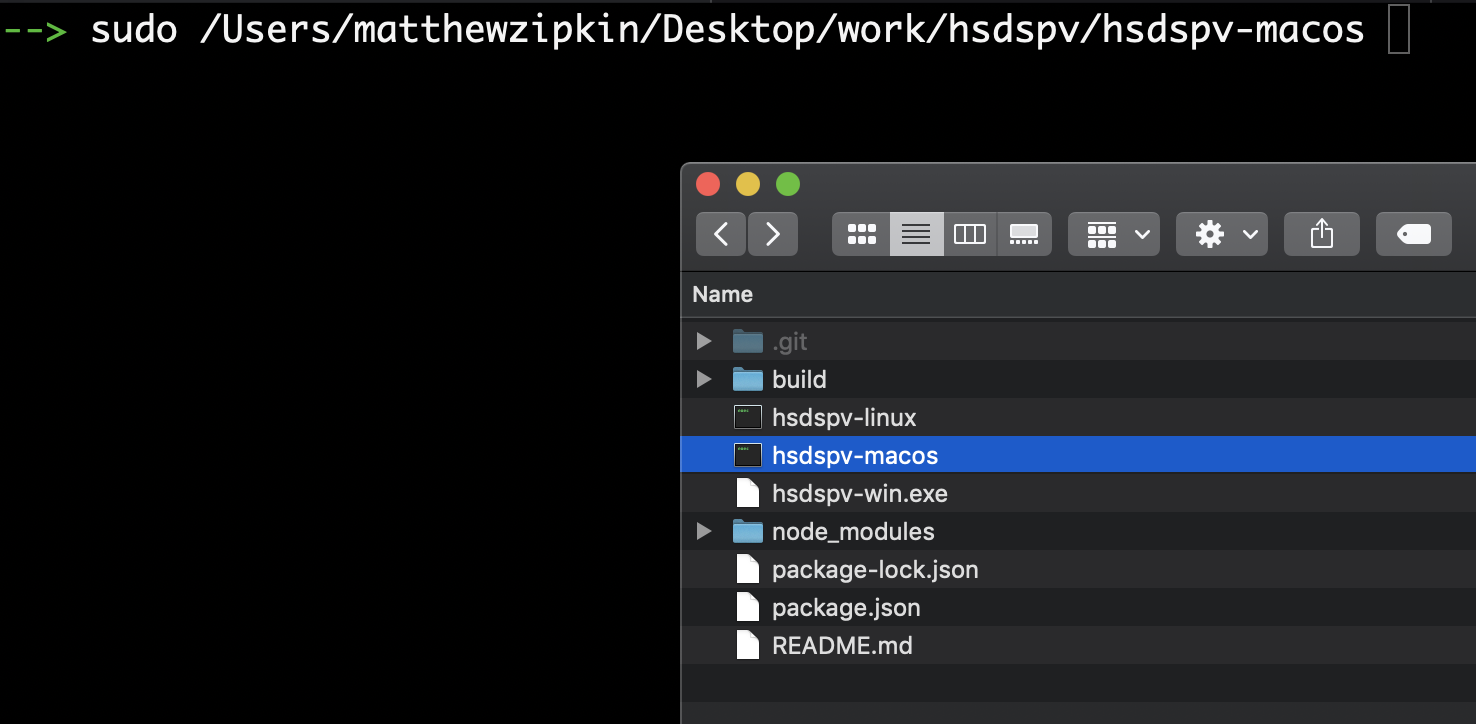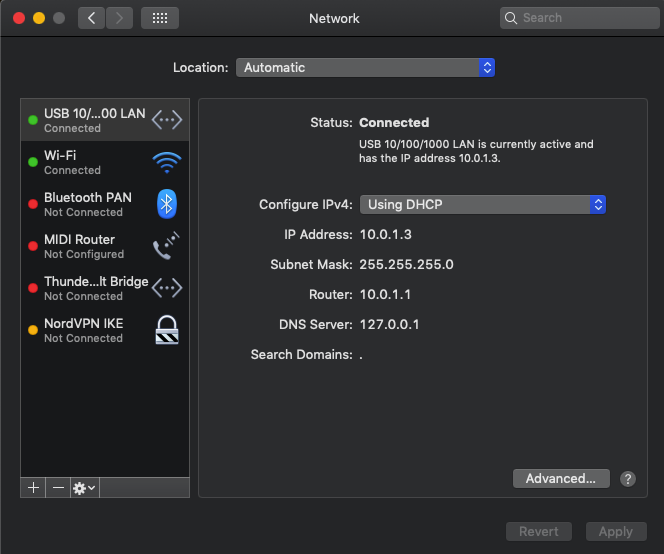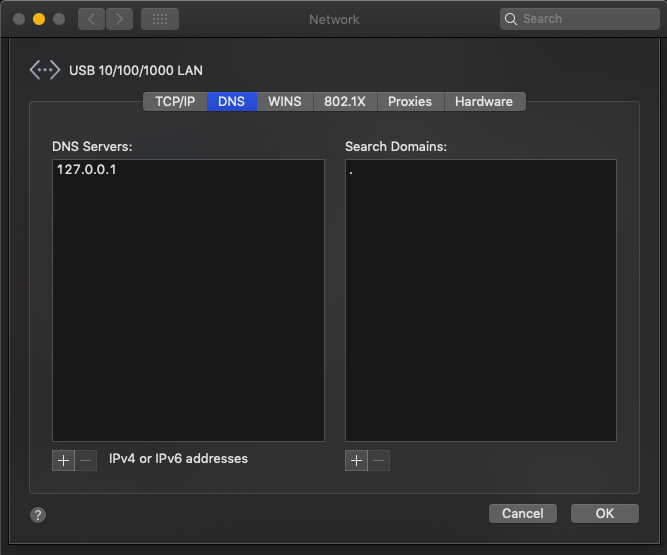A work-in-progress build process for Handshake SPV resolver executables.
Make a "double-click-n-go" application that runs a Handshake recursive resolver with as little impact on a user's system as possible.
Currently this process requires two nodejs package bundlers for different reasons:
-
Configure hsd/bin/spvnode without a wallet and with the recursive resolver listening on port 53
-
bpkg bundles hsd AND includes native code extensions
-
pkg has the ability to compile executables for linux, macos and windows
On MacOS, download the hsd-macos executable by clicking here.
The above goal is almost achievable except for one thing: On MacOS, a user needs root privileges to run a program that binds to port 53
The solution requires opening a terminal.
-
Type
chmod a+xand then drag the executable into the terminal window, such that the absolute path gets added. -
Type
sudoand then drag the executable into the terminal window, such that the absolute path gets added:
You will have to enter your password to continue.
Watch those logs go! It will take a few seconds to sync the blockchain headers, then you can start resolving Handshake names.
- Open System Preferences and go to the Network panel:
- Click
Advanced...and then click theDNStab:
As shown here, click the + and then add 127.0.0.1 to the list of DNS Servers.
If you already have 1.1.1.1 there for example, you can keep it. Just make sure
127.0.0.1 is FIRST on the list. In addition, you may need to remove any servers
listed under Search Domains and just replace it with a .
This is to prevent your browser from misinterpreting a Handshake TLD as a search term.
After clicking OK and Apply, you should start seeing your hsdspv process
printing lots of DNS queries to the log output.
Welcome to the decentralized internet! Test it out by browsing to: