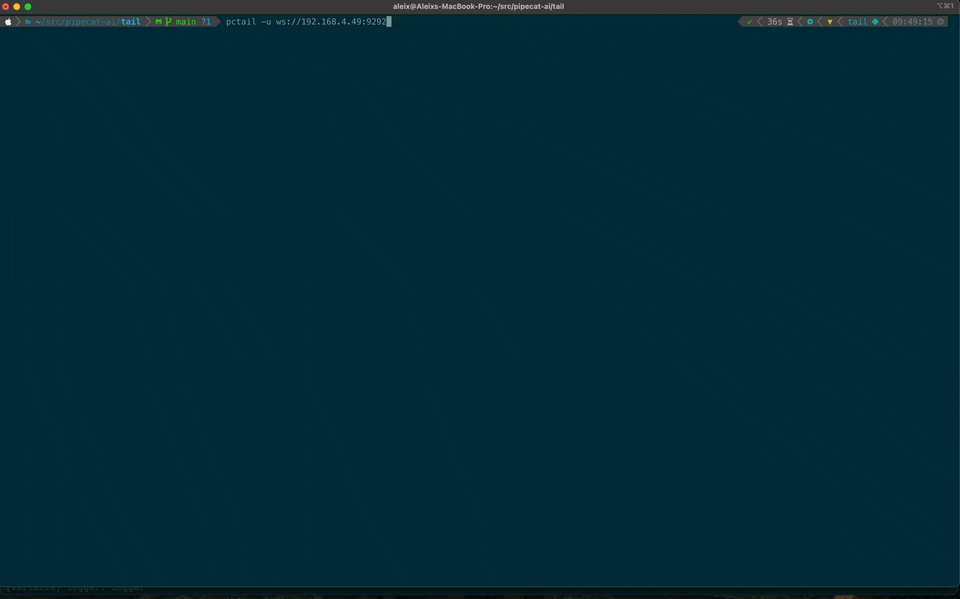Tail is a terminal dashboard for the Pipecat voice and multimodal conversational AI framework.
It lets you monitor your Pipecat sessions in real time with logs, conversations, metrics, and audio levels all in one place.
With Tail you can:
- 📜 Follow system logs in real time
- 💬 Track conversations as they happen
- 🔊 Monitor user and agent audio levels
- 📈 Keep an eye on service metrics and usage
- 🖥️ Run locally as a pipeline runner or connect to a remote session
- Python 3.10+
- Pipecat installed
uv pip install pipecat-ai-tailUse TailRunner as a drop-in replacement for PipelineRunner. For example:
runner = PipelineRunner()
await runner.run(task)becomes
from pipecat_tail.runner import TailRunner
runner = TailRunner()
await runner.run(task)You can also start Tail as a standalone application. This lets you connect to a running session, whether local or remote. All you need to do is add the TailObserver to your pipeline task:
from pipecat_tail.observer import TailObserver
task = PipelineTask(..., observers=[TailObserver()])Then start the app:
pctail [--uri URI]or
pipecat-tail [--uri URI]By default, it will connect to ws://localhost:9292.
- See the Pipecat documentation for more about building bots