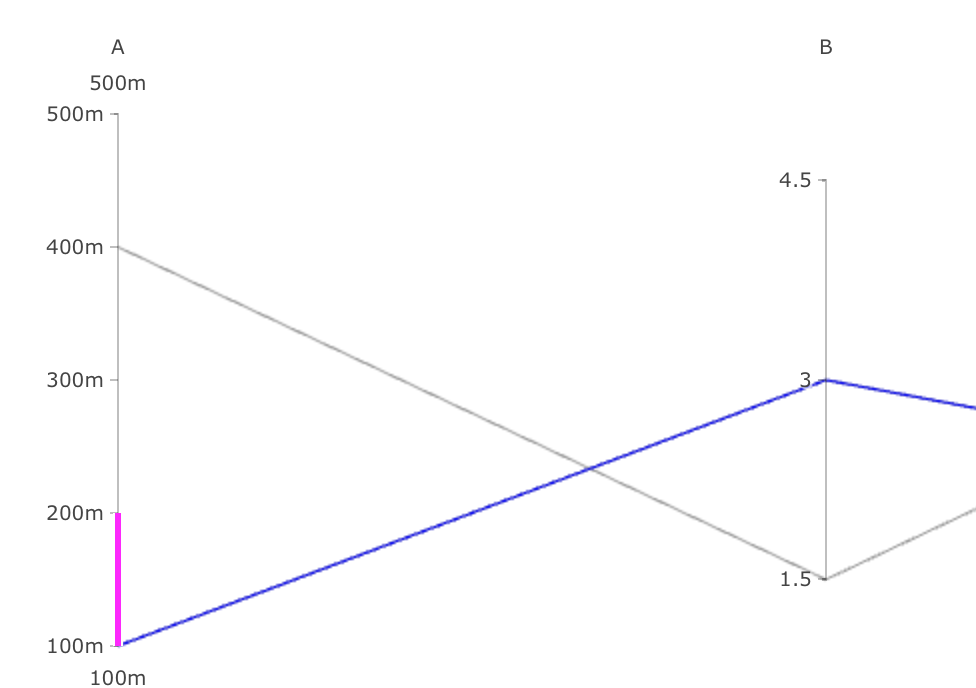-
-
Notifications
You must be signed in to change notification settings - Fork 1.9k
Closed
Description
Hi, I am working with a group of normalized data, each data range is between 0 to 1. I want to use the parallel coordinate chart to do data visualization, however, the chart did not produce the correct tick value for the y-axes.
Below is the code I am testing on the https://codepen.io/plotly/pen/ZepaxM, simply change the first dictionary in the dimension can reproduce the error.
var trace = {
type: 'parcoords',
line: {
color: 'blue'
},
dimensions: [{
range: [0.1, 0.5],
constraintrange: [0.1, 0.2],
label: 'A',
values: [0.1,0.4]
}, {
range: [1,5],
label: 'B',
values: [3,1.5],
tickvals: [1.5,3,4.5]
}, {
range: [1, 5],
label: 'C',
values: [2,4],
tickvals: [1,2,4,5],
ticktext: ['text 1','text 2','text 4','text 5']
}, {
range: [1, 5],
label: 'D',
values: [4,2]
}]
};
var data = [trace]
Plotly.plot('graphDiv', data);Any suggestions on solving this issue will be appreciated
Metadata
Metadata
Assignees
Labels
No labels