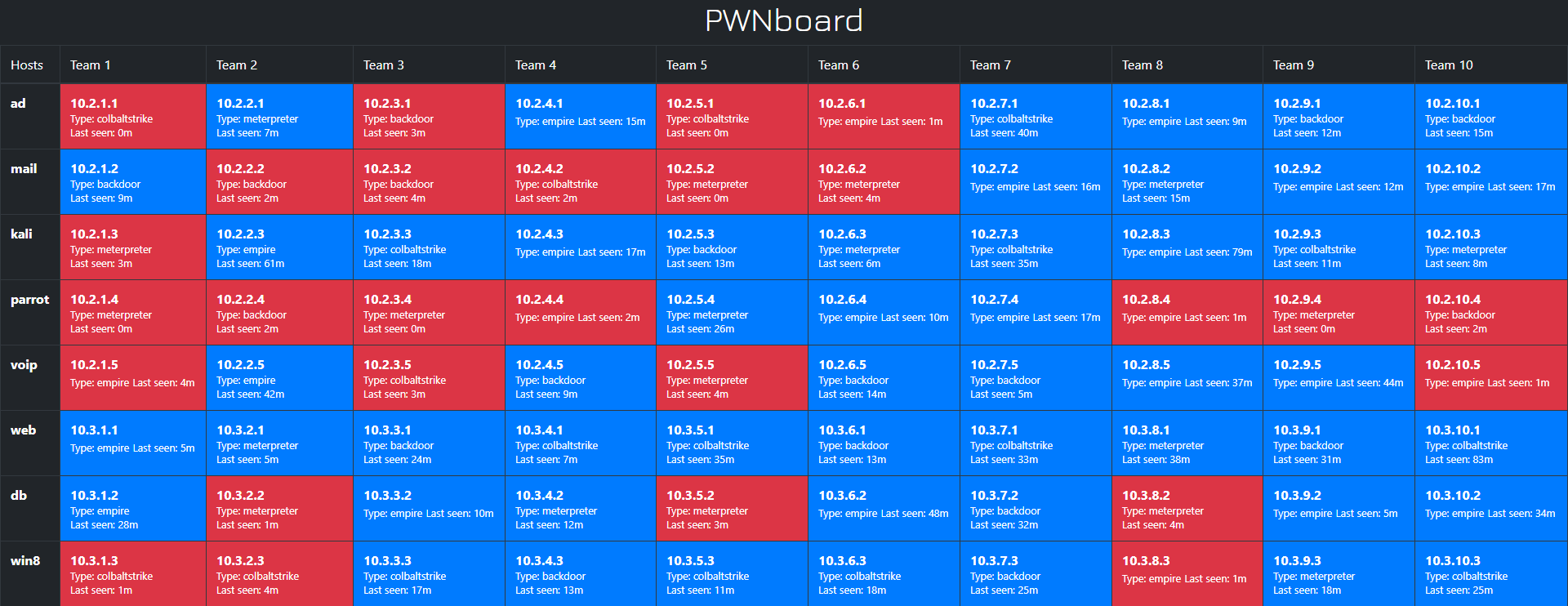PWNboard for RIT redteam engagements and competitions
Modified version of ztgrace/pwnboard
Install Docker and Docker-compose.
Generate Self-Signed SSL certificates
Run from the root directory of the project.
openssl req -x509 -nodes -new -batch -keyout app/ssl/server.key -out app/ssl/server.crt
If you would like to use LetsEncrypt's Certbot, follow this guide.
Mandatory Configurations: Make sure to update the url with the domain name if you are using the framework integrations
server:
host: https://pwnboard.localConfigure the topology json file by running ./scripts/generate_topo.py or by
hand modifying the sample config topology.json.
All non-topology settings can be updated in config.yml.
You may configure how long (in minutes) a host has before it times out
host_timeout: 5Slack
Setup slack information in the config.yml file.
Pwnboard can push slack updates everytime a host times out.
Enable the settings in the configuration file to allow this functionality.
slack:
token: "xoxb-123456789123-xxXXxXXXxXXXXxxxxXxXXXXxxXX"
channel: "#pwnboard"
send_updates: trueAlternate Theme
Some of my fellow red teamers wanted a theme where Red means it is controlled by redteam and Blue is controlled by blueteam. You may enable this in the configuration file.
alternate_theme: trueAnytime the configuration file is changed, navigate to
/reloadso the app will reload the changes
If you are adding hooks to frameworks such as cobaltstrike or empire, run the install scripts for each framework and client. The install scripts will be rendered based off of the current configuration file. Generic installation scripts can be used to push updates via bash and Python for other integrations as well.
CobaltStrike http://localhost/install/cobaltstrike
Metasploit http://localhost/install/metaspoit
Empire http://localhost/install/empire
Python http://localhost/install/python
Bash http://localhost/install/bash
Make sure
host:is updated in the configuration so the install scripts render correctly
Too push an alert message to the page you can navigate to /setmessage or push
and update with a post request
curl -X POST 127.0.0.1/setmessage -d 'message=PWNboard'
The time (in minutes) that the message will be displayed can be set in the config file.
alerttime: 2Make sure you have modified the configuration to your needs and then simply run docker-compose up.
- Init script to help configure and use the program
- Reset the db before starting an engagement
- Click on a host to track the beacons