This app is a debug tool for developing iOS applications using PubNub Push. It is used internally and is now available for all developers. These links have more information about getting started with PubNub Push in Objective-C and Swift.
- Handles requesting and storing device push tokens
- Properly adds and removes device push tokens from PubNub channels
- Publishes messages via PubNub (with sample APNS formats)
- Can automatically subscribe to "-pndebug" channels to track PubNub push debug messages
- Can fetch all channels for current device token
- Works with provided debug pub and sub keys
- Configurable, persisted PubNub client
- Can keep screen awake to ensure realtime logging
- Stores all results from actions unless reset by user
- This app will only work on iOS 10+ devices (PubNub push works on all iOS devices that are supported by Apple APNS).
- macOS 10.12+
- Xcode 8.3+
- Cocoapods 1.2+
- PubNub iOS SDK 4.5+
If you want to use this app to test push with your own PubNub account, then you need provision your app with the Apple Developer Portal before Push will work and ensure that your account is configured for Mobile Push Notifications.
PubNub accounts with active Mobile Push Notifications looks like this:
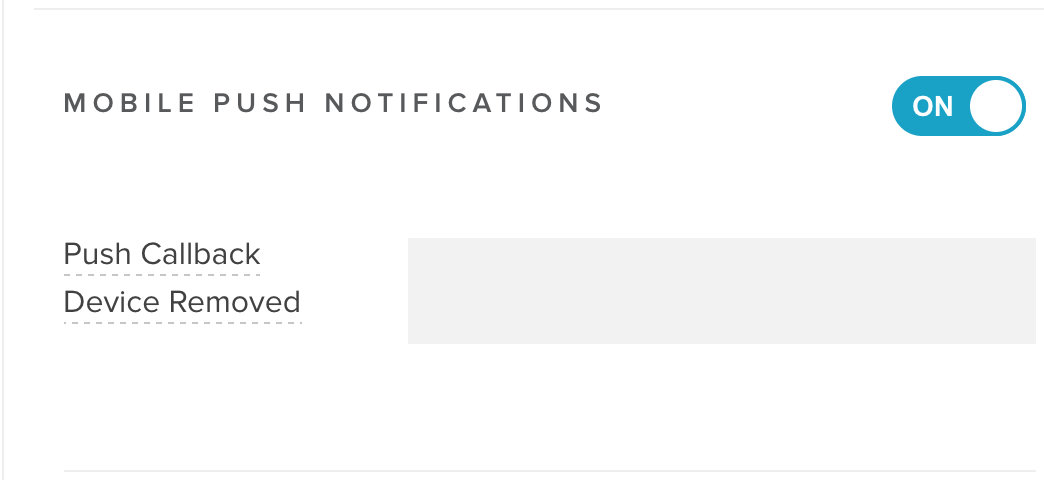
To reprovision this app, follow the steps from the Objective-C or Swift guides.
Make sure to use the bundle identifier already in the app or change it to one you are provisioning. You can find the bundle ID of the app in Xcode:
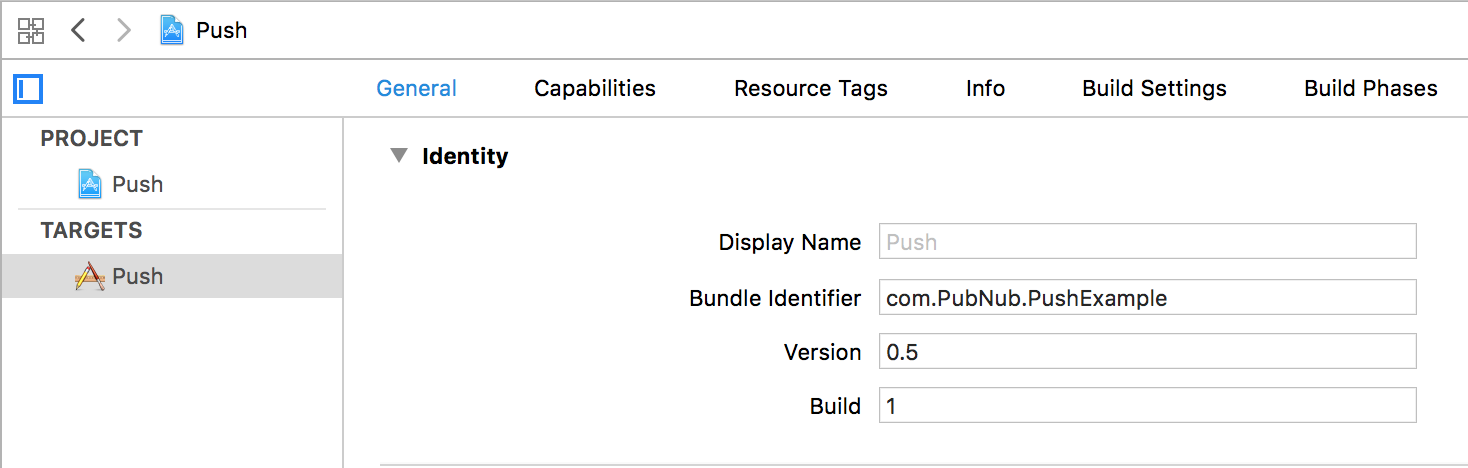
After provisioning and uploading to PubNub, you should have an account page that looks similar to this (with whatever you called your Push certificate):
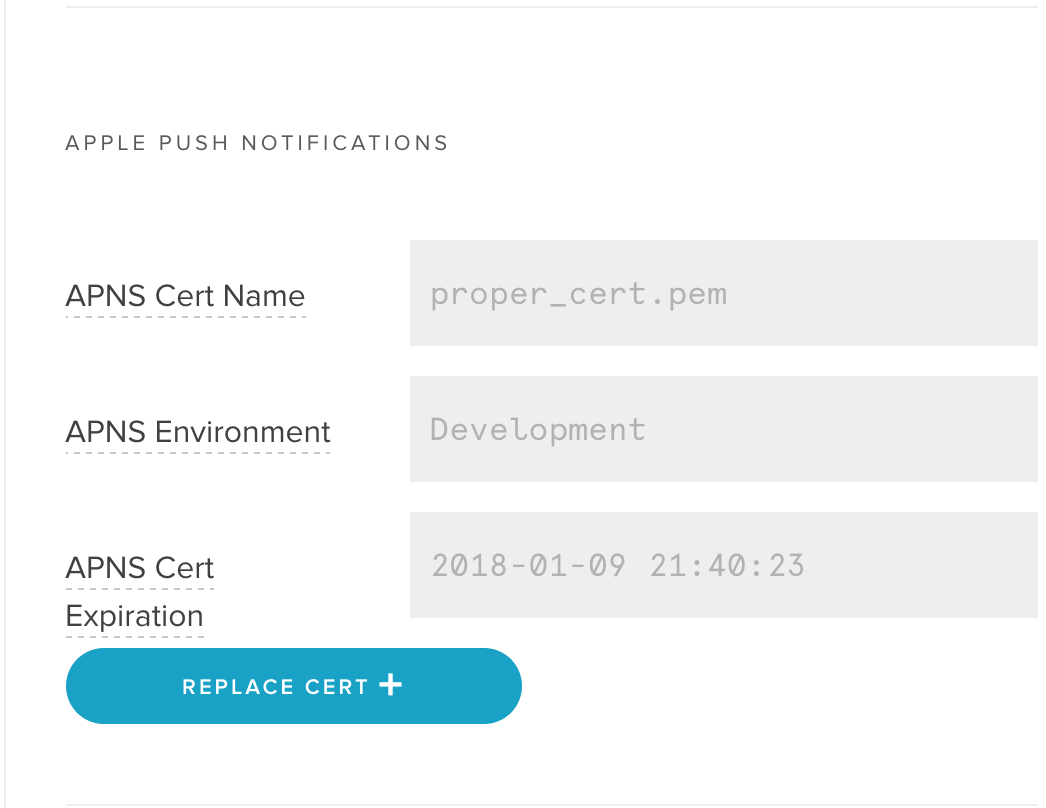
For troubleshooting with push, please try our support article or contact us at support@pubnub.com
- Tests
- Log system events (configurable?)
- Branch for Push Notification Extension