-
Notifications
You must be signed in to change notification settings - Fork 87
New issue
Have a question about this project? Sign up for a free GitHub account to open an issue and contact its maintainers and the community.
By clicking “Sign up for GitHub”, you agree to our terms of service and privacy statement. We’ll occasionally send you account related emails.
Already on GitHub? Sign in to your account
Off-line sync #1
Comments
|
It's not a technology issue, the app that Notion made for Mac and Windows work in Linux as well. I'll explain the steps later in this conversation. However, spell-check does not work(though you can switch it off). One thing to note is Notion's offline mode is less than desirable, but sometimes useful. For this reason I have configured both application (Native Notion and Lotion) on my Linux. Native Notion does not have tray icon(which I find very useful), also have Menu which you can not hide, while in Lotion you can hide and see menu at any time by pressing So, if anyways you want Native Notion app, just Download the Windows app from their webpage. Let me know how it goes, and if you get it to work we can close this issue. Thanks |
|
I was able to get Notion desktop running on Ubuntu 19.04 without issues using this method. I'll report back if anything strange happens. |
|
Hi, I am also running Ubuntu 19.04 but I can't extract the exe file - 'An error occurred while loading the archive'. Any idea why this might be? |
|
@RyanRix I think you need to install 7z and unrar I think you can do that using and then you can extract certain exes and mainly Notion's executable |
|
Thanks @puneetsl that worked fine. It seems to be all OK now. I was running the web client (and sometimes the Windows client on a virtual machine) but this looks the best way. |
|
Can't make it work. It gets "stuck" trying to update or something on every minute: 17:47:43.666 › Checking for app update Maybe it's some aditional check on new release |
|
Yup, they have added this check for updates for specific operating systems and since it is not supported on Linux you would go in an infinite loop :) |
|
Does this mean offline access is unavailable for this app? |
|
Hi, I'm getting issues with both lotion and native lotion. When I finally got the install.sh to execute, (which was not trivial with lots of permission errors and file does not exist errors) I am able to open a desktop version of lotion (without a desktop icon), but I need to log in every time. I get an error in the app that says: "Cannot save my changes. You can no longer make edits: Cannot open IndexedDB. Your chrome profile may be damaged." I tried getting native notion using the above method and was able to move the app.asar to the correct folder, but I still don't have a desktop application for native notion. I should note that I needed to manually move the lotion.desktop to my /usr/share/applications in order for notion to open outside of the terminal. Any tips here? Notion is my favorite productivity app and I recently started using linux. |
|
It seems to be working for me. Thx @puneetsl. For anyone having trouble, make sure to follow the instructions correctly |
|
How to repair it: Error: Cannot find module '/home/pan_rijovic/Загрузки/lotion- |
How did you configure both applications or you just separated both Notion installations. Thanks |
|
As for "no icon in dock" issue (It was on my ubuntu 18.04), I just change: |
|
Hi trying to do this but it seems like it doesn't work in the lotion folder I can only see Lotion/resources/app so do you want us to create a new folder named Notion/resources in the lotion folder or rename the folder app in lotion/Lotion/resources to something else then place the app.asar inside lotion/Lotion/resources. Because I can't see Notion folder inside lotion folder. Kindly assist, I would really love to have the offline mode for moments when my PC is offline. |
|
Related: check out this for a prebuilt .deb package of the native windows app. |
|
Thank you @BachoSeven, let me give it a try :) |
Worked for a similar issue i faced: On my Zorin OS 15.2 (Ubuntu based) there was no notion icon anymore but a default icon that wasn't grouped with the Notion launcher icon in the dock. |
|
@sanjaygeeky It looks like the installation was succesful, you just need to launch the app from inside the Lotion folder I guess. If you want to have a menu icon pop up in the |
|
Thanks. This is done. Now how to invoke the app ? as this installtion goes to internet |
|
I'm afraid I didn't really understand your last comment. If you mean how to launch the application, try to open it from the menu, it should be there now. With regards to offline |
|
Hey Bacho I have got the solution you install the native notion app and thats all post unistalling the notion app. |
|
Hi guys, adding my 2cents here. When I cloned this repo and run After searching for a while, it turns out the issue is caused by writing the script in Windows env and trying to run it in Linux env. A super easy way to make it work is to use dos2unix (it can be easily installed by cd into the folder where you have the code, then
then run the ./install.sh Hope it helps. Thanks for @puneetsl for the great efforts to port Notion in Ubuntu Cheers, |
|
hi there |
Hey Ryan make a copy of Lotion.desktop say Lotion.desktopcp. Copy/Move the Lotion.desktop from /lotion to cp Lotion.desktop ~/.local/share/applications Check now. It will appear as Lotion. edit the desktop file to change Name[en_US]=Lotion |
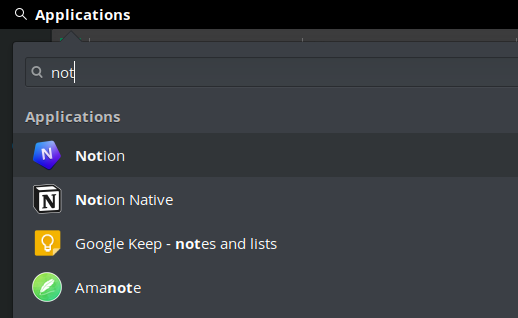





Hi,
thank you for the job you did with the app. One of the main goal I want from the desktop app is off-line sync. You wrote "However there are ways to use windows app using this code to have offline capabilities" what exactly does it mean? And what is the problem with off-line sync? It's a technology issue?
Thanks
The text was updated successfully, but these errors were encountered: