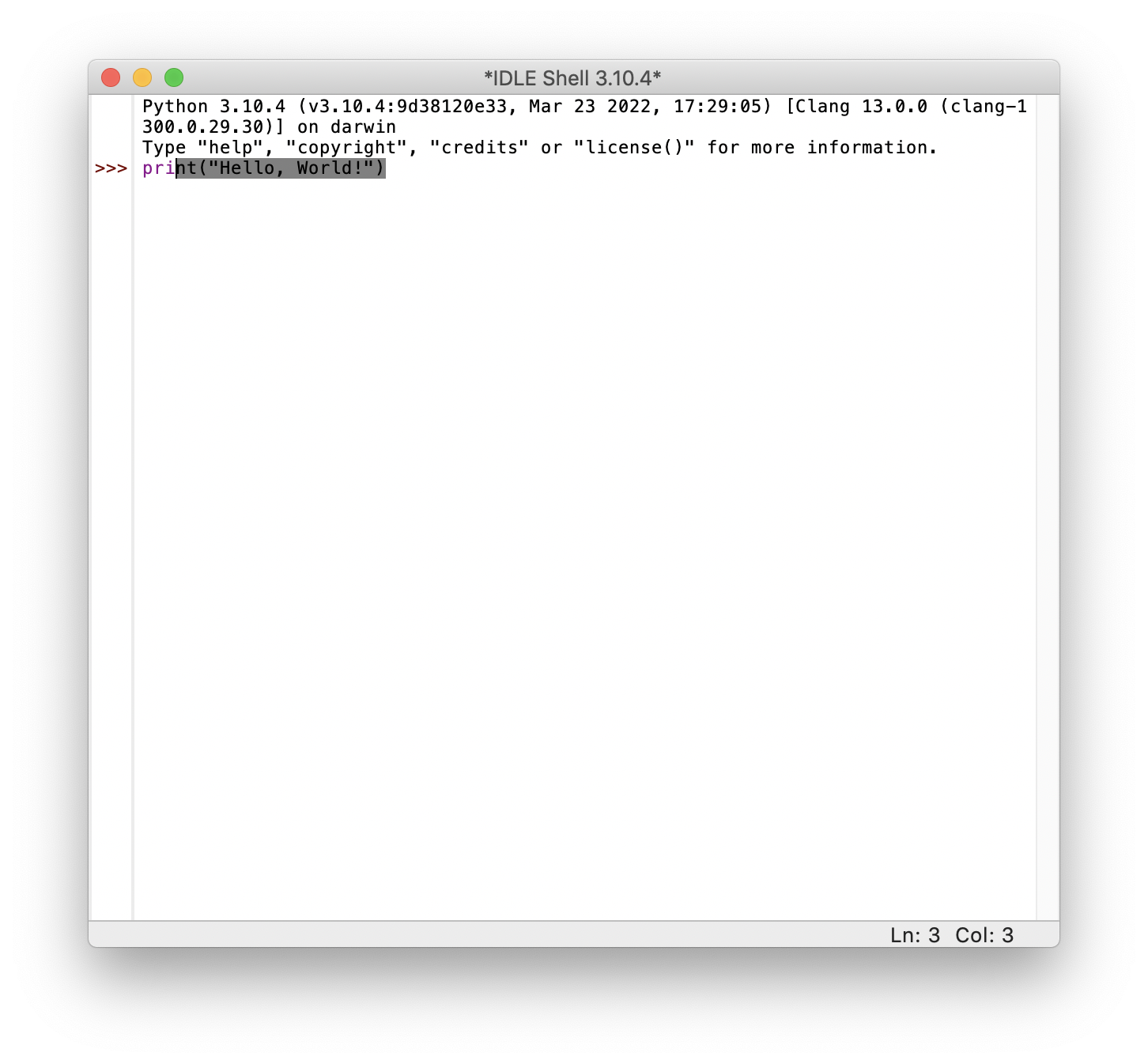-
-
Notifications
You must be signed in to change notification settings - Fork 32.5k
Open
Labels
Description
Bug report
In the newest version of python (Python3.10.4) IDLE will remove syntax highlighting on selected text. How do I remove this? Is there anything in the tkinter source code that I have to change on my ened?
Your environment
- CPython versions tested on: Python 3.10.4
- Operating system and architecture: Macos
- IDLE info: Python 3.10.4 (v3.10.4:9d38120e33, Mar 23 2022, 17:29:05) [Clang 13.0.0 (clang-1300.0.29.30)] on darwin
Images:
Before selection:
After selection:
Example of other IDE's (What IDLE used to do):
Metadata
Metadata
Assignees
Labels
Projects
Status
No status