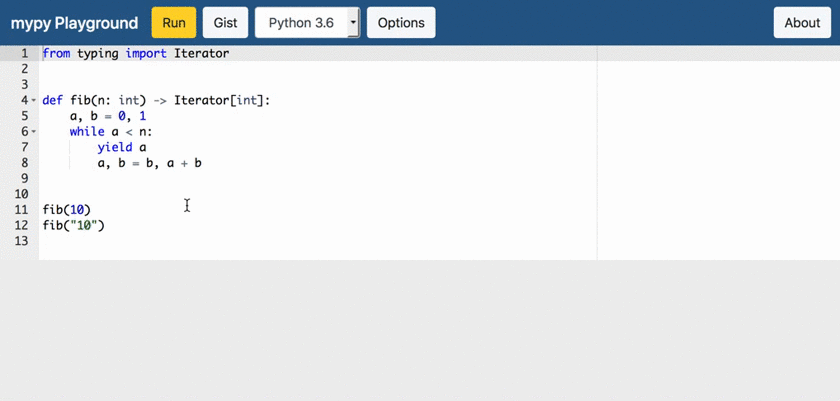The mypy playground provides Web UI to run mypy in the sandbox: https://mypy-play.net
- Web UI and sandbox for running mypy easily and safely
- Simple and nice editor with syntax highlighting and error reporting
- Share snippets with your friends using GitHub Gist
- Run
docker-compose up -dto start an app and Docker for running mypy - Run
docker-compose exec docker docker build --pull -t ymyzk/mypy-playground-sandbox:latest /sandbox/latestto build a Docker image - Open http://localhost:8080
- app: Application server
- app/frontend: Frontend
- sandbox: Docker images for running mypy
| Name | Type | Required | Description |
|---|---|---|---|
DEBUG |
bool | No | Enable debug mode (default: False) |
PORT |
int | No | Port number (default: 8080) |
DOCKER_IMAGES |
list | No | Docker images used by sandbox (default: latest:ymyzk/mypy-playground-sandbox:latest) |
SANDBOX_CONCURRENCY |
int | No | The number of running sandboxes at the same time (default: 3) |
GA_TRACKING_ID |
str | No | A tracking id for Google Analytics. If not specified, Google Analytics is disabled. |
GITHUB_TOKEN |
str | No | A token used to create gists |
MYPY_VERSIONS |
list | No | List of mypy versions used by a sandbox (default: mypy latest:latest) |